Ultimate Guide to Loveable.dev Account Setup
Learn how to set up your account on a user-friendly platform that combines AI tools for efficient app development.

Loveable.dev simplifies app creation by combining AI tools with an intuitive platform, making it accessible for both beginners and experienced developers. Here's what you need to know to set up your account and start building apps:
Key Features of Loveable.dev:
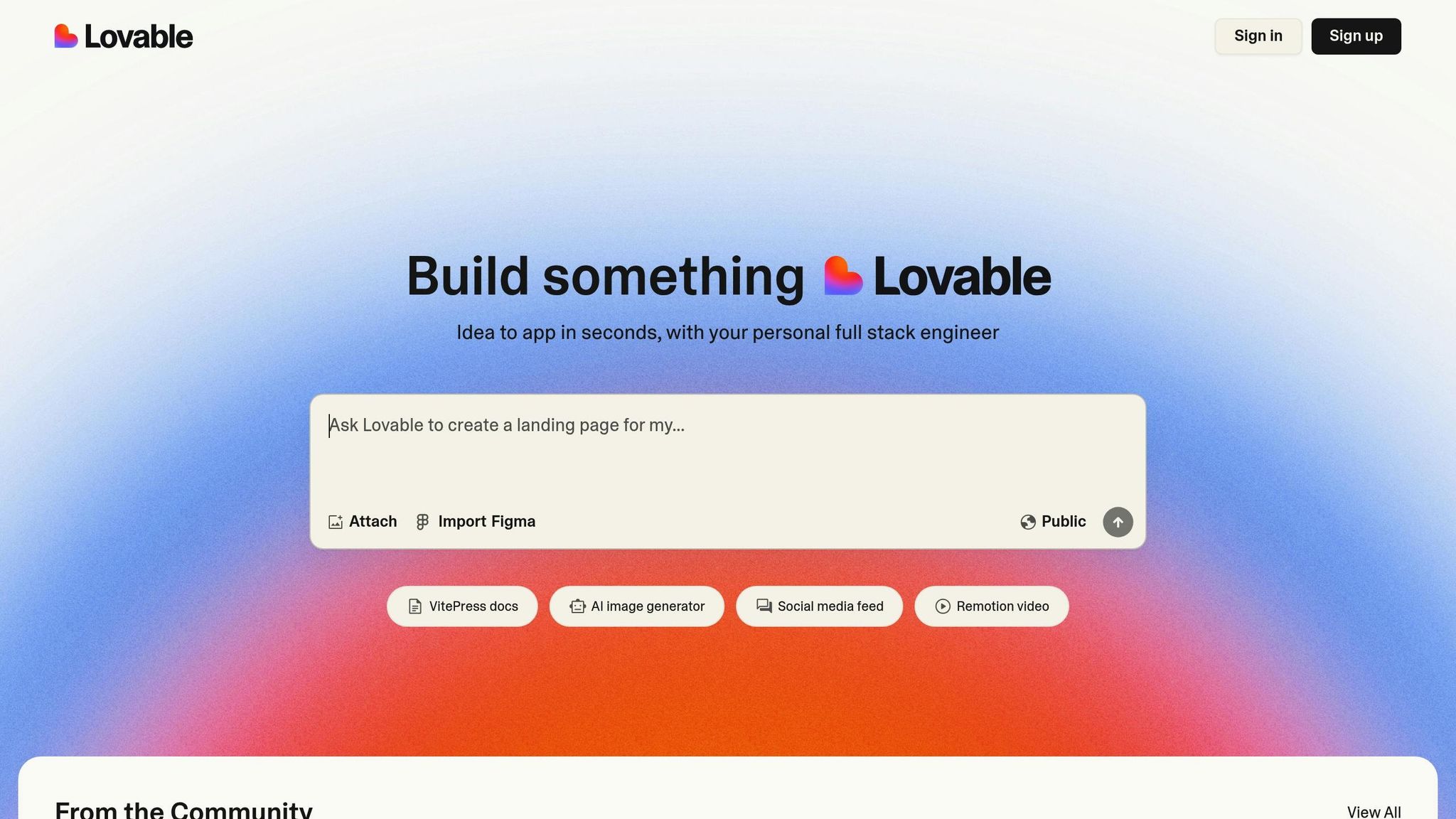
- AI-Powered Development: Turn ideas into apps quickly.
- Built-In AI Integration: Add AI features without coding expertise.
- Full-Stack Assistance: Manage all aspects of app development.
- Community Resources: Access shared tools and connect with other creators.
Steps to Set Up Your Account:
- Sign Up: Go to Loveable.dev, fill out the registration form, and verify your email.
- Personalize Settings: Update your profile, set your timezone, and adjust notifications.
- Create Your First Project:
- Name your project.
- Select an app type (e.g., AI tools, productivity).
- Enable AI assistance to optimize your app setup.
Tips for Success:
- Start with the 45-minute Todo App tutorial to learn the basics.
- Explore live apps on LoveableApps.ai for inspiration.
- Use the interactive API documentation for guidance while building.
With Loveable.dev, you can focus on your app ideas while the platform handles the technical work. Ready to build? Log in, create your first project, and bring your ideas to life today.
FULL FREE Lovable Dev Course 1: Why Lovable?
Account Registration Steps
Head over to the Loveable.dev homepage and follow the steps provided to set up your account.
How to Sign Up
Go to the Loveable.dev homepage and complete the registration form with your details.
Email Verification
Check your inbox for a verification email and follow the instructions to confirm your account. Once verified, you'll be able to access your dashboard and start managing your projects.
Dashboard Overview
Your dashboard is the main hub for managing projects and using the app development tools available. For more detailed instructions, check out the official Loveable.dev documentation.
Account Settings and Setup
Once you're in your dashboard, head to the Settings menu to tailor your account to your preferences. Here's a quick look at the main options:
Basic Settings
In the basic settings, you can manage essential account details like:
- Profile and Display Name: Edit your profile information and update how your name appears to others.
- Language and Timezone: Choose your preferred language and set the correct timezone for accurate timestamps.
- Notification Preferences: Adjust how and when you receive updates about projects and system alerts.
Creating Your First Project
Once your account is set up, you're ready to build your first app on Loveable.dev.
Project Setup
Start by clicking the Create New Project button on your dashboard. Follow these steps:
- Name your project: Pick a name that clearly represents your app's purpose.
- Select app type: Choose from categories such as AI tools, productivity apps, or entertainment.
- Enable AI assistance: This feature reviews your requirements and suggests the best configurations for your app.
Basic Project Settings
Use the project settings panel to fine-tune your app:
- Structure Settings: Set up the architecture for your app.
- Project Theme: Pick a theme or customize it to suit your branding.
- Development Mode: Switch between development and production modes as needed.
Publishing Your App
Before making your app live, go through these steps:
-
Check:
- Test its functionality.
- Ensure it looks great on mobile devices.
- Optimize performance and review security settings.
-
Domain Setup:
- Choose a free Loveable.dev subdomain.
- Optionally, set up a custom domain.
- Configure SSL certificates for secure connections.
-
Deploy: Hit the Deploy button on your dashboard to publish. The platform will:
- Build your application.
- Optimize its assets.
- Deploy it to production servers.
Want inspiration? Check out the LoveableApps.ai showcase to see how others have launched their apps. For additional help, explore the support resources and community guides available on LoveableApps.ai.
Help and Support
Once you've set up your account, plenty of resources are available to help you create your app.
LoveableApps.ai Guides
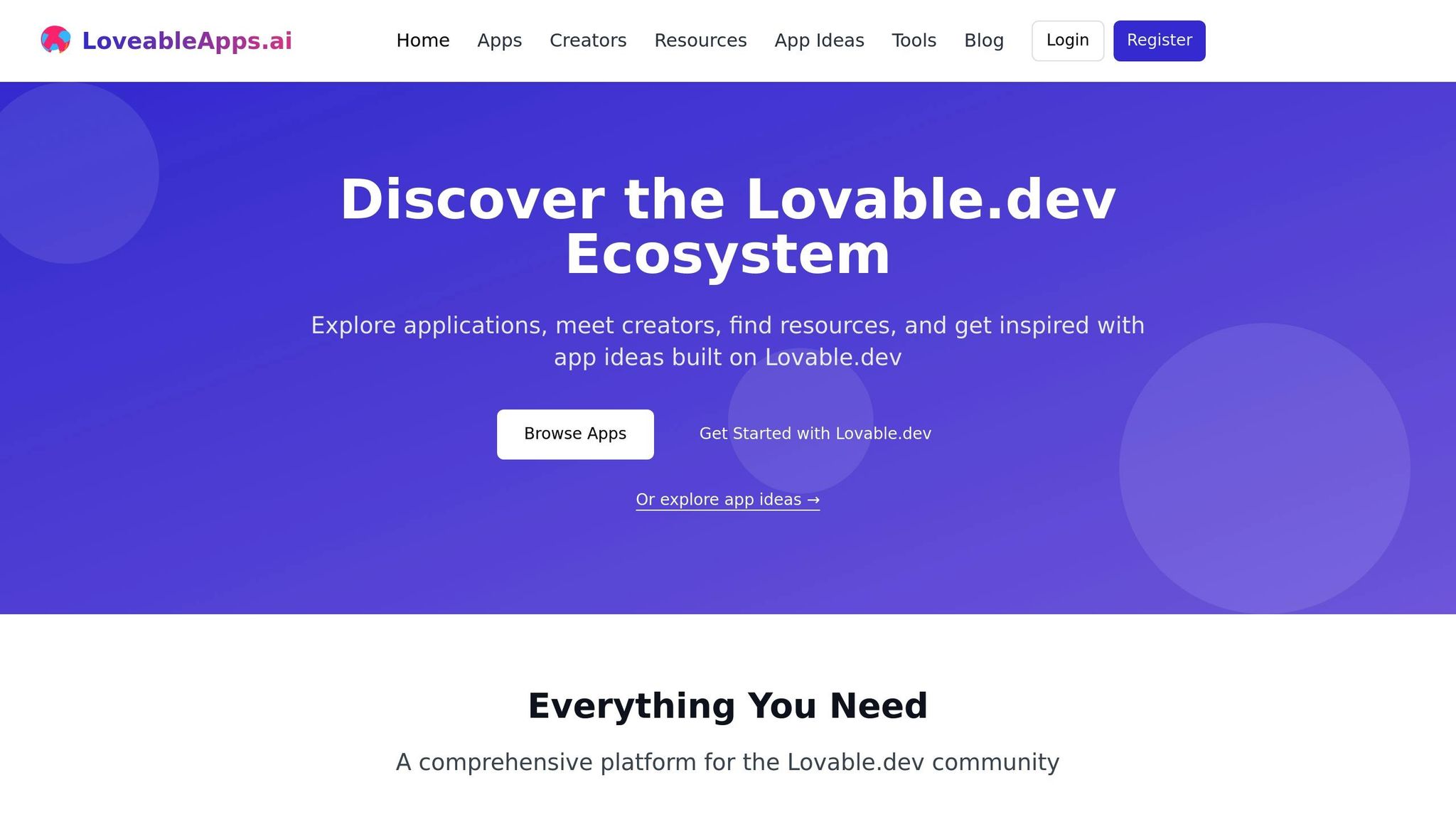
LoveableApps.ai offers a range of guides to get you started:
- A 45-minute Todo App tutorial covering basics like authentication and app structure.
- A production-ready app course broken into 24 lessons.
- Complete API documentation with interactive examples and schema references.
These resources are designed to help you dive into app creation and connect with the developer community.
Community Resources
Join the active Loveable.dev community to collaborate and learn:
- Creator Showcase: Discover successful projects and connect with seasoned developers.
- App Directory: Check out live apps created using Loveable.dev.
- Learning Hub: Explore guides and tips contributed by the community.
Tips for New Users
Here are some practical tips to make your experience with Loveable.dev easier:
| Focus Area | Tip | Benefit |
|---|---|---|
| Learning Path | Start with the Todo App tutorial | Gain a solid foundation in just 45 minutes. |
| Documentation | Keep API docs handy while building | Quickly reference features as you go. |
| Community | Regularly browse the Creator Showcase | Learn from real-world projects. |
Use the interactive documentation playground to test features and build confidence as you explore the platform.
Next Steps
Setup Checklist
Use this checklist to track your account setup progress:
| Setup Phase | Tasks to Complete | Status |
|---|---|---|
| Account Creation | • Create an account • Verify your email • Set up your profile |
Essential |
| Basic Settings | • Adjust privacy settings • Set project preferences • Link external services |
Required |
| Development Ready | • Finish the 45-minute Todo App tutorial • Join the Creator Showcase |
Recommended |
Once these steps are done, you're ready to dive into building.
Getting Started
After completing the setup, kick off your development journey with these options:
-
Start the Todo App Tutorial
This 45-minute tutorial walks you through creating an app with authentication, giving you a hands-on look at the platform's main features. -
Check Out Example Projects
Head over to the LoveableApps.ai App Directory to explore live apps built on Loveable.dev. Here are two standout examples:- An AI Writing Assistant that provides grammar corrections and style suggestions.
- A Habit Tracker that uses gamification and visual tools to track progress.
-
Start Building
Use the curated list of app ideas on LoveableApps.ai or bring your own idea to life. The platform includes a 24-lesson course designed to guide you through creating production-ready apps.
FAQs
How can I make the most of the AI-powered features in Loveable.dev to build my apps?
Loveable.dev offers powerful AI-driven tools to simplify and accelerate app development. To get the most out of these features, start by exploring the platform's AI-based workflows, which assist with tasks like app structure generation, design optimization, and data integration. These tools are designed to help you build functional and visually appealing apps without requiring extensive coding knowledge.
For a deeper dive, check out Loveable.dev's tutorials and guides, which provide step-by-step instructions on leveraging AI for specific use cases. Whether you're an indie maker or part of a small team, the platform's AI capabilities are tailored to help you create, learn, and launch apps faster, all while focusing on innovation and simplicity.
What are some common challenges for beginners when starting their first project on Loveable.dev, and how can they address them?
New users on Loveable.dev often face a few common challenges, such as understanding the platform's tools, navigating the interface, and deciding how to structure their first project. To overcome these, start by exploring the official tutorials and guides available on Loveable.dev, which provide step-by-step instructions for setup and project creation.
Another helpful tip is to begin with a simple project to familiarize yourself with the platform's features. Leverage the Loveable.dev community to ask questions, share progress, and learn from other creators. By starting small and engaging with resources and the community, you can build confidence and quickly get your first project up and running.
What are the best practices for deploying your app and setting up a custom domain on Loveable.dev for a seamless launch?
To ensure a smooth app launch on Loveable.dev, follow these best practices:
- Test Your App Thoroughly: Before deploying, double-check all features, workflows, and user interactions to ensure everything functions as expected.
- Optimize Performance: Minimize load times by optimizing images, scripts, and any external resources used in your app.
- Set Up Your Custom Domain: Use Loveable.dev's domain settings to connect your custom domain. Ensure DNS records are correctly configured, including
AorCNAMErecords. - Validate Responsiveness: Test your app on various devices and screen sizes to confirm it looks and works great everywhere.
- Monitor Analytics: Post-launch, use analytics tools to track user behavior and identify areas for improvement.
By following these steps, you can provide users with a polished and professional experience from day one.



