Task Delegation with Lovable.dev: Step-by-Step Guide
Learn how to streamline task delegation with a no-code platform that simplifies project management and enhances team productivity.

Task delegation can be time-consuming, but Lovable.dev simplifies it by enabling you to build a task management system without coding. Here's how it works:
- Streamline Task Management: Assign tasks based on skills, track progress, and automate notifications.
- No Coding Required: Use plain English prompts to create apps, customize templates, and refine workflows.
- Smart Features: AI-driven task routing, role-based permissions, and automated notifications ensure efficiency.
- Secure and Scalable: Integrate tools like Supabase for authentication and Make for notifications.
- Feedback Loops: Collect user input to improve workflows and maintain accuracy.
Lovable.dev empowers non-technical users to build systems that save time, improve productivity, and reduce manual effort. Dive into the full guide for detailed steps on setting up your workspace, managing data, and leveraging automation.
Setting Up Your Workspace for Task Management
Creating a reliable task delegation system starts with building a strong foundation. Your workspace must effectively manage user data, task assignments, and role-based permissions, all while ensuring security and scalability. Let’s dive into how to set up your Lovable.dev project step by step.
Creating a Project in Lovable.dev
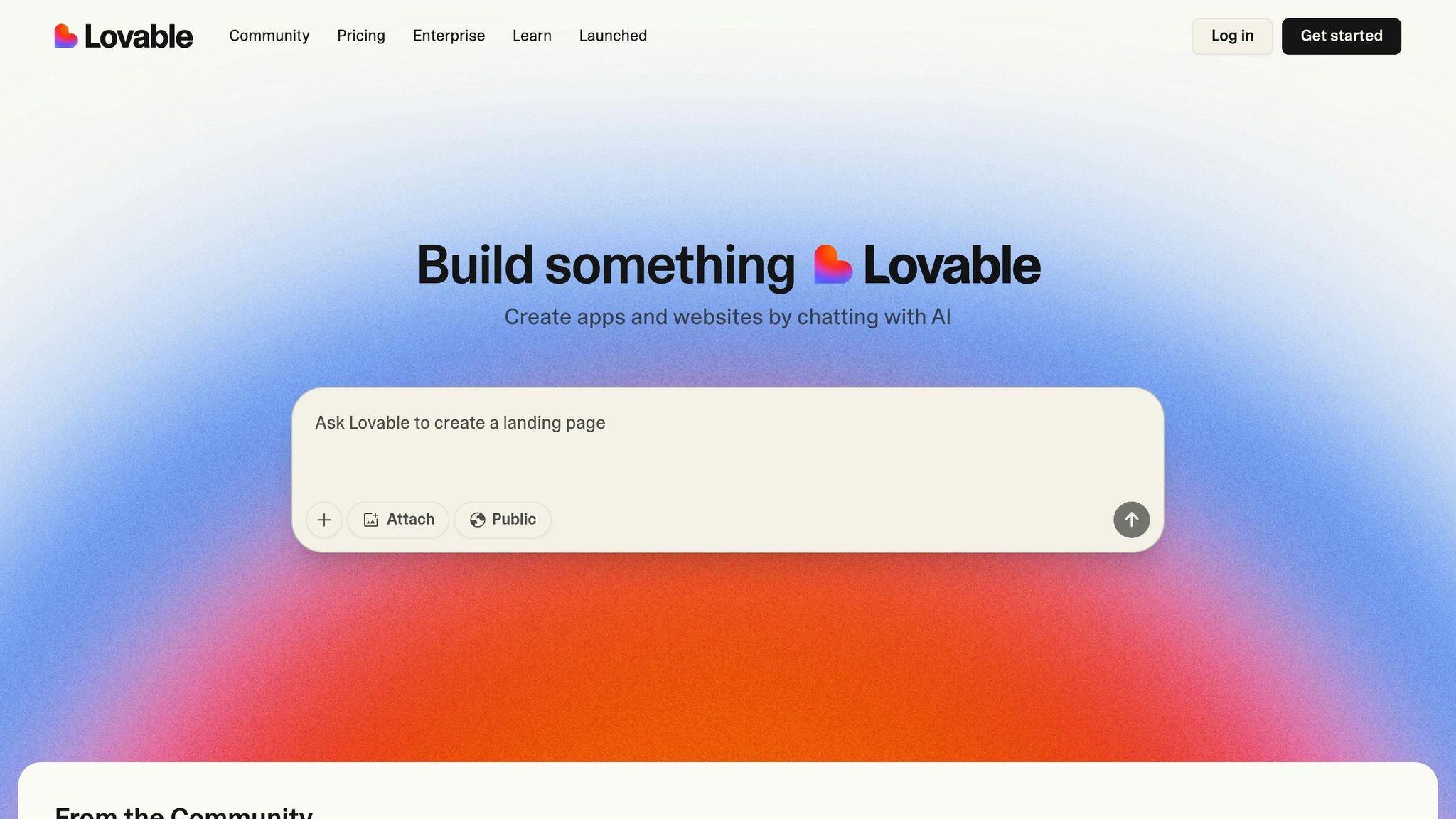
Getting started on Lovable.dev is simple, thanks to its AI-powered tools. First, head over to lovable.dev and sign up for an account. The platform operates on a prompt-based system, meaning you can describe what you want to build without writing any code.
When creating your project, craft a detailed prompt that outlines your task delegation needs. For instance, you might say: "Create a task management app where managers can assign tasks to team members based on skills and availability, with automated notifications and progress tracking." The more specific you are about features like user roles, workflows, or notification preferences, the better the platform can tailor the project to your needs.
If you’re looking for a quicker setup, consider using one of Lovable’s templates for task or project management. These templates come with pre-built components that you can customize, saving time and effort. You can even attach images to your prompts to give visual context for the interface design.
Lovable also allows you to refine your project in real time. Need to tweak something or add a feature later? No problem. You can even remix existing projects to use as a starting point if you find one that aligns with your vision.
Once your project is set up, it’s time to organize your data for managing tasks and users effectively.
Setting Up Data Tables for Tasks and Users
A well-structured database is crucial for handling user roles, task assignments, and workflow tracking. Starting with a solid database design will save you from future headaches as your system grows.
Define your database schemas directly in Lovable. Focus on creating core tables like users, tasks, assignments, and projects. Use clear naming conventions - stick to lowercase letters and underscores, such as user_profiles, task_assignments, and project_members.
Here’s what these tables should include:
- Users table: Fields like name, email, role, department, and skill tags.
- Tasks table: Fields for title, description, priority level, due date, estimated hours, and status.
- Assignments table: Fields to link users to tasks, such as
assigned_date,completion_status, andtime_spent.
Using specific field names (e.g., task_priority instead of a vague status) will make automation and reporting much easier. This clarity is especially important when setting up automation rules or generating detailed reports.
To keep your app running smoothly as data grows, ensure your database includes the right indexes. For example, you’ll likely need to query tasks assigned to a user, filter tasks by due date, or find team members with specific skills. Indexing these fields will improve performance.
Lastly, define data lifecycles. Decide how long you’ll keep different types of data - completed tasks might be archived after six months, while user activity logs could be deleted after 90 days. This approach keeps your system efficient and clutter-free.
With your database in place, the next step is ensuring secure access through user authentication.
Setting Up User Authentication
Strong authentication is the backbone of a secure task delegation system.
For this, connect your Lovable project to Supabase, which offers a comprehensive suite of authentication features. Supabase provides a hosted PostgreSQL database with real-time capabilities, user authentication, file storage, and serverless functions. This integration eliminates the need to build authentication from scratch.
Start by configuring your Supabase project. Record the Project URL and anon key. Then, use Lovable’s AI form builder to create login and sign-up forms that match your app’s design. Set up email verification workflows to ensure only legitimate users can access the system.
To make logging in easier, integrate Google Sign-In. Many teams already use Google Workspace, so this provides a seamless experience. Configure OAuth credentials in the Google Cloud Platform and implement the authentication flow in your Lovable app.
For added security, use Supabase Edge Functions to handle token validation and manage user sessions. These functions ensure users only access the data they’re authorized to see. Don’t forget to enable email verification to send confirmation emails during registration.
Design UI components for login and logout processes, providing clear feedback about authentication status. Use context providers to manage user authentication across your app, ensuring consistent behavior whether users are viewing tasks or creating assignments.
Before moving forward, thoroughly test all authentication workflows. Make sure password resets function properly, email confirmations are sent promptly, and user sessions persist across browser sessions. These steps ensure a smooth and secure experience for your users.
Building Task Delegation Workflows
With your authentication system ready, it’s time to set up task delegation workflows. This means defining role-based permissions, automating notifications, and determining when to rely on manual versus automated assignment processes.
Creating Role-Based Permissions
Role-based permissions are the backbone of a secure task delegation system. Without properly defined roles, sensitive information could be exposed, or unauthorized changes might occur.
Start by outlining roles that align with your organization’s structure. Common examples include:
- Admin: Full access to the system, including user management.
- Manager: Can assign tasks and monitor team progress.
- Team Member: Can view and update their assigned tasks.
Each role should have clear permissions, such as the ability to create, read, update, or delete tasks. For instance, an Admin might have all permissions, while a Team Member might only be allowed to view and update their assigned tasks.
When working with Lovable’s AI, use detailed prompts to define roles effectively. Instead of a vague command like "create user roles", try something specific: "Create three roles - Admin with full access, Manager who can assign tasks and view team progress, and Team Member with access to update assigned tasks only."
To ensure everything runs smoothly, you can structure permissions like this:
create_taskassign_taskview_all_tasksupdate_task_statusdelete_task
Link these permissions to roles for clarity. For example, Managers could have assign_task and view_all_tasks, while Team Members might only have view_assigned_tasks and update_task_status.
Use Lovable’s Knowledge file feature to help the AI understand your specific role requirements. If you need assistance fine-tuning your permission logic, the Chat mode can be a helpful tool for brainstorming or debugging.
Finally, test your permissions thoroughly. Create test accounts for each role and confirm that users only see and access what they’re supposed to. This step helps identify and fix any security gaps before your app goes live.
Once roles are set, the next step is to integrate notifications into your workflows.
Setting Up Automated Task Notifications
Automated notifications keep everyone informed and ensure tasks stay on track. Lovable integrates seamlessly with platforms like Make, making it easy to manage notification workflows.
Start by identifying key triggers for notifications, such as:
- Task assignments
- Status updates
- Approaching deadlines
- Task completions
For example, when a manager assigns a task, the system could send an email to the assignee with details like the task description, deadline, and priority. Similarly, a status change to "In Progress" might notify the manager, and a deadline approaching within 24 hours could trigger reminders to both the assignee and the manager.
To protect sensitive information, secure your webhook URLs with tools like Supabase edge functions. This ensures your notification system is shielded from unauthorized access.
Consider using multiple channels for notifications. Services like NotificationAPI offer a budget-friendly option, providing 100 free SMS messages and 30,000 emails per month. This lets you send urgent updates via SMS and routine notifications via email.
Here’s an example of how this works in practice: Using Lovable and Make, developers created a CRM where moving a deal to "Proposal Sent" triggered an email, while reaching "Negotiation" sent a Slack message to the team. This approach can be adapted to task delegation workflows for similar efficiency.
Don’t forget to test your notification system thoroughly. Implement safeguards like rate limiting to prevent spamming users and ensure notifications only reach the intended recipients.
With notifications in place, the next decision is whether to assign tasks manually or automate the process.
Manual vs. Automated Task Assignment
Deciding between manual and automated task assignment depends on your team’s workflow and the complexity of tasks. Each method has its strengths and limitations:
| Feature | Manual Task Assignment | Automated Task Assignment |
|---|---|---|
| Process | Human-driven decision-making | Rule-based or AI-driven assignment |
| Flexibility | High; adapts to unique situations | Lower; relies on predefined rules |
| Scalability | Limited by human capacity | High; handles large volumes easily |
| Speed | Slower; subject to human availability | Faster; tasks are assigned instantly |
| Cost | Low initial cost, higher labor costs | Higher initial cost, lower over time |
| Best For | Complex tasks requiring judgment | Repetitive, well-defined tasks |
Manual assignment works well for tasks needing human judgment, while automated systems excel at handling repetitive, straightforward tasks. A hybrid approach often strikes the best balance - automating routine assignments while reserving manual intervention for complex decisions.
For example, you could automate the assignment of support tickets based on workload but manually assign leadership roles for major projects. Lovable’s AI makes this easy. You can create rules like: "Assign bug reports to the developer with the lightest workload" or "Route design tasks to team members tagged with 'design skills.'"
Start with manual assignment to understand your team’s patterns and preferences. Over time, identify repetitive decisions and automate them while maintaining human oversight for more nuanced tasks. This balanced approach combines efficiency with the flexibility to handle unique situations effectively.
Adding Automation and AI Features
Once you’ve established solid task delegation workflows, adding automation and AI can take your task management to the next level. Lovable.dev’s built-in AI tools can turn a straightforward task management system into a smarter platform that learns from patterns and makes decisions on its own.
Using AI for Smart Task Routing
AI-powered task routing goes beyond simple rule-based systems by analyzing task details, team member skills, and workload trends. With Lovable.dev, you can train the system to understand tasks written in plain English. For example, if someone submits a task like, "urgent bug fix needed for payment processing", the AI can identify it as a high-priority technical issue and assign it to the most qualified developer with available bandwidth.
To get the best results, use structured prompts to define your criteria clearly. A sample prompt might say: "Analyze the task description for technical keywords, urgency, and complexity. Match it with team members based on skills, workload (fewer than 5 active tasks), and performance history."
Lovable.dev’s Chat Mode is an excellent tool for refining these routing algorithms. You can test scenarios, discuss edge cases with the AI, and tweak your logic without diving into complex coding. For instance, you can explore solutions for situations where the best-matched team member is unavailable or when a task requires multiple skill sets.
Over time, the system can learn from completed tasks, improving its routing accuracy. If tasks are frequently reassigned or delayed, the AI can adapt its recommendations. You can also implement priority-based routing, where the AI considers not just skills and availability but the importance of the task to your overall goals.
By describing complex routing rules in plain English, the AI can generate the necessary logic, giving you the flexibility to experiment and adapt as your team evolves.
Next, you can boost these capabilities by integrating external tools.
Connecting External Tools
After implementing smart routing, you can expand your system’s functionality by connecting it to key external tools. Lovable.dev offers a wide range of integrations and supports any callable API.
Native integrations make setup simple. For example:
- Supabase handles databases and user authentication.
- GitHub syncs development tasks with your code repositories.
- Stripe supports billing workflows for client-facing task management.
For communication, Slack can post task updates to relevant channels, and email notifications can be managed via tools like Resend or SendGrid. Platforms like Make provide visual, drag-and-drop automation for even more functionality.
If you need to connect external APIs beyond Lovable.dev’s verified list, Supabase Edge Functions can act as a secure proxy, protecting your API keys while enabling interaction with virtually any service. For example, you could use an Edge Function to integrate a specialized project management tool, managing authentication and data formatting seamlessly.
Webhooks allow real-time updates across systems. For instance, when a task status changes in Lovable.dev, webhooks can immediately update external dashboards, time trackers, or client portals, eliminating manual updates.
For teams using Google Workspace, integrations can create calendar events for deadlines, sync with document repositories, and attach relevant files to new tasks.
You can even integrate AI services like OpenAI to enhance task descriptions, suggest deadlines based on historical data, or generate AI-powered progress reports summarizing team performance.
When setting up custom integrations, provide detailed API documentation. Lovable.dev’s AI performs best when you supply an OpenAPI specification or clear instructions about endpoints, authentication, and data formats.
Maintaining Workflow Accuracy
As your task delegation system grows more advanced, ensuring accuracy becomes critical. Small errors in routing or notifications can lead to bigger workflow issues, so building safeguards and monitoring systems is key.
Introduce validation checkpoints to verify assignments before they’re made. For example, confirm that the selected team member is available, has the right permissions, and hasn’t exceeded their task limit. This prevents problematic assignments.
Error handling is another must. If the AI can’t confidently assign a task, it should default to manual assignment rather than making a random choice. Similarly, if an external integration fails, ensure the system queues actions for retry instead of dropping them.
Lovable.dev’s debugging tools can help monitor automation performance. AI-assisted debugging can identify patterns in failed assignments or notification errors, allowing you to address issues before they disrupt productivity.
Feedback loops are essential for ongoing improvement. Encourage team members to report when assignments don’t make sense or notifications fail. This feedback helps refine your automation rules over time.
Consider using confidence scoring for AI decisions. When the system is highly confident in a task assignment, it can proceed automatically. For decisions with lower confidence, flagging the task for human review can prevent mistakes.
Rate limiting is another safeguard to prevent overwhelming team members or external services. Set limits on how many tasks can be assigned or how many notifications sent within a specific timeframe.
Finally, conduct regular accuracy audits. Weekly reviews of assignment patterns and task completion rates can reveal trends and guide adjustments. The goal isn’t perfect automation but reliable systems that support human decision-making rather than replacing it.
Testing and Launching Your App
Thorough testing is the last step before your app goes live. A properly tested task delegation app ensures smooth workflows and gives your team the confidence to rely on the system from day one.
Testing Task Delegation Workflows
Start with a solid test setup. Organize your tests into a dedicated folder and lock dependencies to ensure compatibility with Lovable.dev's CI/CD pipeline.
Begin with mock data testing. This involves using simulated data that mirrors real-world structures but excludes sensitive information. It’s a safe way to test how your app handles task assignments, notification triggers, and permission controls without interfering with actual work.
Create isolated tests that focus on specific parts of the workflow, using clear and descriptive naming conventions. Lovable.dev’s built-in testing dashboard is a great tool for visually monitoring automation workflows. Configure it to run tests automatically whenever you push or pull code changes, and set up instant failure alerts. This way, you can catch and resolve issues before they affect the live system.
For troubleshooting, Lovable.dev’s chat mode can be a lifesaver. Copy any error message into the chat and ask it to “Use chain-of-thought reasoning to identify the root cause.” This method often uncovers hidden problems, like permission conflicts or data validation errors, that might otherwise go unnoticed.
To avoid surprises caused by updates, lock test library versions and update scripts only as needed. Finally, document your testing strategy. A simple guide outlining what tests to create, where to place them, and how to run them locally will save time when onboarding team members or resolving issues.
Once testing is complete, turn your attention to gathering feedback and refining your workflows.
Collecting Feedback and Making Improvements
After launching your app, collecting feedback becomes key to improving its functionality. Lovable.dev offers tools to help you create custom feedback systems that integrate seamlessly with your task delegation app.
Design feedback forms that ask targeted questions. Instead of generic inquiries like “Do you like the app?”, focus on specifics such as “Were task assignments accurate?” or “Did notifications arrive at the right time?” These kinds of questions provide actionable insights into assignment accuracy, notification timing, and workflow efficiency.
Real-time feedback options can make a big difference. For example, add quick feedback buttons directly to task cards - thumbs up/down for assignment accuracy or a simple “Helpful/Unhelpful” for notifications. This approach captures immediate, contextual feedback from users.
Lovable.dev’s database integration lets you track feedback trends over time. Use analytics to identify recurring issues, such as tasks consistently being misassigned or certain team members receiving an uneven workload. These insights can guide adjustments to your delegation logic, improving overall efficiency.
As Marius from Veloxforce shared about Lovable.dev:
"Lovable empowers me to create frontends that surpass my own technical limitations. It allows me to swiftly develop prototypes to showcase to clients, without the need for generic templates or starting from scratch. Essentially, it enables me to concentrate on the backend while GPT Engineer efficiently generates a functional and visually appealing frontend my clients will love."
Create feedback loops to keep users engaged. When someone reports an issue, follow up to let them know when it’s resolved. This builds trust and encourages ongoing participation in the improvement process.
For major updates, consider staged rollouts. Test changes with a small group of power users before rolling them out to everyone. This approach helps catch potential issues early, ensuring system stability.
You can also tap into the wider Lovable.dev community via loveableapps.ai to gain insights and refine your app further.
Using loveableapps.ai for Resources
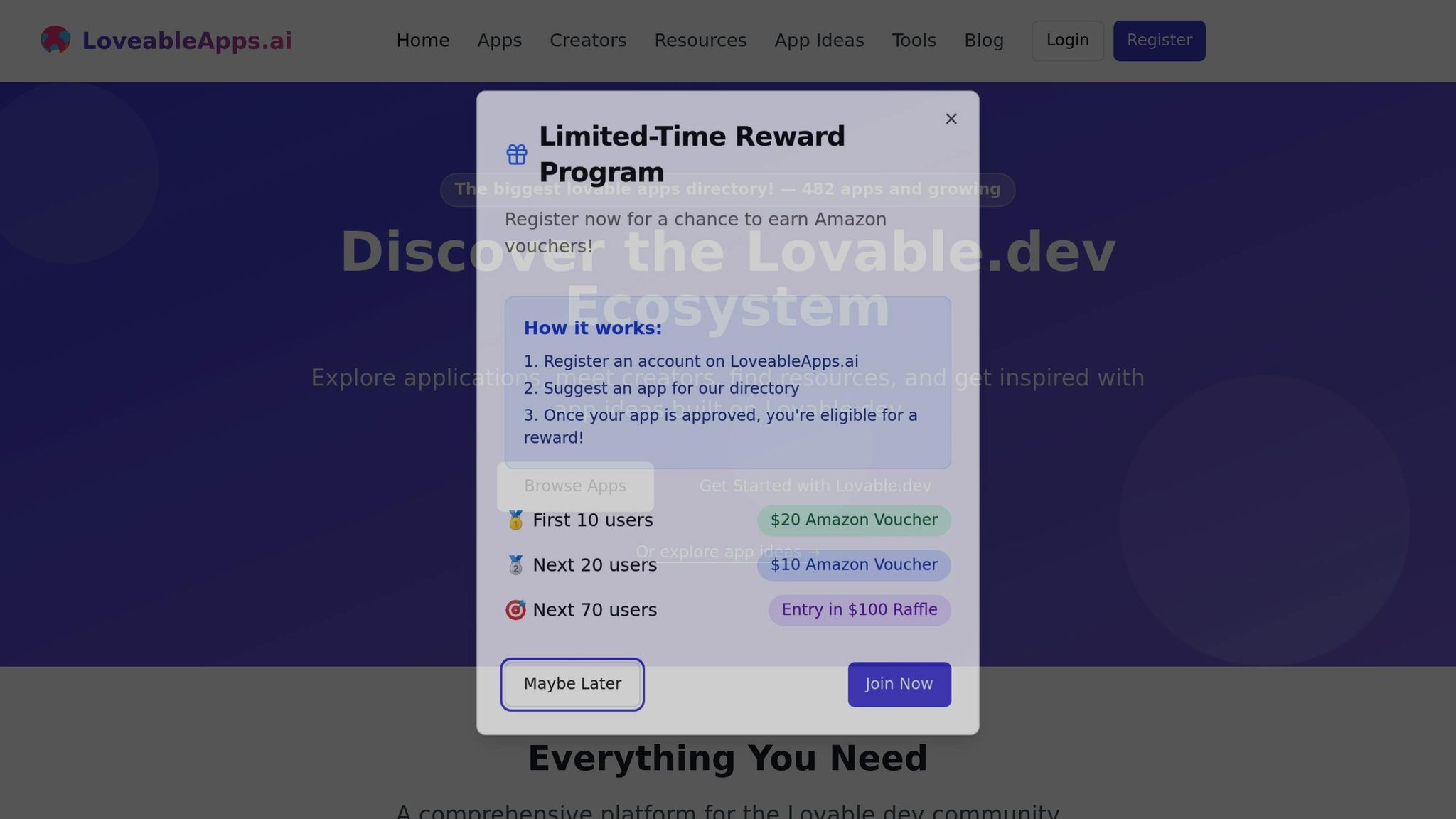
Loveableapps.ai is a treasure trove of tools and ideas to enhance your app. The platform’s app directory showcases similar applications built with Lovable.dev, offering inspiration for features you might not have considered.
The creator showcase connects you with other developers who’ve built task management and workflow automation tools. These connections can provide valuable tips on overcoming challenges, implementing effective solutions, and scaling your app.
Explore the learning resources for advanced tutorials on topics like multi-tenant task systems, complex approval workflows, and integration techniques. These guides are particularly useful for refining and expanding your app’s capabilities.
The best practices section dives into prompt engineering techniques tailored for Lovable.dev. Since task delegation apps often rely on AI-driven automation, these resources can help you craft better prompts for assignment logic and workflow rules.
As your app grows, the SEO and promotion guides can help you highlight its strengths and reach more users. The scaling guides are equally valuable, covering areas like database optimization, user management, and performance tuning for larger teams.
For additional inspiration, check out the app ideas section. Many successful task delegation apps have started with basic features and evolved to include extras like time tracking, project analytics, or client communication tools - often inspired by community feedback and examples on loveableapps.ai.
Conclusion and Key Takeaways
Lovable.dev transforms task delegation from a drawn-out, months-long process into something indie makers and small teams can accomplish in just a few days. By leveraging AI, it removes the need for traditional coding while still providing the flexibility required for building advanced workflow automation.
From setup to launch, the platform guides users through a seamless process. It begins with creating a well-structured workspace, complete with data organization and authentication. Next comes designing role-specific workflows with automation tools, integrating AI for smarter task management, and conducting thorough testing before deployment. Each step builds on the last, ensuring a system that’s both efficient and scalable.
The real magic of Lovable.dev lies in its ability to simplify complex business logic. Using intuitive prompts and visual tools, it empowers creators without technical expertise to build powerful task management systems. This makes it especially appealing for solopreneurs and small teams looking to streamline their operations.
Key features like smart task routing and adaptive notifications ensure workflows are both intuitive and effective. The AI component adds another layer of intelligence, enabling decision-making that improves over time.
But Lovable.dev isn’t just about the tech - it’s about the community, too. Through loveableapps.ai, users gain access to an ecosystem of support and inspiration. Features like the app directory showcase real-world examples, while the creator network connects users with experienced builders. Plus, learning resources and best practices, including tips on prompt engineering, provide valuable tools for growth.
As your app evolves, loveableapps.ai continues to deliver value. Scaling guides help optimize performance for larger teams, while SEO and marketing resources assist in reaching the right audience. The app ideas section sparks creativity, offering ways to expand your task delegation app into a full-fledged project management solution.
Together, Lovable.dev’s technical capabilities and loveableapps.ai’s community resources create a thriving ecosystem. Your app becomes more than just a tool - it’s a platform for innovation and growth within the Lovable.dev community.
FAQs
How does Lovable.dev protect user data and ensure secure task delegation?
Lovable.dev takes security seriously, employing AI-driven vulnerability detection, strong data encryption, and strict access controls to protect user data and block unauthorized access.
On top of that, Lovable.dev adheres to privacy regulations and adopts best practices to ensure secure task assignments and safe data handling. This dedication provides users with confidence and reliability while managing tasks on the platform.
Can Lovable.dev's AI adjust to shifts in team structure or task priorities over time?
Lovable.dev's AI is built to keep up with changing team dynamics and shifting priorities. Through smart automation and intuitive workflows, it can seamlessly reassign tasks, adjust priorities, and redistribute resources as your project demands evolve. This approach helps your team stay on track and focused on achieving project goals, no matter how circumstances change.
What makes Lovable.dev a better choice for task delegation compared to traditional coding?
Lovable.dev takes the hassle out of task delegation by using AI-powered automation, making it easy to build and launch apps without diving deep into coding. It’s a game-changer for small teams, solo entrepreneurs, or anyone aiming to create streamlined workflows or prototypes with minimal effort.
With Lovable.dev, you can concentrate on crafting intuitive workflows, setting up user roles, and automating repetitive tasks - all without the headaches of traditional development. It’s an excellent tool for saving time, cutting costs, and speeding up results, especially when working on MVPs or smaller-scale projects.



