Monitoring Browser Compatibility with Loveable.dev
Explore tools that simplify browser compatibility testing, including AI debugging, visual inspection, and community resources for developers.
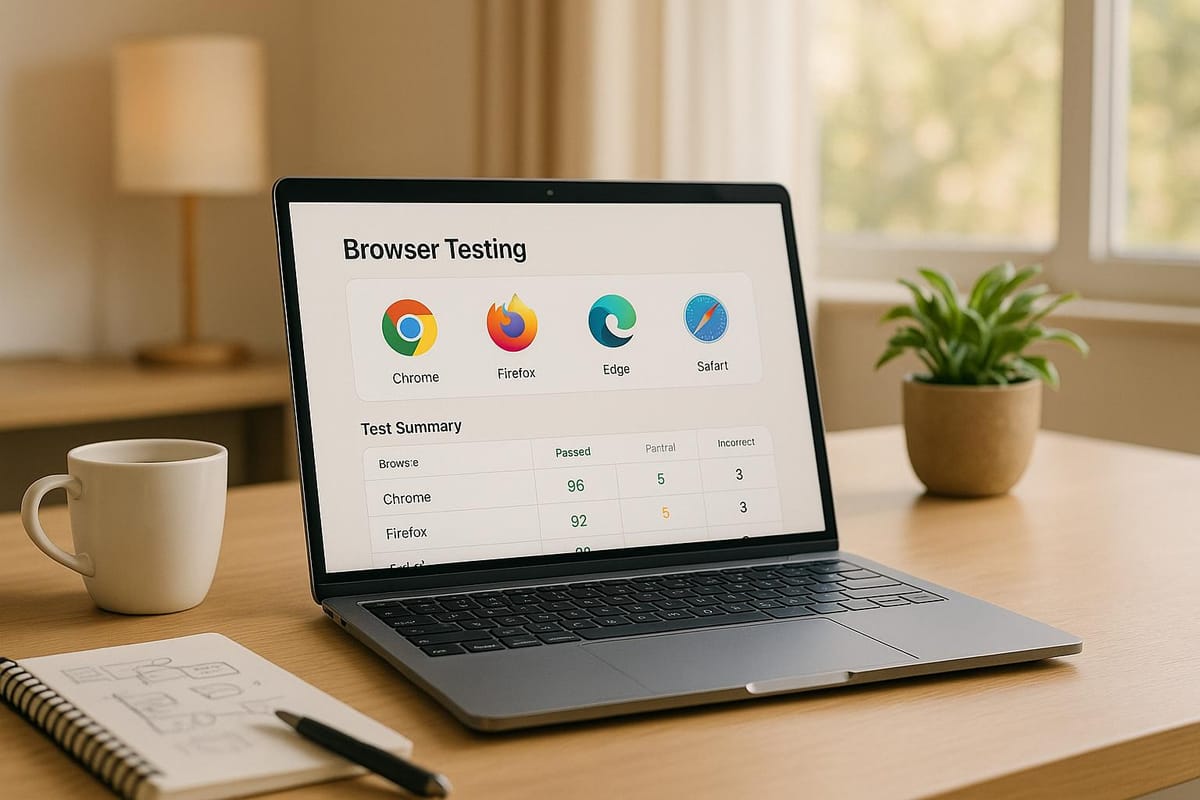
Browser compatibility issues can make or break your web app, and Loveable.dev offers tools to simplify testing and debugging. With billions of users accessing apps through different browsers, inconsistencies in rendering can harm user experience, SEO, and accessibility. Loveable.dev equips developers - especially small teams - with AI-powered debugging, manual testing tools, and community resources to identify and fix browser-specific issues early.
Here’s how Loveable.dev helps:
- AI Debug Assistant: Quickly resolves browser-specific errors with targeted solutions.
- Visual Inspector: Allows direct interaction with UI components to fix rendering issues.
- Device Preview: Tests app behavior across various screen sizes and browsers.
- Change Tracker: Automatically saves checkpoints for safe experimentation.
- Third-Party Script Tools: Optimizes external scripts like Supabase or Stripe for performance and security.
Loveable.dev combines automation, real-time previews, and community-driven resources to ensure your app performs consistently across all browsers. Whether you're a solo developer or part of a small team, these tools make tackling compatibility challenges manageable and efficient.
Cross Browser Testing - Ultimate Guide (Start to Finish) [With Checklist]
Native Browser Compatibility Tools in Loveable.dev
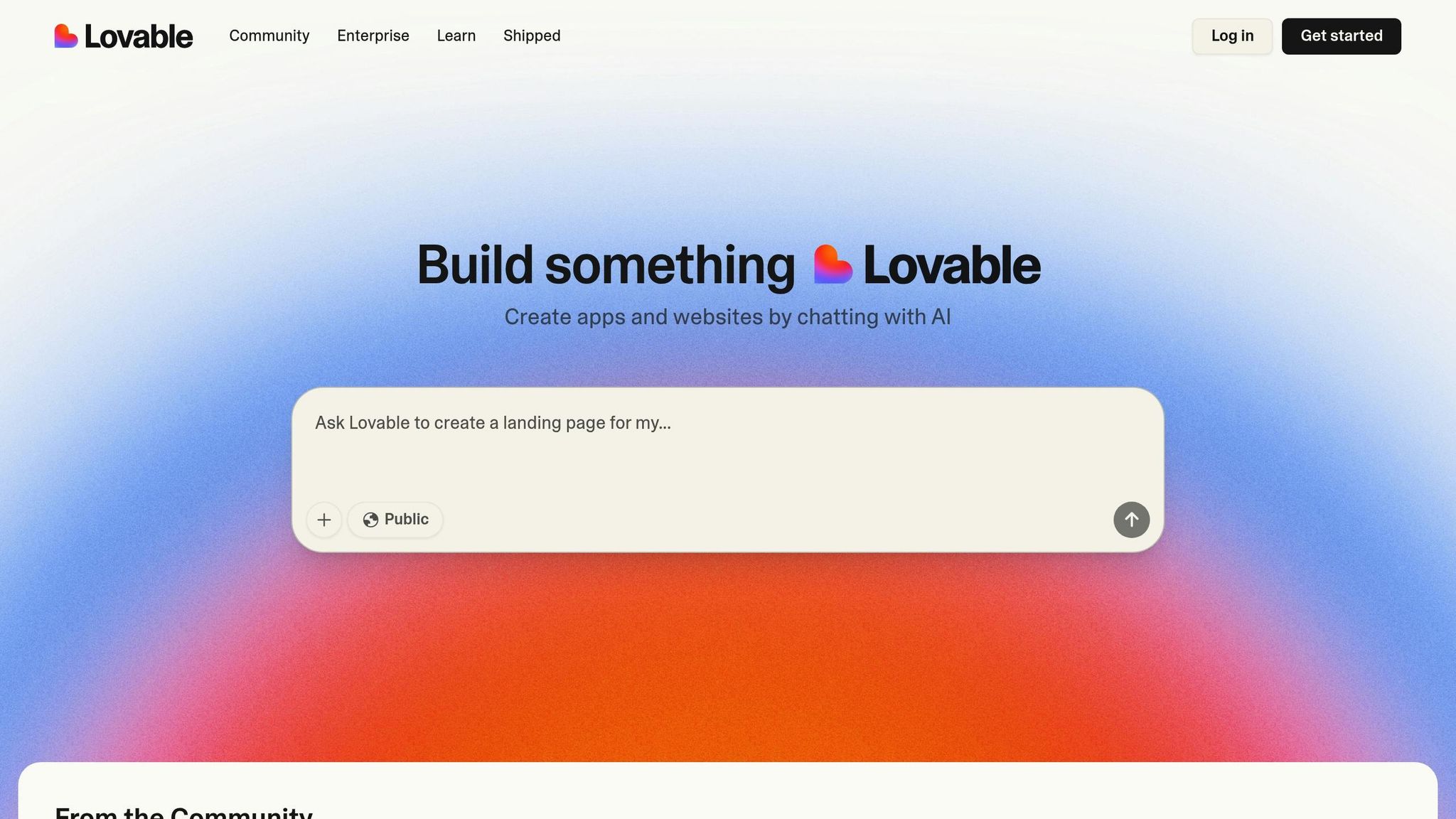
Loveable.dev offers a powerful suite of built-in tools designed to streamline cross-browser testing and eliminate the need for external debugging tools. These features make it easier to identify and resolve browser compatibility issues. Let’s dive into the key tools that make this possible.
AI-Powered Debugging and Error Detection
One standout feature is the AI Debug Assistant, which simplifies the process of identifying and fixing browser-specific errors. If you encounter an issue, you can describe it in Chat Mode, and Loveable’s AI will quickly provide targeted solutions. This allows developers to troubleshoot efficiently and keep projects moving forward.
"Lovable is hands down the best tool I've ever used. It's like a super senior dev who shares his tricks with you. For the first time, I can build apps without the headache. It's so much fun to use and gets me results in a heartbeat. Love it!" - Karin
The platform’s impact is clear from its community-driven success stories. For instance, during the Q1 2025 Debug-A-Thon, participants achieved a 92% success rate in resolving complex issues. A notable example involved a persistent authentication timeout, which was resolved when community member @DevOpsAlex introduced a WebSocket keepalive technique, reducing timeouts by 94%.
In addition to AI-driven solutions, Loveable.dev integrates seamlessly with traditional browser tools, providing developers with a comprehensive debugging experience.
Browser Developer Tools Integration
Loveable.dev enhances its AI-powered capabilities by integrating with browser developer tools. Developers can copy console logs from DevTools directly into the platform’s AI system for in-depth analysis. This ensures issues are addressed with both precision and speed.
The Visual Inspector takes debugging a step further by allowing developers to interact directly with UI components. If a component renders differently across browsers, this tool lets you visually inspect and adjust elements within Loveable’s environment, offering immediate feedback on how changes affect rendering engines.
Another essential feature is the Error Console, which logs browser-specific errors and stack traces. This is especially helpful when dealing with JavaScript compatibility issues or CSS rendering quirks unique to certain browser versions.
Version Control and Quick Rollbacks
To support experimentation and ensure flexibility, the Change Tracker system automatically creates checkpoints whenever browser issues are addressed. This makes it easy to roll back changes if needed, enabling developers to test solutions without risk.
| Tool | Purpose | Advantage |
|---|---|---|
| AI Debug Assistant | Real-time error analysis and solutions | Fast troubleshooting |
| Visual Inspector | Debug UI components | Direct interaction with visuals |
| Change Tracker | Track and roll back versions | Safe experimentation |
| Error Console | Logs errors and stack traces | Detailed technical insights |
These tools work together to make browser compatibility testing not only efficient but also highly effective, empowering developers to create flawless web applications.
Cross-Browser Testing and Third-Party Script Management
Ensuring your Loveable.dev applications function smoothly across different browsers while managing external scripts effectively requires a well-thought-out approach. Loveable.dev offers several tools to help you maintain consistency and security in these areas.
Manual Testing and Device Preview
Loveable.dev makes it easy to test your applications across different screen sizes and browsers without leaving the platform. With its device emulation feature, you can see how your app looks and behaves on a variety of screens, catching visual issues right away.
The real-time preview feature shows updates instantly, giving you a clear view of how changes impact browser rendering. For more in-depth testing, pair the platform’s multi-browser preview with traditional browser developer tools. This combination helps you identify JavaScript errors or CSS rendering quirks specific to different browsers. By addressing these issues manually, you lay the groundwork for more advanced automated testing and better third-party script handling.
Automated Testing with AI Prompts
Loveable.dev’s AI tools take testing a step further by automating compatibility checks. You can use specific AI prompts to simulate browser-specific scenarios, like "test this form submission across different browsers" or "check if this animation works in Safari". The AI evaluates your project and flags potential compatibility issues while suggesting improvements.
For common browser problems, the "Try to Fix" button provides automated solutions, saving you time and effort. These automated checks complement manual testing, offering a balanced approach to identifying and resolving compatibility challenges.
Third-Party Script Monitoring
Managing third-party scripts is another critical aspect of cross-browser compatibility. Loveable.dev includes tools to help you optimize and safely integrate external scripts, such as those from Supabase and Stripe. While these scripts are essential for many modern web applications, they can also introduce risks if not handled properly.
"Third-party scripts have become a staple in modern web development... However, the reliance on third-party scripts also comes with risks - when they fail, they can disrupt user experience, slow down your site, and even lead to errors that are difficult to trace back to your own code." - pixelfreestudio.com
To minimize these risks, use techniques like wrapping scripts in try-catch blocks, setting load timeouts, and loading them asynchronously with async or defer attributes. Here's a quick guide:
| Script Type | Loading Method | Best For |
|---|---|---|
| Analytics (Google Analytics) | Async | Early execution needed |
| Social Media Widgets | Defer | Non-critical, below-the-fold content |
| Payment Processing | Sync with error handling | Critical functionality |
| Chat Widgets | Defer | User-initiated features |
Regularly monitor API updates from third-party providers and test changes in Loveable.dev’s preview environment before deploying. Conduct periodic audits to determine which scripts are essential and which can be removed. For paid users, the platform’s Code Viewer offers an additional layer of control, allowing you to inspect and fine-tune how third-party scripts are implemented.
Loveable.dev’s AI can also assist with optimizing script performance. By describing specific issues or concerns, you can get tailored suggestions to improve both performance and compatibility.
Community Resources and Learning Materials
The Loveable.dev community has created an extensive collection of resources to help developers tackle browser compatibility issues. With over 500,000 developers sharing insights and access to more than 450 pre-debugged UI templates, you'll find plenty of support to streamline your compatibility testing. These resources integrate seamlessly with Loveable.dev's native tools, making your debugging process smoother and more efficient.
Tutorials and Guides
Loveable.dev provides in-depth documentation to address browser compatibility challenges. Some of the standout resources include:
- A "Best Practices" guide to ensure cross-browser functionality.
- A mobile support guide to tackle responsive design issues.
- An SEO guide focusing on compatibility factors that impact search engines.
- A section on debugging prompts to improve communication with AI tools.
For troubleshooting, there’s a detailed guide covering common compatibility problems during development. Additionally, a power user from the Loveable.dev Discord community has compiled a comprehensive debugging manual, offering even more valuable insights.
App Examples and Creator Projects
The platform Loveableapps.ai highlights real-world browser compatibility solutions created by developers using Loveable.dev. The app directory showcases applications that effectively address cross-browser challenges, giving you practical examples of how to use the tools. The Creator Showcase connects you with experienced developers who share their deployment strategies across various categories, including productivity tools, AI applications, design projects, and educational apps.
Community Best Practices
The Loveable.dev community actively shares tried-and-tested methods for achieving browser compatibility. These practices build on earlier discussions about AI-powered and manual debugging techniques. A key focus is on structured communication when using AI debugging tools, ensuring clear descriptions of the issues at hand.
Some core principles from the community include:
- Conducting thorough root cause analysis instead of simply suppressing errors.
- Concentrating on specific code sections while keeping unaffected functionality intact.
- Building features incrementally through small, testable enhancements.
For more complex compatibility issues, the community suggests using Loveable's rollback feature rather than trying to untangle problematic code. Members also recommend keeping detailed notes during debugging and leveraging the community support channel to connect with experienced developers for real-time help with browser-specific concerns. These insights complement the native compatibility tools and enhance the overall debugging experience.
Debugging Methods Comparison
When working on Loveable.dev projects, developers have several debugging approaches at their disposal, ranging from built-in AI tools to manual testing. Each method brings unique strengths, making them suitable for different scenarios. Here's a closer look at how these approaches stack up.
Native debugging tools in Loveable.dev are ideal for indie developers seeking quick, integrated solutions. These tools provide real-time error analysis, Chat Mode assistance, and a "Try to Fix" button for immediate resolutions. For paid users, the Code Viewer feature allows direct file editing within the platform, enabling minor tweaks without switching tools.
Third-party script monitoring becomes essential for tracking errors in more complex applications. Loveable.dev integrates with services like Sentry, offering advanced error monitoring and debugging across various environments.
Automated testing with AI prompts streamlines repetitive testing tasks. This method generates test cases, executes them, and even self-heals scripts by learning from previous patterns. It enhances test coverage and reduces the time spent on bug reports. Additionally, it adapts to UI changes automatically, addressing one of the most significant challenges in automated testing.
Manual testing remains a crucial step for validating user experience and handling complex scenarios. While AI excels at repetitive tasks, human testers bring contextual understanding to the table, making them indispensable for evaluating nuanced interactions and edge cases. Manual testing also provides immediate feedback, allowing for real-time adjustments during development.
Debugging Methods Comparison Table
| Method | Best For | Setup Time | Expertise Needed | Cost | Key Strengths |
|---|---|---|---|---|---|
| Native AI Tools | Small teams, quick fixes | Low (minutes) | Beginner-friendly | Included with platform | Real-time fixes and seamless rollbacks |
| Third-Party Monitoring | Complex apps, advanced tracking | Medium (hours) | Intermediate | Additional subscription fees | Comprehensive tracking, cross-environment monitoring |
| Automated AI Testing | Repetitive testing, large codebases | High initial, low ongoing | Intermediate | Medium to high | Enhanced test coverage, self-healing scripts, pattern recognition |
| Manual Testing | UX validation, complex scenarios | High (ongoing) | Varies | Low (internal time) | Human insight, contextual understanding, immediate feedback |
For indie developers, starting with the native AI tools is often the best approach. As projects grow in complexity, incorporating automated testing or third-party monitoring can provide more robust debugging capabilities. Each method plays a distinct role, ensuring developers have the flexibility to address a wide range of challenges.
Conclusion
Loveable.dev's AI debugging tools - "Try to Fix", Chat Mode, and Visual Edit - provide quick solutions without adding extra costs for messages, making them accessible to developers at all levels.
The Discord community enhances the debugging experience by offering real-time support, helping users tackle workflow issues and browser-specific problems.
For those looking to expand their skills and explore new ideas, loveableapps.ai serves as a hub for Loveable.dev applications. It highlights creators like Mark Kashef and Lazar Jovanovic, whose projects provide practical guidance for addressing compatibility challenges.
FAQs
How does Loveable.dev's AI Debug Assistant make fixing browser-specific errors faster and easier than traditional methods?
Loveable.dev's AI Debug Assistant takes the hassle out of fixing browser-specific errors. It scans logs automatically, pinpoints problems, and offers tailored solutions. Thanks to its 'Try to Fix' feature, you can implement fixes right away, cutting down the time spent on manual debugging. By removing the guesswork, this tool simplifies troubleshooting - perfect for indie developers and small teams tackling cross-browser compatibility challenges.
What are the best practices for managing and optimizing third-party scripts in apps built with Loveable.dev?
To manage and streamline third-party scripts in Loveable.dev applications, start by using native integrations like Supabase. These tools help handle backend tasks smoothly while minimizing the need for manual setup.
Incorporate version control tools like GitHub to track changes effectively. This approach allows you to lock critical files when necessary, ensuring your application remains stable. Breaking tasks into smaller, more manageable pieces can make debugging easier, and always test updates in a controlled environment before rolling them out.
Don’t forget to create regular backups to protect your work. Also, steer clear of untested API integrations, as they can introduce unnecessary complications. Following these steps will help maintain a secure and efficient app while reducing potential risks.
How do Loveable.dev's learning resources help developers address browser compatibility challenges?
Loveable.dev provides a range of learning tools like tutorials, guides, and videos to help developers address browser compatibility challenges. These resources focus on offering straightforward, actionable strategies to identify and fix issues across various browsers.
With the help of AI-powered tools and the active Loveable.dev community, developers can simplify debugging and ensure their applications run smoothly on multiple platforms. This blend of hands-on resources and collaborative problem-solving equips developers to handle even the toughest compatibility hurdles with confidence.



