Learning Resources: Tutorials and Guides for Lovable.dev Users
Explore comprehensive tutorials and guides for building apps with AI-powered tools designed for users of all skill levels.

Want to build apps without coding? Lovable.dev makes it easy with AI-powered tools and resources. From beginners to advanced users, there's something for everyone:
- Step-by-step tutorials: Learn by building projects like a to-do app or a calorie tracker.
- Interactive API tools: Experiment and test API calls instantly.
- Documentation: Clear guides for setup, authentication, and deployment.
- Learning Hub: Access structured courses, examples, and expert tips.
- Community Support: Learn from creators and explore successful apps.
Quick Start: Begin with the "Building a Todo App" tutorial to master the basics, then dive into advanced projects like AI-powered tools. Visit LoveableApps.ai for all resources in one place.
Lovable tutorial | The ultimate guide to building apps with AI ...
1. Lovable.dev Documentation Guide
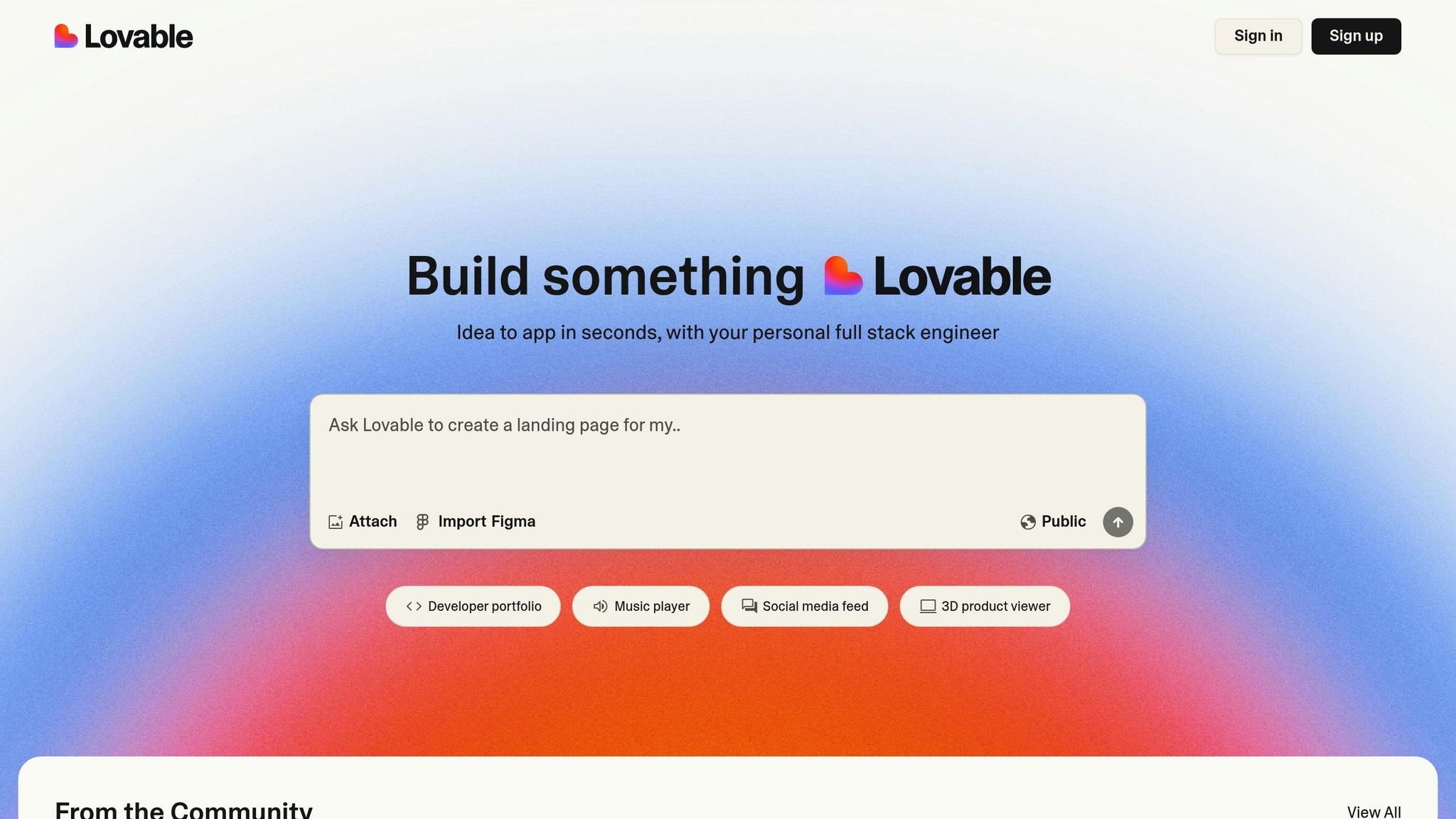
Lovable.dev documentation is your go-to resource for mastering app development on the platform. Here's a breakdown of its main sections to help you navigate effectively.
The documentation is divided into three key areas:
-
Getting Started Guide
Covers the basics of Lovable.dev, including setup instructions and asset management for JPG, PNG, and WEBP files. -
API Reference
A comprehensive guide to the platform's API, featuring:- An interactive playground to test API calls
- Detailed schema descriptions
- Practical implementation examples
- Authentication workflows
-
Tutorials Library
Includes step-by-step guides like "Building a Todo App with Lovable.dev", which walks you through:- Setting up your development environment
- Adding user authentication
- Managing data
- Deploying your app
| Documentation Section | Features | Ideal For |
|---|---|---|
| Getting Started | Basics of the platform, asset management | New users |
| API Reference | Interactive tools, detailed schemas | Developers working on integrations |
| Tutorials | Practical, hands-on guides | Learning by doing |
Whether you're new to the platform or an experienced developer, the documentation has something for everyone. Starting with the Getting Started Guide is recommended to build a solid foundation before diving into more advanced topics.
Pro Tip: Keep the API Reference open while working through tutorials. The interactive playground lets you test API calls instantly, saving time and ensuring accuracy.
Ready to dive in? Check out "First Steps with Lovable.dev" to get started!
2. First Steps with Lovable.dev
Getting started with Lovable.dev is straightforward. Here's how you can dive in.
The platform offers a variety of learning resources and tools to help you get started:
| Resource Type | Purpose | Best For |
|---|---|---|
| App Directory | Discover real-world examples | Exploring possibilities |
| Creator Showcase | Connect with skilled builders | Learning from others |
| Learning Hub | Access structured tutorials | Step-by-step guidance |
| App Ideas Section | Spark creativity | Planning projects |
Start by working through tutorials that cover platform navigation, asset management, and the basics of app structure. These initial lessons will set you up for success as you begin creating your first app.
Your first project will be a simple todo app. It introduces key concepts like authentication, managing data, and deploying your application. This hands-on project is a great way to build essential skills you'll use in future development.
Take time to review curated examples on the platform. These examples highlight best practices and common patterns used by successful developers, giving you a clearer understanding of how to utilize Lovable.dev effectively.
Tips for Beginners
Complete one tutorial at a time before jumping to the next. This focused approach helps you build a strong foundation without feeling overwhelmed. Once you've mastered the basics, you can move on to more complex projects.
What's Next
After covering these initial steps, you're ready to tackle more advanced projects, like creating a calorie tracker. The next section will guide you through that process. Lovable.dev's resources are designed to help you grow from a beginner into a skilled developer.
3. Step-by-Step: Build a Calorie Tracker
Ready to take your app-building skills to the next level? Here's a straightforward guide to creating a calorie tracker using Lovable.dev's AI-powered tools.
Features to Include
To make your calorie tracker effective and user-friendly, incorporate these essential features:
- Secure user authentication: Keep personal data safe.
- Nutritional database: Provide accurate food data for users.
- Meal logging interface: Allow users to log meals easily, with options like image uploads for added convenience.
- Progress dashboard: Help users visualize their health and nutrition data.
How to Build It
- Identify the core functionalities your app will need.
- Design a clean, easy-to-use interface for meal logging and nutrition tracking.
- Use Lovable.dev's AI tools, like image upload capabilities, to simplify meal logging.
- Test everything thoroughly to ensure the app captures data accurately and provides a smooth user experience.
Taking It Further
Once the basics are in place, you can expand your app with features like:
- Regular progress summaries to help users track long-term changes.
- Customizable nutritional goals tailored to individual needs.
- Community features that encourage users to connect and stay motivated.
For a detailed guide on app development, check out the App Development Guide for tips on everything from planning to publishing.
4. App Development Guide: Planning to Publishing
Careful preparation and execution are key to creating a successful app with Lovable.dev.
Planning Phase
Start with detailed planning to lay the groundwork for your Lovable.dev app. Clearly define the app's main purpose and identify your target audience. Focus on creating a minimum viable product (MVP) that addresses a specific problem effectively. If needed, seek expert advice to refine your ideas and prioritize features.
Design and Prototyping
Use Lovable.dev's AI-powered tools to build a working prototype. Pay attention to these essential elements:
- User Interface (UI): Design a layout that's intuitive and user-friendly.
- Core Features: Focus on the most important functionalities that deliver immediate utility.
- Data Structure: Plan how your app will manage and store information effectively.
Once your prototype is ready, move directly into the development phase.
Development Process
Take advantage of Lovable.dev's efficient workflow to guide your development process through these steps:
-
Foundation Building
Set up the basic framework, including user authentication, database configuration, and core functionality. -
Feature Implementation
Add features gradually, testing each one thoroughly to ensure they work as intended. -
Testing and Refinement
Conduct thorough testing for user experience, data management, performance, and security.
After completing these steps, you’ll be ready for final checks before launching your app.
Pre-Launch Checklist
Before publishing, complete these critical tasks:
| Task | Description | Priority |
|---|---|---|
| Security Audit | Ensure data protection measures are in place | High |
| Performance Testing | Test for app speed and responsiveness | High |
| User Testing | Collect feedback from early users | Medium |
| Documentation | Create user guides and support materials | Medium |
Publishing Your App
Once everything is ready, Lovable.dev simplifies the publishing process. Set up monitoring tools, establish support channels, and provide clear user documentation. Keep user experience at the forefront and plan for regular updates based on feedback to ensure your app continues to meet user needs.
5. Prompt Engineering Tips for Lovable.dev
Fine-tuning your prompts can make AI integration on Lovable.dev much more efficient. By crafting effective prompts, you can get the most out of Lovable.dev's AI capabilities.
Clear Intent Description
Start with a well-defined goal. Your prompts should clearly outline:
- The app's main purpose
- Actions you want users to take
- Desired outcomes
- Design preferences
For example: "Create a habit tracking app with daily check-ins, progress visualization, and customizable reminders to help users maintain healthy routines."
Structure Your Requirements
Break complex app requirements into smaller, manageable pieces for the AI to process effectively. Here's how you can structure prompts for different components:
| Component | Example Prompt Structure |
|---|---|
| User Interface | "Design a minimalist interface with [specific elements] for [specific purpose]." |
| Data Model | "Create a data structure to track [specific data points] with [relationships]." |
| Core Features | "Implement [specific feature] that allows users to [specific action]." |
| Integration | "Connect the app with [specific service] to enable [specific functionality]." |
Using this approach ensures that your prompts align with your development goals while leveraging AI effectively.
Iterative Refinement
Once you have your main idea, refine it step by step to get the best results:
- Start Broad: Begin with a general prompt that outlines your main concept. Let the AI suggest initial ideas and frameworks.
- Refine Specifics: Use follow-up prompts to zoom in on specific aspects of your app. Each iteration adds more detail and clarity.
-
Add Technical Details: Once the basic structure is in place, provide detailed prompts to implement specific features. For instance:
"Add user authentication: - Email/password login - Social media integration - Password reset - Session management"
Context Matters
Always include relevant context in your prompts. This helps the AI better understand your app's purpose and requirements. Consider adding details like:
- Who the target audience is
- Main use cases for the app
- Any technical limitations
- Performance expectations
Including this information makes it easier for the AI to deliver results that align with your vision.
Testing Prompts
Before diving into major features, test your prompts on smaller components. This lets you confirm that the AI understands your instructions and delivers useful results. It’s a simple way to fine-tune your approach while avoiding unnecessary rework.
Balancing specificity and flexibility in your prompts is key. This approach allows Lovable.dev's AI to offer creative solutions while staying within your project's boundaries.
6. Loveableapps.ai Learning Hub
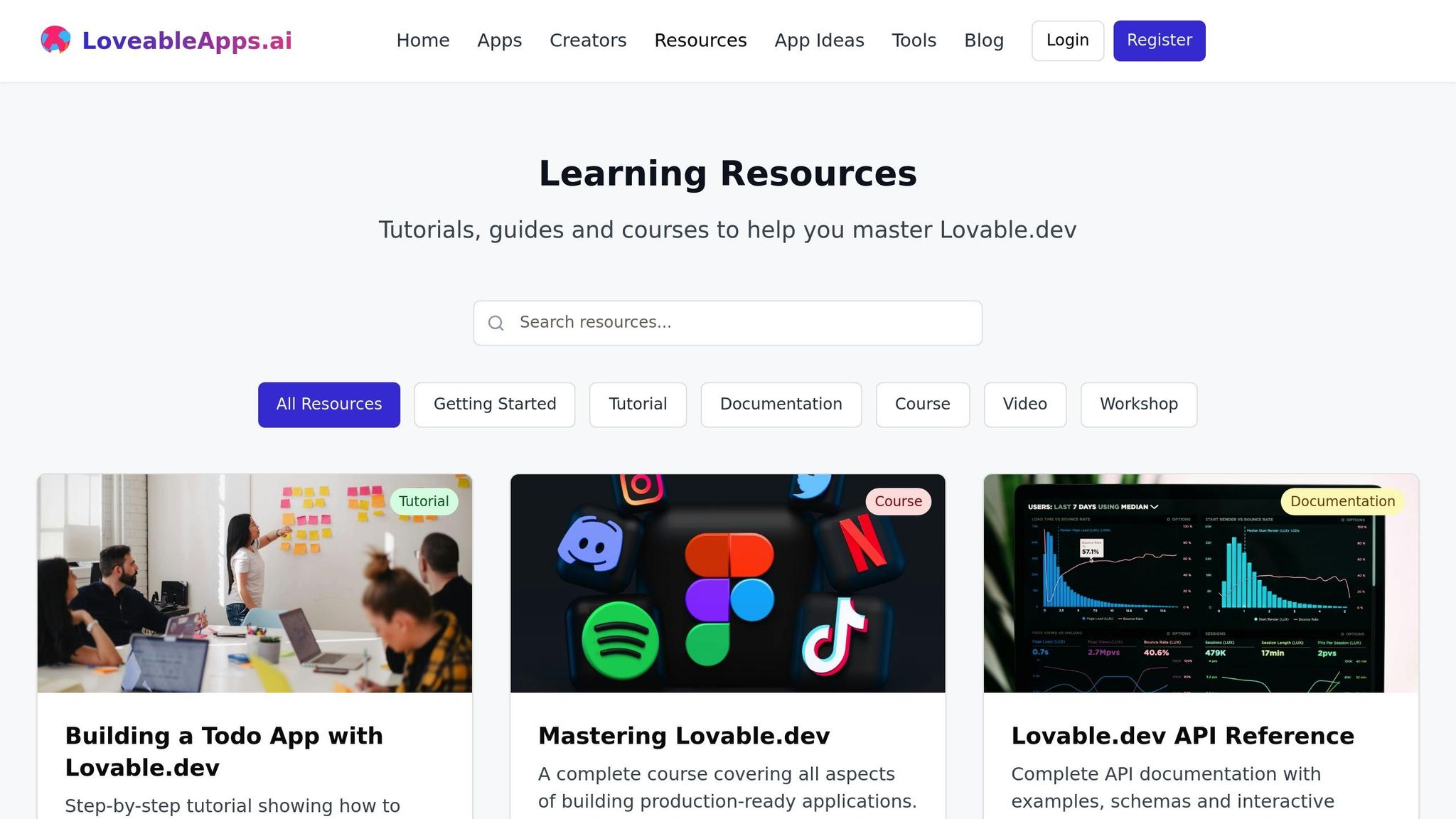
The Learning Hub is your go-to destination for all things Lovable.dev education. It brings together resources to help you build apps faster and more efficiently.
Core Learning Tracks
The Learning Hub offers three main tracks to guide your learning journey:
| Learning Track | Description | Time |
|---|---|---|
| Todo App Tutorial | Create a fully functional todo app with authentication | 2 hours |
| Mastering Lovable.dev | A detailed course on production app development | 24 lessons |
| API Reference Guide | Interactive docs with examples and schemas | Self-paced |
Learn from the Experts
The platform features lessons taught by Lovable.dev experts.
"Our goal is to help developers bridge the gap between AI concepts and practical application building", says Gregory John, founder of Buildcamp and lead instructor for Lovable.dev bootcamps.
Celebrating Community Achievements
In line with Lovable.dev's focus on community, the Creator Showcase highlights developers who've built thriving applications using the platform:
- Mark Kashef – AI content creator specializing in educational tools
- Lazar Jovanovic – Course instructor with expertise in AI-powered development
- Hamish Davison – CTO of Kraft Agency, teaching advanced AI integration
Hands-On Learning Tools
The Learning Hub makes learning engaging and practical with:
- Interactive API Playground: Experiment with API calls and get instant feedback
- Code Examples: Ready-to-use snippets for common tasks
- Schema Documentation: Visual guides to understand data structures easily
7. AI-Powered Problem Solving Guide
Learn how Lovable.dev's AI simplifies complex challenges by leveraging effective prompt engineering.
AI Solution Templates
Lovable.dev offers tailored AI templates designed for various applications. Here’s how some successful apps have used these solutions:
| App Name | AI Implementation | Problem Solved |
|---|---|---|
| Sherlock | Recruitment automation | Saves recruiters over 136 workdays each year |
| Ai ChatPDF | Document interaction | Enables natural language analysis of PDFs |
| TailorMy.CV | Resume generation | Automatically formats resumes |
| Kroc Shell | CLI automation | Converts natural language into shell commands |
These templates provide a foundation for addressing development challenges with a clear, structured approach.
Smart Problem-Solving Workflow
Simplify challenges by breaking them into smaller, actionable steps:
-
Data Management
Use Lovable.dev's AI tools to handle data effectively:
- Extract content from documents with AI-driven analysis.
- Perform database interactions using natural language queries.
- Automate data validation and cleaning for accuracy.
-
User Experience Optimization
Improve usability with AI-powered solutions:
- Translate natural language inputs into actionable commands.
- Automate repetitive tasks to streamline workflows.
-
Performance Enhancement
Boost system performance with AI:
- Optimize resource usage.
- Monitor systems in real time.
- Diagnose issues with automated tools.
Best Practices for AI Integration
Maximize your AI implementation by following these tips:
Image Processing Tips:
- Use image formats like JPG, PNG, or WEBP for better processing results.
- Keep image dimensions consistent to improve recognition accuracy.
- Ensure images are clear and high-quality for precise analysis.
Development Workflow:
- Start with focused AI features and test them using diverse inputs.
- Expand AI functionalities gradually, based on user feedback and needs.
Conclusion
Get the most out of Lovable.dev's tools to create efficient AI-powered apps. From step-by-step tutorials to an interactive API playground, these resources help you grow from beginner to skilled Lovable.dev developer.
Learning Paths to Explore
-
Start with the Basics
Kick things off with the Todo app tutorial to learn core development patterns and how to set up authentication. -
Build Advanced Skills
Dive into "Mastering Lovable.dev" to gain the expertise needed for building production-ready applications. -
Refine Technical Expertise
Use the API documentation and interactive playground to sharpen your technical skills and apply them effectively.
Quick Resource Guide
| Resource | Ideal For |
|---|---|
| Tutorials | Beginners |
| API Documentation | Advanced users |
| Interactive Playground | All experience levels |
| Complete Course | Intermediate users |
These tools highlight Lovable.dev's focus on supporting indie creators and small teams.
Keep Growing
Your journey with Lovable.dev doesn’t end here. Take the next steps to continue improving:
- Explore the latest tutorials and guides at LoveableApps.ai
- Experiment with ideas in the API playground
- Analyze successful apps in the directory
- Gain insights from featured creators
With well-structured resources and hands-on projects, building with Lovable.dev is straightforward. Whether you're working on productivity apps, educational tools, or AI-driven innovations, these paths set you up for success.
FAQs
What is the Lovable.dev API Playground, and how can I use it to improve my app development?
The Lovable.dev API Playground is a powerful tool designed to help you experiment with and understand the platform's APIs. It allows you to test API endpoints, explore their functionality, and see real-time responses, making it easier to integrate features into your apps. This interactive environment is perfect for both beginners and experienced developers looking to streamline their development process.
To make the most of the API Playground, start by identifying the specific features or data you want to incorporate into your app. Use the Playground to test different API calls, adjust parameters, and view responses without needing to write any code upfront. This hands-on approach helps you refine your app's functionality and ensures seamless integration with Lovable.dev's tools and services.
What are the best ways to use AI tools in Lovable.dev for faster and easier app creation?
To make the most of AI-powered tools in Lovable.dev, focus on features designed to simplify app development and reduce manual work. Use AI-driven workflows to automate repetitive tasks like generating app layouts, creating data models, or building user interfaces. This allows you to focus more on creativity and functionality.
Take advantage of pre-built templates and components that are optimized for common use cases. These resources can save you time and help you launch faster without needing extensive coding knowledge. Additionally, explore community-shared guides and examples within the Lovable.dev ecosystem to learn tips and tricks from other creators.
By combining AI tools with Lovable.dev’s intuitive platform, you can streamline your app creation process and bring your ideas to life more efficiently.
How can I join the Lovable.dev community to learn from others and improve my app development skills?
You can connect with the Lovable.dev community by exploring platforms dedicated to showcasing apps and creators within the ecosystem. These spaces offer opportunities to discover innovative projects, exchange ideas, and gain insights from other developers. Engage with the community to find inspiration, share knowledge, and enhance your app-building journey on Lovable.dev.



