How to Handle API Errors in Lovable.dev Apps
Learn effective strategies and tools for handling API errors in your applications to enhance reliability and user experience.
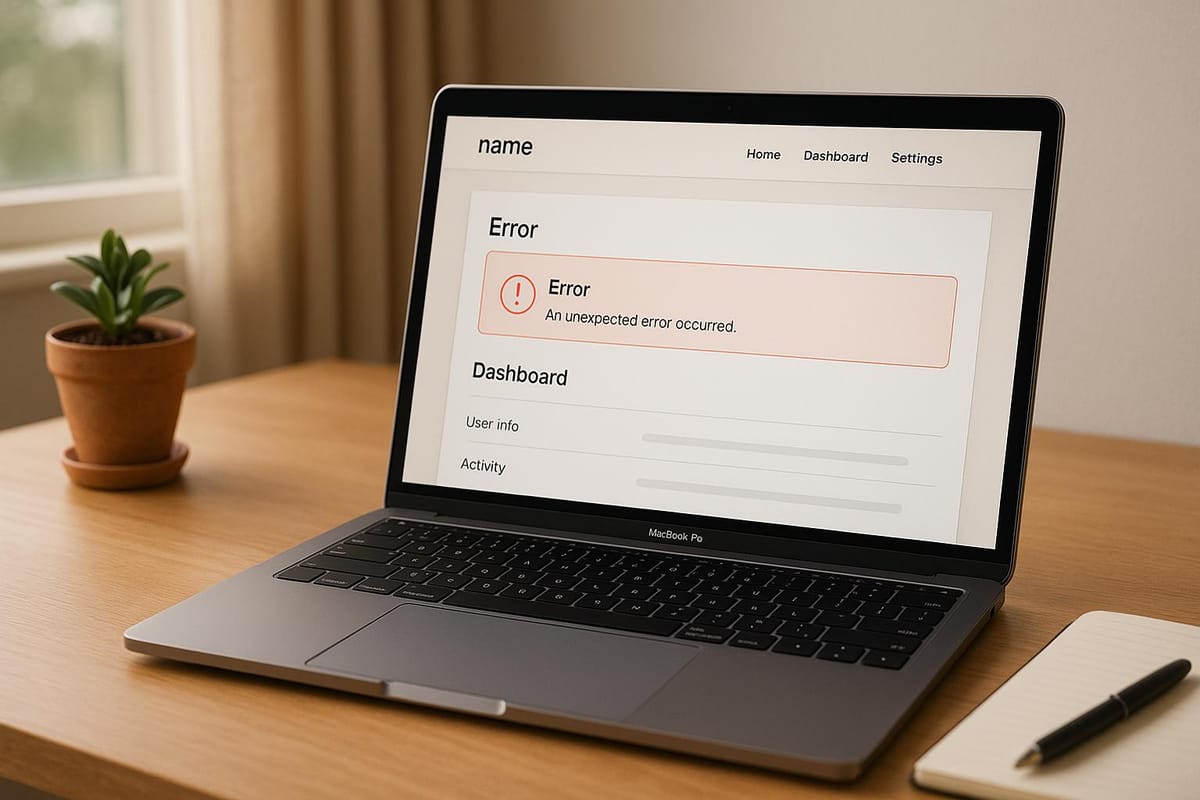
API errors can break your app, frustrate users, and expose sensitive data. Lovable.dev offers tools to simplify error handling and keep your app running smoothly. Here's how you can manage API errors effectively:
Key Takeaways:
- Common Error Types: HTTP status errors (e.g., 404, 500), SSL issues, CORS problems, rate limits, and Supabase-specific errors.
- Tools to Fix Errors:
- "Try to Fix" Button: Automatically detects and suggests fixes.
- Developer Dashboard: Tracks error logs and trends in real time.
- Lovable CLI: Debugs API issues and tests endpoints directly.
- Best Practices:
- Use error boundaries to prevent app crashes.
- Implement retry logic with exponential backoff and circuit breakers for resilience.
- Standardize error responses for clarity.
- Monitoring:
- Set up real-time alerts for critical issues.
- Use Lovable.dev’s AI tools for proactive error detection.
By combining these tools and strategies, you can build reliable apps that handle problems gracefully. Whether you're debugging with the CLI, monitoring errors via the dashboard, or leveraging community resources like loveableapps.ai, Lovable.dev equips you to fix issues quickly and keep users happy.
Handling HTTP API Errors with Problem Details
How to Find and Fix API Errors in Lovable.dev
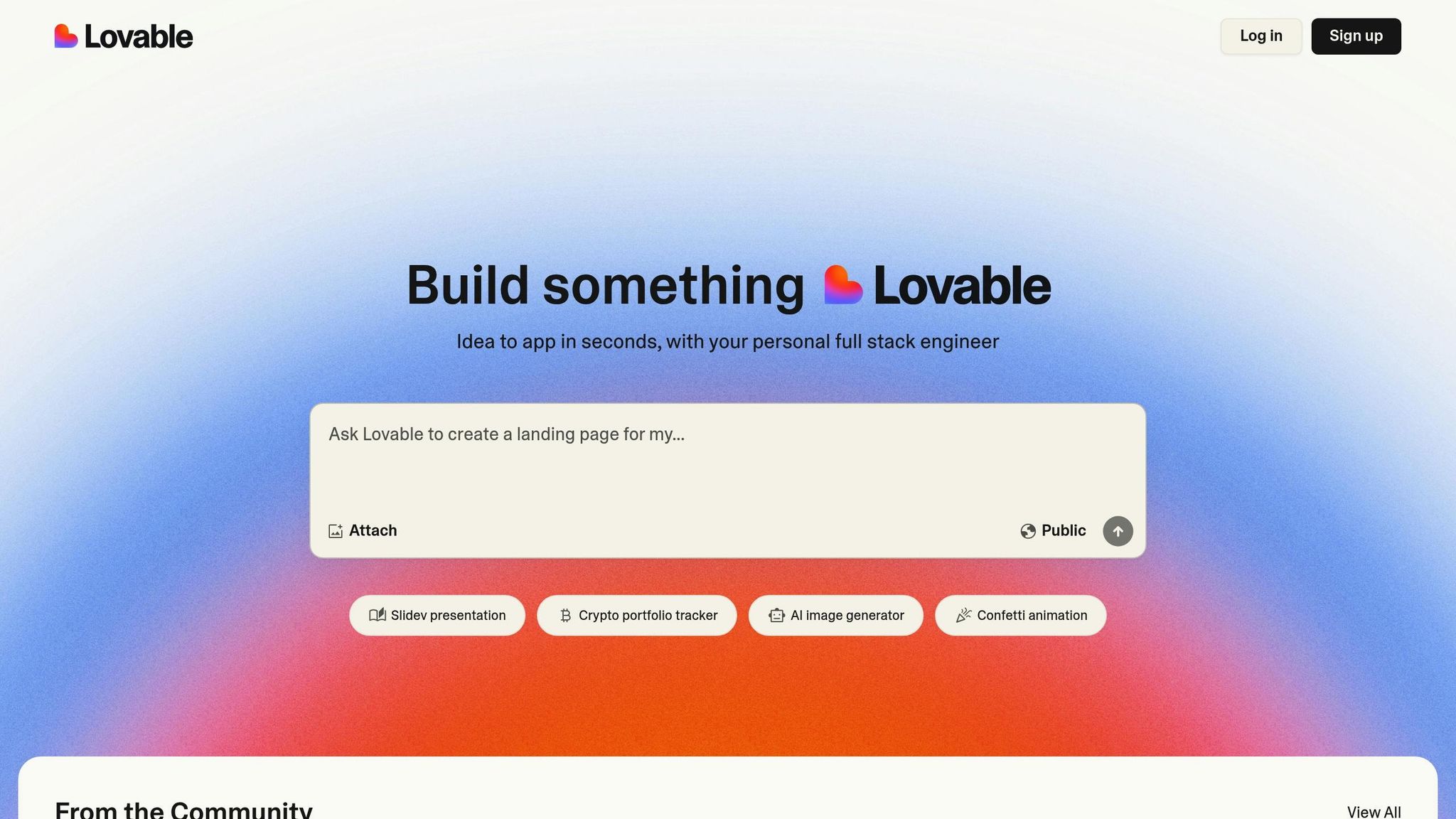
Lovable.dev provides tools to streamline error detection and resolution, making it easier to identify and address API issues. Here's how to tackle them effectively.
Common API Error Types in Lovable.dev
There are five common API error types that Lovable.dev users frequently encounter. Understanding these can help you pinpoint and resolve issues faster.
- HTTP Status Code Errors: These are among the easiest to spot. When your app makes API calls, you might encounter familiar codes like 404 (not found), 401 (unauthorized), or 500 (server error). Each code points to a specific problem, helping you narrow down the cause quickly.
-
SSL Certificate Errors: These errors can disrupt API connections and often appear as messages like
ERR_CERT_COMMON_NAME_INVALID,ERR_CERT_AUTHORITY_INVALID,SEC_ERROR_UNKNOWN_ISSUER, orSSL_ERROR_BAD_CERT_DOMAIN. They usually stem from misconfigured certificates on external APIs. - Supabase Integration Errors: Given Supabase's deep integration with Lovable.dev, issues like authentication failures, database connection timeouts, or permission errors are common. To avoid exposing sensitive information, always store API keys as Supabase Edge Function secrets.
- CORS (Cross-Origin Resource Sharing) Errors: These occur when external APIs lack proper CORS policy configurations, resulting in blocked requests. You'll typically notice these errors in your browser's developer console.
- Rate Limiting and Timeout Errors: These happen when APIs enforce strict usage limits or when network connections take too long. They're particularly common with third-party services that impose restrictions on request rates.
To monitor and address these issues, the Lovable Developer Dashboard is your go-to tool.
Using the Developer Dashboard for Error Logs
The Developer Dashboard is a central hub for tracking and analyzing API errors. It includes an AI-driven debugging tool that provides real-time insights into API call failures.
When an error occurs, the dashboard logs key details and displays console output for further analysis. This helps you understand not only what failed but also why it happened. Errors are organized by severity, with critical issues highlighted at the top, while less urgent problems, like slow responses, are flagged separately.
Real-time monitoring allows you to observe API calls as they succeed or fail, which is especially useful when testing new features or investigating user-reported issues. Additionally, the dashboard tracks error trends over time, enabling you to identify recurring problems or spikes in errors tied to specific actions or timeframes.
For more hands-on debugging, the Lovable CLI offers additional capabilities.
Debugging with the Lovable CLI
The Lovable CLI is a powerful tool for diagnosing and resolving API issues. It provides direct access to your application's console logs, where you can view API requests, responses, and JavaScript errors.
One of the CLI's strengths is its ability to replicate API errors. You can test specific endpoints, inspect request headers, and validate response data without navigating the full user interface. Lovable's automated error detection feature also analyzes API calls and suggests fixes based on identified patterns.
For persistent problems, the CLI allows you to test API integrations in isolation. This means you can verify API key functionality, experiment with different request formats, and ensure endpoints respond as expected. If you're working with an API that Lovable.dev doesn't natively support, you can include its documentation to provide additional context during debugging.
Best Practices for API Error Handling in Lovable.dev Apps
Building on methods for detecting and resolving API errors, these practices can help solidify the reliability of your Lovable.dev applications. By pairing Lovable.dev's built-in tools with these strategies, you can improve app resilience without adding unnecessary complexity.
Setting Up Consistent Error Responses
Consistent error responses make debugging easier and messaging clearer. For REST APIs, consider adopting the RFC 9457 Problem Details format. This standard includes key elements like the HTTP status code, a clear error message, an error identifier, and contextual details. These components help differentiate between critical issues (like authentication failures) and recoverable ones (such as rate limits).
For GraphQL integrations, you can achieve similar standardization using error extensions. These allow you to add custom fields to error objects, providing additional context and clarity.
Creating Custom Error Boundaries for UI Components
Error boundaries are essential for Lovable.dev React applications. They act as safety nets, ensuring that a single component failure doesn’t crash the entire app. Wrapping components that interact with external APIs in error boundaries can prevent app-wide disruptions and provide fallback UIs with retry options.
Focus on components that rely on third-party APIs or handle user-generated content, file uploads, or integrations with payment processors. These are the most likely to encounter unexpected failures and benefit the most from error boundary protection.
When designing fallback UIs, avoid generic error messages. Instead, create fallback displays that align with your app’s visual style and clearly explain what went wrong. Where possible, include retry functionality so users can reattempt the failed operation without refreshing the page.
"When fixing errors, focus exclusively on the relevant code sections without modifying unrelated functioning parts. Analyze the error message and trace it to its source. Implement targeted fixes that address the specific issue while maintaining compatibility with the existing codebase. Before confirming any solution, validate that it resolves the original problem without introducing new bugs. Always preserve working functionality and avoid rewriting code that isn't directly related to the error." – Community Debugging Guidebook
Keep performance in mind when implementing error boundaries. Overuse can lead to unnecessary re-renders, as React re-renders components within the boundary’s scope to display fallback UIs. This can cause slight delays if not managed carefully.
Next, ensure your app can recover gracefully by integrating retry and circuit breaker patterns.
Using Retry and Circuit Breaker Patterns
Retry logic and circuit breakers are powerful tools for managing temporary API failures. Implement retries with exponential backoff, starting with a short delay and doubling it with each attempt. This prevents overwhelming an already struggling service. Pair this with circuit breakers to temporarily block requests when a service becomes unresponsive, then allow limited test requests to assess recovery.
Circuit breakers operate in three states:
- Closed: Requests proceed as usual.
- Open: Requests are blocked and fail immediately.
- Half-Open: A limited number of test requests are allowed to check if the service has recovered.
"The Circuit Breaker Pattern is a design pattern used to detect failures and encapsulate the logic of preventing cascading failures in distributed systems. It acts as a switch to stop requests to a failing service temporarily and redirects them to a fallback mechanism." – Bolot Kasybekov
Adjust circuit breaker configurations according to your app’s needs. For example, a social media app might tolerate delays in loading comments, while a financial app requires instant fallbacks for payment processing. Monitor state transitions to identify recurring service issues and refine thresholds as needed.
Fallback mechanisms are crucial when circuit breakers activate. Options include using cached data, simplifying functionality, or redirecting to alternative endpoints. The aim is to maintain core functionality so users can continue essential tasks, even if some features are temporarily unavailable.
Combine retry and circuit breaker patterns thoughtfully. Use retries for short-term issues like brief network interruptions or rate limits, and rely on circuit breakers to handle prolonged outages or prevent cascading failures across dependent services. Together, these patterns can help ensure a smoother user experience during service disruptions.
Setting Up Monitoring and Alerts for API Errors
Proactive monitoring is a game-changer when it comes to maintaining a smooth user experience. Instead of waiting for users to flag issues, monitoring lets you spot and fix problems early. Lovable.dev offers tools that make this process straightforward and efficient.
Setting Up Error Alerts in Lovable.dev
Lovable.dev simplifies monitoring, letting you focus on what matters most - building features. Its AI-powered tools can analyze logs and spot anomalies automatically, saving you from manual troubleshooting.
Start by implementing centralized logging for all your API calls. This means sending error logs in real time to a designated monitoring endpoint, ensuring no critical errors slip through the cracks.
Next, configure alerts that activate when error rates exceed predefined thresholds. To avoid alert fatigue, group similar errors into clusters over specific time windows. Tailor how you receive alerts based on severity:
- Critical errors: Immediate SMS notifications.
- Moderate issues: Email alerts.
- Minor problems: Dashboard notifications.
Filtering out unnecessary noise is just as important. Set up your system to focus on logs containing relevant error details while ignoring routine operational data. Regularly review and tweak these filters to improve alert accuracy over time.
Using loveableapps.ai for Community Solutions
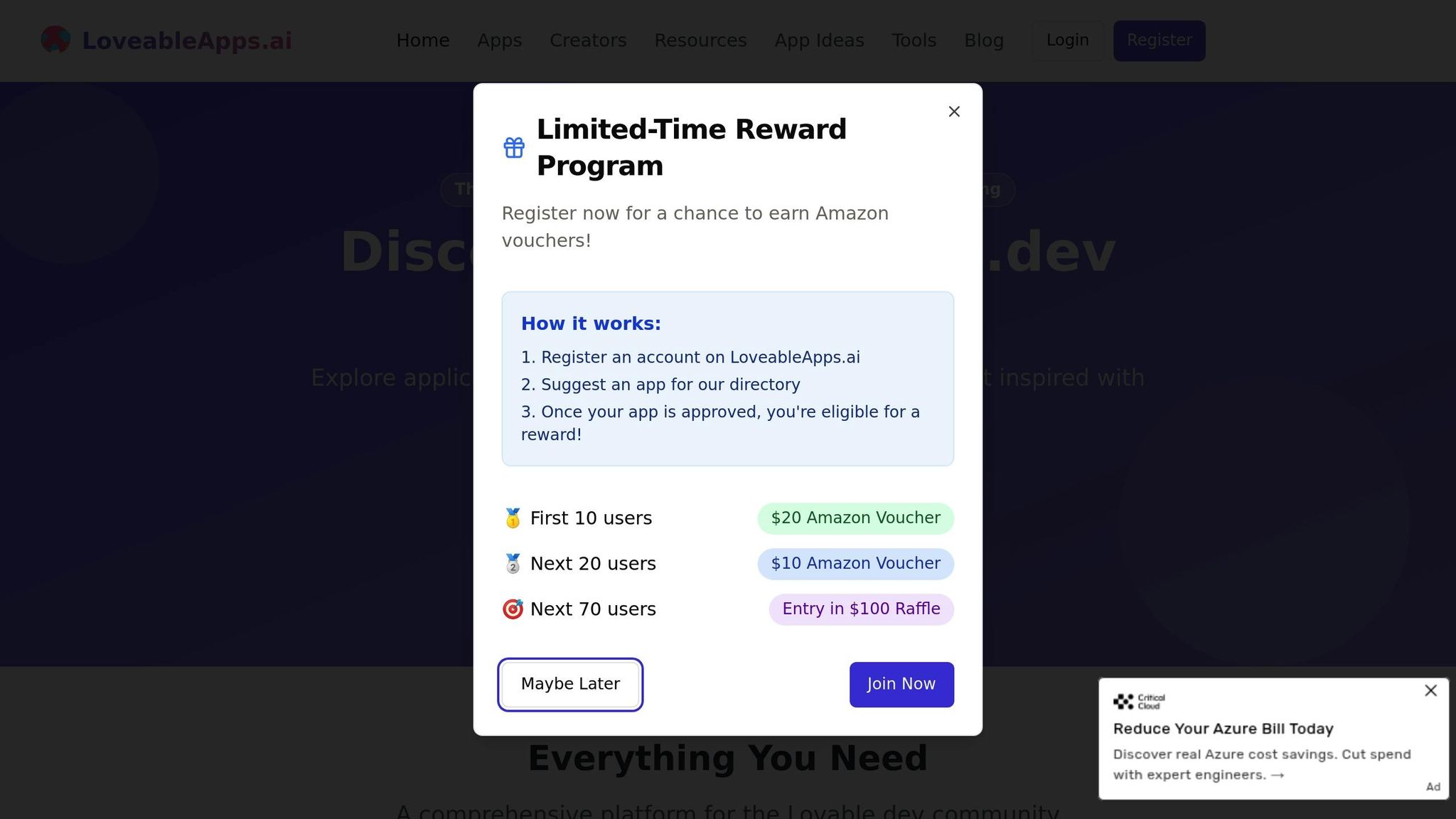
The loveableapps.ai platform is a treasure trove of resources for handling API errors within the Lovable.dev ecosystem. Its community-driven model means you'll find solutions that have been tested and refined by other developers facing similar challenges.
Dive into the platform’s learning resources to explore tutorials on error-handling patterns tailored to Lovable.dev’s React and Supabase setup. Many of these guides include real-world examples from developers who’ve successfully tackled API integration hurdles.
The creator showcase is another gem. It connects you with seasoned Lovable.dev developers who share their monitoring setups and alerting strategies. These insights can be adapted to fit your specific needs.
For more in-depth guidance, check out the platform’s best practices documentation. It covers techniques for writing reliable API error-handling code. Since Lovable.dev uses an LLM chatbot to turn natural language into functional code, mastering prompt crafting through these resources can help you build robust error-handling mechanisms right from the start.
Other features like the app directory, community forums, and scaling guides offer additional support. You’ll find examples of apps with advanced error-handling setups and advice on how monitoring needs evolve as your app grows. By investing in strong error monitoring and handling, you’re not just improving the user experience - you’re laying the groundwork for long-term success.
Conclusion: Building Reliable Lovable.dev Apps with Error Handling
Good API error handling is what turns your Lovable.dev apps into dependable, production-ready tools. This guide has walked you through key techniques - from identifying common error types to setting up monitoring systems - that lay the groundwork for software users can rely on.
What makes Lovable.dev stand out is its AI-powered development process. By combining clear prompts with structured thinking, it helps developers achieve better outcomes. Pairing this with strong error handling ensures your applications not only perform well but also handle problems gracefully when they arise.
Your approach to error handling should grow alongside your app. Start with basics like try-catch blocks and straightforward error messages. Over time, incorporate advanced methods like circuit breakers and robust monitoring. Tools like Lovable.dev's Developer Dashboard and CLI make this progression easier. Plus, the "Try to Fix" button offers instant help when issues pop up. Learning from the community and adopting shared best practices can further refine your strategy.
For ongoing improvement, loveableapps.ai is a valuable resource. With tutorials, creator showcases, and community-driven solutions, it’s packed with real-world examples from developers tackling similar challenges.
FAQs
What does the 'Try to Fix' button do when API errors occur in Lovable.dev apps?
The 'Try to Fix' button in Lovable.dev apps is a handy feature that tackles API errors by diving into the app's logs to pinpoint the root cause. Once identified, it suggests an automatic fix, offering a fast and straightforward way to address common hiccups during API integrations. This means less time spent on manual troubleshooting and more time focusing on development.
While it can't solve every error, the 'Try to Fix' button is built to handle recurring issues effectively, making it an essential tool for developers navigating API challenges with Lovable.dev.
How can I use retry logic and circuit breakers to handle API errors in Lovable.dev apps?
To efficiently handle API errors in Lovable.dev apps, two powerful strategies come into play: retry logic and circuit breakers.
Retry logic ensures that failed requests - often caused by temporary issues like network hiccups - are retried automatically after a delay. To make this even more effective, an exponential backoff approach can be used. This means the delay between retries increases with each attempt, which helps reduce strain on the server and boosts the likelihood of a successful request.
Meanwhile, circuit breakers act as a protective mechanism. If a service encounters repeated failures, the circuit breaker "opens", temporarily halting further retries. This pause gives the system time to stabilize, preventing it from being overwhelmed by continuous requests. Once the service recovers, the circuit breaker closes, allowing operations to resume.
By combining these two techniques, Lovable.dev apps can handle errors more gracefully, ensuring a smoother and more reliable experience for users.
How can Lovable.dev's AI tools help me detect and manage API errors more effectively?
Lovable.dev's AI tools simplify the process of handling API errors by automating error detection and providing real-time debugging assistance. These tools scan logs to identify problems and offer actionable suggestions, making it quicker and easier to address issues.
Equipped with real-time debugging capabilities, you can keep an eye on API calls and responses as they happen. This hands-on approach helps you catch errors immediately, cutting down on downtime and ensuring your applications perform more consistently - all while making your development workflow smoother.



