Getting Started with Lovable.dev: A Quickstart Guide
Learn how to build functional web apps effortlessly with an AI-powered platform, featuring templates, drag-and-drop tools, and seamless integrations.

Want to build an app without coding? Lovable.dev is an AI-powered platform that helps you create fully functional web apps quickly and easily. Whether you're a beginner or experienced, it simplifies the process with tools like drag-and-drop editing, templates, and AI suggestions.
Here’s what you’ll learn:
- How to sign up and set up your workspace
- Starting your app using templates or from scratch
- Using tools like the visual editor and AI features
- Testing, polishing, and launching your app
Key features include:
- No coding required
- AI tools for faster development
- Integration with external services
Ready to build your app? Let’s get started!
How to Master Lovable.dev (Step-by-Step Tutorial)
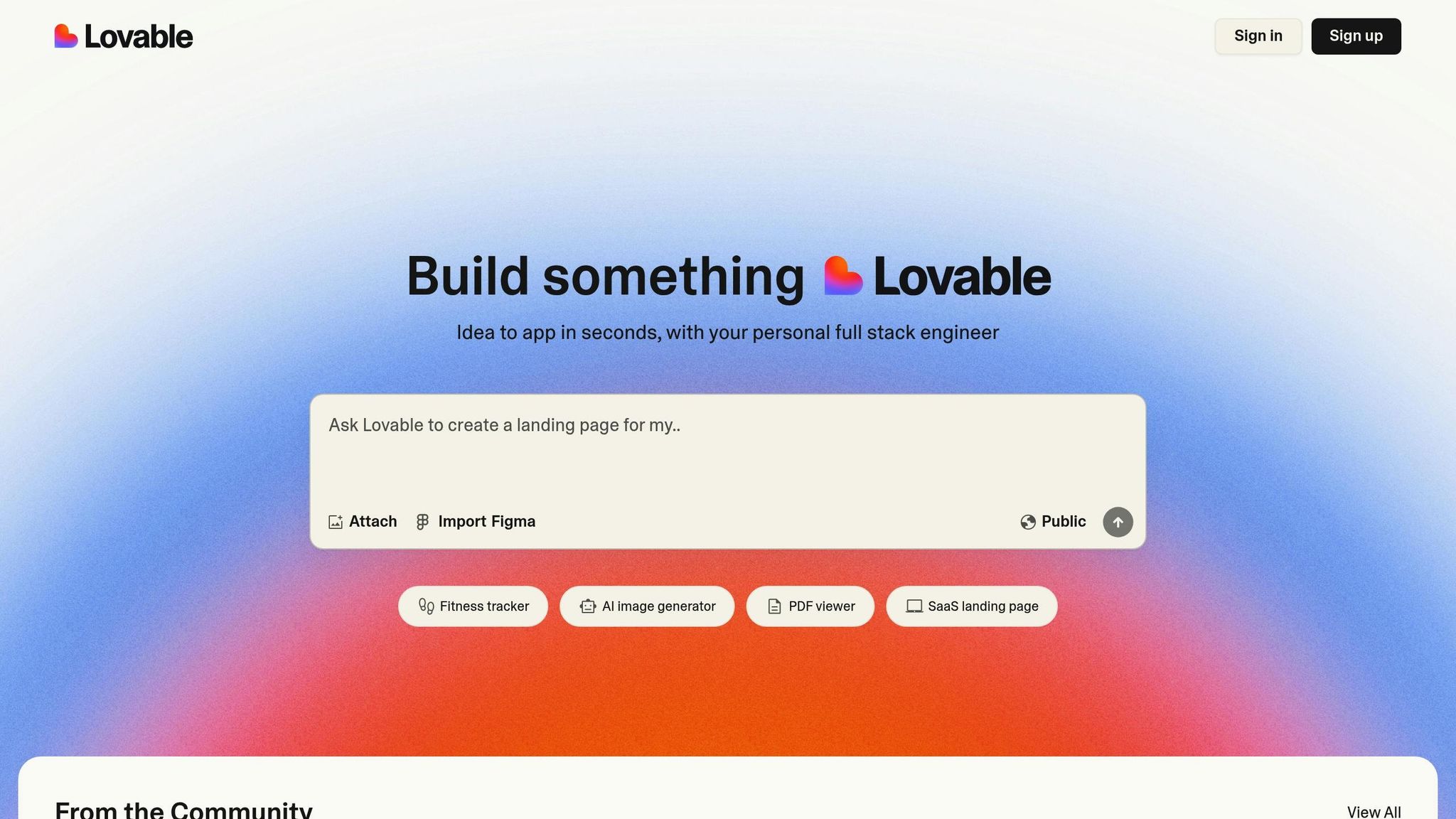
Create Your First App
Now that you've been introduced to Lovable.dev, let's walk through creating your first app step by step.
Sign Up for Lovable.dev
Getting started is easy. Here's how to create your account:
- Visit Lovable.dev and click "Sign Up".
- Enter your email, create a secure password, and confirm your account via the verification link sent to your inbox.
- Fill in your basic details to complete the setup.
Once verified, you'll gain access to the free plan, which includes the app directory and essential tools to get started.
Start a New App
With your account set up, you can dive into building right away. Here's how:
- Click "New App" from your dashboard.
- Give your project a name and write a short description of its purpose.
- Select your app's function - options include productivity tools, AI assistants, or educational platforms.
- Upload any brand assets, such as logos or images (supported formats: JPG, PNG, or WEBP).
Choose a Starting Point: Templates or From Scratch
Decide how you'd like to approach your project based on your goals and requirements.
| Option | Ideal For |
|---|---|
| Templates | Quick setups, common app types, and learning the platform easily |
| Fresh Start | Custom solutions, unique designs, and total control over features |
When Templates Work Best:
- You're building a standard app type.
- You want to quickly understand how the platform works.
- You need to launch your app as soon as possible.
When to Start Fresh:
- Your app idea stands out from the usual.
- You want full control over the app's structure and features.
- You're aiming to create custom workflows tailored to your vision.
Pro Tip: Even if you start fresh, you can use Lovable.dev's AI tools to generate components by simply describing them in plain language. It’s a great way to save time and stay productive!
Core Tools and Features
Once your app is up and running, these key tools make it easier to build and improve your project.
Visual Editor and Preview
Lovable.dev offers a drag-and-drop editor that simplifies app creation. You can see live previews for desktop, tablet, and mobile, making it easy to ensure your design looks great on any device.
Connect External Services
With the Integration Hub, linking external services is straightforward. Choose the service you need, follow the setup steps, and connect tools like databases, payment systems, authentication platforms, or file storage. This integration process helps streamline your workflow and expand your app's functionality.
AI Development Tools
Leverage AI to tackle challenges and fine-tune your app. The platform helps with tasks like automating code, improving components, and fixing bugs, speeding up your development process.
Build, Test, and Launch
Get your app ready for users with these key steps.
Polish Your App
Use Lovable.dev's design tools to give your app a polished, professional appearance. Focus on these areas:
- Ensuring your design works smoothly on all screen sizes
- Making navigation simple and intuitive
- Providing clear feedback for user actions (like button clicks)
- Smoothing out screen transitions for a better user experience
Test and Fix Issues
After refining your design, it's time to test your app thoroughly. Here's a solid testing approach:
- Security checks: Make sure SSL/TLS encryption is enabled and set up CDN protection.
- Access controls: Use IAM settings to secure data access.
- Performance testing: Test load times and responsiveness on various devices.
- User feedback: Use prototyping tools to gather insights from early users.
Address any problems you find during testing before moving on to the launch.
Launch Your App
When your app is ready, follow these steps to launch it successfully:
- Pre-launch checks: Double-check all integrations and security measures. Ensure compliance with U.S. data protection standards.
- Domain setup: Use Lovable.dev's dashboard to configure your custom domain. Install SSL certificates for secure access.
- Monitoring and updates: Set up analytics to track user behavior and app performance. Keep an eye on key metrics to spot areas for improvement.
Starter Tips for Success
Take your app-building process to the next level with these practical tips. They expand on the creation and testing strategies discussed earlier.
Writing Better AI Prompts
Crafting clear and detailed prompts can make a big difference. Here’s how:
- Be specific: Instead of saying, "Make a login page", try something like, "Design a login page with email and password fields, a 'Forgot Password' link, and a blue submit button that matches our brand color (#0066CC)."
- Provide context: Mention your app’s purpose and who it’s designed for.
- Break it down: Split large, complex requests into smaller, easier-to-handle tasks.
Tap Into Community Resources
Lovable.dev offers a range of tools and connections to streamline your development:
- Explore the app directory for ideas and real-world examples.
- Dive into tutorials and guides tailored to your app category.
- Network with other creators in the platform’s showcase section.
- Upload and organize your app assets directly on the platform.
Avoid Common Beginner Mistakes
Sidestep these frequent issues to save yourself time and headaches:
Overcomplicating Design
- Start with the basic features.
- Prioritize what users need most.
- Test each feature thoroughly before moving forward.
Poor Resource Management
- Compress and optimize uploaded images.
- Keep your asset libraries neat and organized.
- Regularly check your plan’s resource limits to avoid surprises.
Skipping Key Development Steps
- Always test your app before launching it.
- Use a development environment to catch errors early.
- Back up your work regularly to prevent data loss.
Keep these tips in mind as you fine-tune your app and get it ready for launch.
Next Steps
After completing your first app, take the opportunity to grow your skills on Lovable.dev. Head to the "View All" section under "From the Community" to check out trending projects and spark new ideas.
Expand Your Knowledge Base
Use the platform's resources to deepen your expertise:
- Explore tutorials specific to your app category
- Analyze successful apps featured in the directory
- Participate in discussions with experienced creators in the community
Improve Your Current App
Gradually enhance your app by incorporating user feedback. Consider adding AI-driven features to improve functionality, and make sure to test every update thoroughly before releasing it.
Build Your Portfolio
Share your projects in the creator section to:
- Receive constructive feedback from other developers
- Connect with members of the Lovable.dev community
- Inspire others with your creative solutions
Stay Updated
Keep up with Lovable.dev's learning tools to stay informed about:
- New platform features and tools
- Advanced techniques for prompt engineering
- Best practices in AI-driven app development
Ready to level up? Visit the app directory or tutorials section to explore advanced tools and uncover new possibilities. The Lovable.dev community is here to help you grow and create impactful solutions.
FAQs
How does Lovable.dev keep apps secure during testing and launch?
Lovable.dev prioritizes app security at every stage of development, including testing and launch. The platform uses robust encryption protocols to protect data and ensures compliance with industry-standard security practices.
Additionally, Lovable.dev provides tools for secure testing environments and automated checks to identify vulnerabilities before deployment. By integrating these safeguards, you can confidently build and launch your app while keeping user data and functionality protected.
Can I connect my app on Lovable.dev to third-party services like payment systems or databases? How easy is it to set up?
Yes, you can integrate third-party services such as payment systems or databases with your app on Lovable.dev. The platform is designed to make these integrations as straightforward as possible, even for beginners.
Lovable.dev offers built-in tools and workflows to simplify connecting external services. Whether you're setting up a payment gateway or linking to a database, the process involves clear, step-by-step instructions. With its user-friendly interface, you can handle integrations without needing advanced technical skills or coding knowledge.
What are the best practices for using AI tools on Lovable.dev to streamline app development and improve workflows?
To get the most out of AI tools on Lovable.dev, focus on leveraging features that simplify repetitive tasks and accelerate development. Start by using AI-powered templates and workflows to quickly set up your app’s structure, saving time on manual coding or configuration. Experiment with AI-driven suggestions for design and functionality to enhance your app’s user experience without added complexity.
Additionally, take advantage of automation tools to handle routine processes like data integration or testing, ensuring smoother workflows. Collaborating with the Lovable.dev community can also provide valuable insights and inspiration for creative solutions. By combining these best practices, you can efficiently build and launch apps while maximizing the platform’s AI capabilities.



