Common API Integration Issues and Solutions
Explore common API integration challenges and effective solutions for no-code developers to streamline app development and enhance performance.
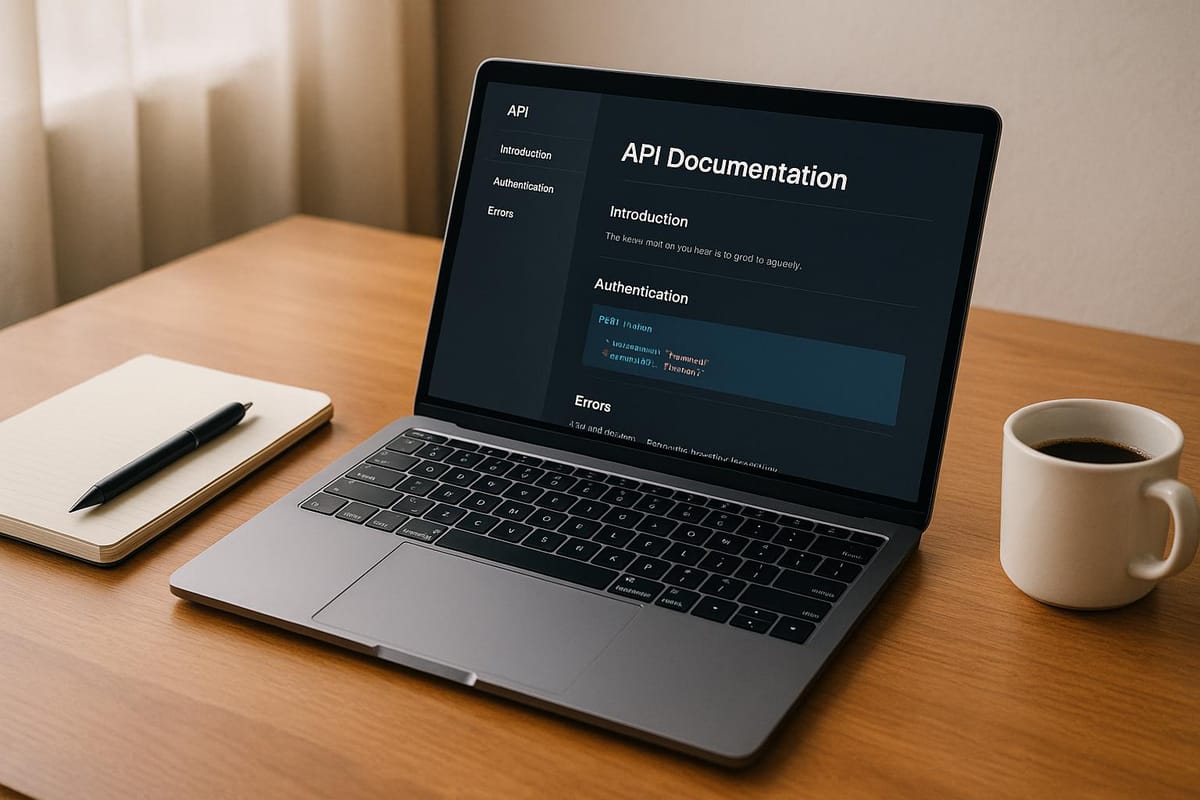
API integrations can simplify app development, but they often come with challenges like authentication failures, data mismatches, and rate limits. This guide highlights frequent problems and actionable solutions for no-code developers, especially those using platforms like Lovable.dev.
Key Takeaways:
- Authentication Issues: Problems with API keys, OAuth tokens, and session management can disrupt connections.
- Data Format Conflicts: Mismatched data types (e.g., JSON vs. XML) and inconsistent naming conventions can break integrations.
- Rate Limits: Exceeding API request quotas can halt workflows, especially in apps with multiple integrations.
- Error Handling: Vague error messages and inconsistent API documentation make debugging harder.
- Versioning Problems: Outdated or incomplete documentation and API updates can cause unexpected failures.
Quick Solutions with Lovable.dev:
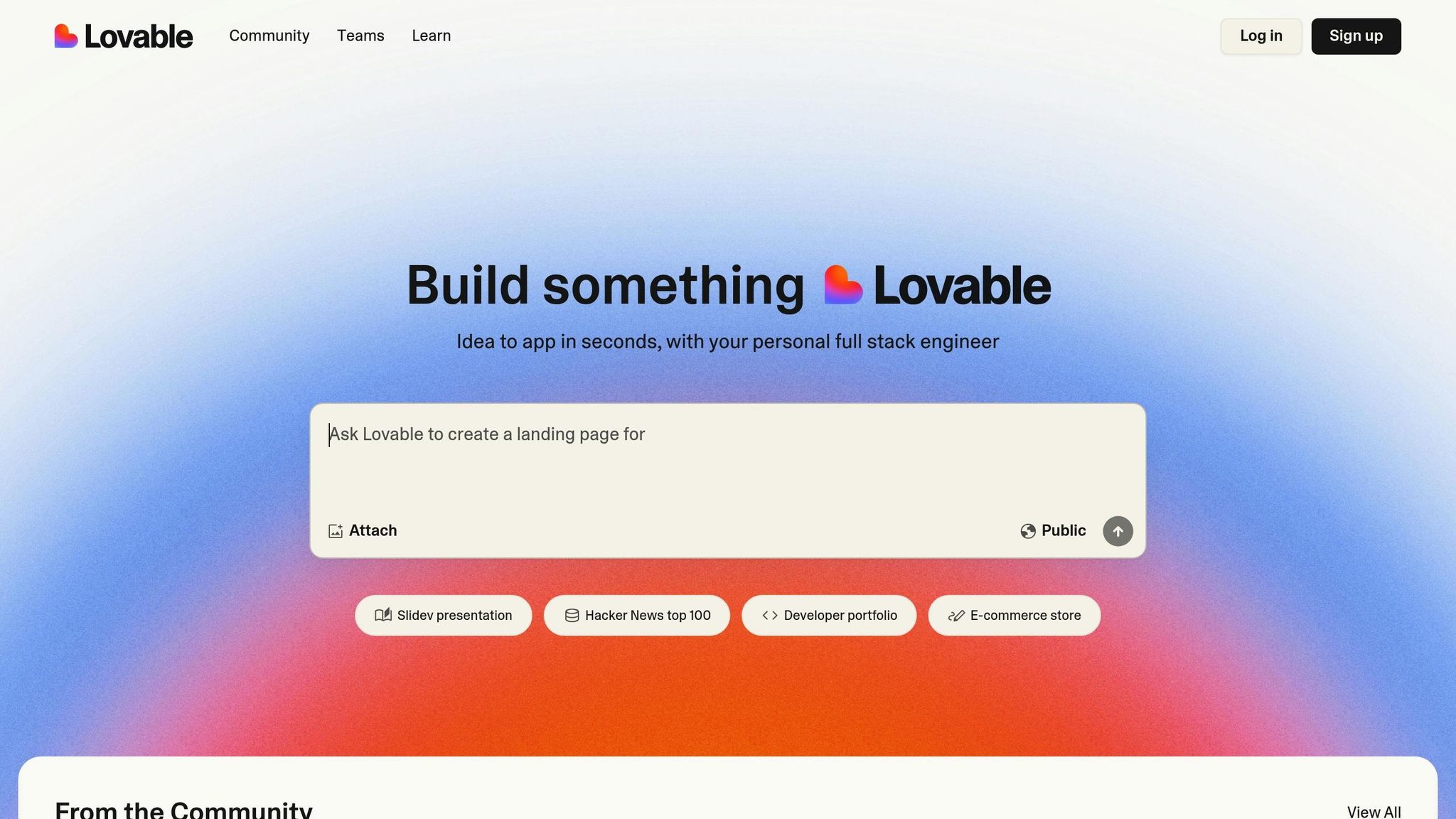
- Automates token management, session tracking, and secure API key storage.
- Visual tools for mapping and transforming data formats like JSON and XML.
- Smart request queuing and caching to handle rate limits effectively.
- AI-driven debugging to analyze errors and suggest fixes in real time.
- Version control and rollback features to manage API updates safely.
By addressing these challenges with tools like Lovable.dev, developers can save time, reduce errors, and build feature-rich apps without coding expertise.
Must-Have Info for No Code Apps Dependent on APIs & Outside Services
Authentication and Authorization Problems
For no-code developers, authentication and authorization can feel like a maze. These security measures are critical for protecting data and systems, but they often come with a steep learning curve. Developers must grapple with protocols like OAuth 2.0, API keys, JWT tokens, and SAML - all at the same time. This complexity becomes even more apparent when diving into the specific challenges of managing tokens.
Token Management Problems
Tokens are at the heart of modern API security, but managing them is no small feat - especially in no-code environments. OAuth tokens, for example, are essential for secure communication, yet even small mistakes in handling them can lead to major issues. When tokens expire and aren't refreshed properly, applications can lose access to critical services, causing features to break without warning.
The risks aren't just theoretical. A study from North Carolina State University found that over 100,000 GitHub repositories had been exposed to unauthorized access due to leaked API keys. High-profile incidents like Uber's 2016 API token leak and Detectify's discovery of over 1,500 exposed Slack tokens highlight how poor token management can lead to breaches of sensitive data and private communications.
Token expiration adds another layer of complexity. To maintain connectivity, developers need systems that can automatically refresh tokens - a task that’s often daunting for those working in no-code platforms. OAuth's code flow, while widely used, is not without its vulnerabilities, including token leaks and phishing risks. Additionally, OAuth focuses on authorization but doesn’t enforce strong client authentication or provide built-in data encryption, leaving developers to implement extra security measures themselves.
Session management further complicates things. Developers must track user logins, securely store tokens, and manage the relationship between tokens and sessions. For those more focused on building features than managing security infrastructure, this can quickly become overwhelming.
Making Authentication Easier in Lovable.dev
Lovable.dev simplifies these challenges, offering tools that automate the most complex parts of authentication. The platform uses AI-driven components integrated with Supabase to handle OAuth, JWT, and session management seamlessly. It even generates ready-to-use authentication UIs with built-in validation and error handling, saving developers from manually building login forms.
With Supabase integration, Lovable.dev takes care of backend tasks like user verification, token generation, and secure storage. Developers can easily add pre-built authentication flows for email/password and social logins through simple prompts, bypassing the need to dive deep into OAuth protocols.
Token renewal, often a headache in no-code environments, is handled automatically. Built-in managers monitor token expiration and refresh them as needed. Developers can use tools like TokenManager.js and SessionManager.js, which are implemented automatically by the platform.
To reduce the risk of API key exposure, Lovable.dev prompts developers to input necessary values when features require secrets. These are securely stored and rotated using Supabase's Edge Function secret manager.
For those needing advanced authentication options, Lovable.dev supports Clerk integration. This includes features like social authentication and multi-factor authentication, all through prebuilt UI components. Developers can even enable waitlist modes with consistent styling.
Data Format and Mapping Problems
Dealing with different API data formats can throw a wrench into smooth communication between systems. Imagine one system sending data in JSON while another expects XML. Or your app receiving nested objects when it actually needs flat arrays. These mismatches can be a nightmare for no-code developers, often causing integrations to fail silently or deliver corrupted data.
The numbers tell the story: the global data integration market jumped from $9.7 billion in 2020 to a projected $24.4 billion by 2025. This growth underscores just how much businesses are struggling to get their systems to work together.
Common Data Format Problems
JSON and XML translation errors are a frequent culprit. JSON is the go-to format for its simplicity, but many older systems still rely on XML. For example, if a payment gateway sends transaction data in JSON while an inventory system expects XML, things grind to a halt unless proper translation is in place.
Nested object parsing adds another layer of complexity. Many APIs return deeply nested data. Take a customer record, for instance - it might include embedded address objects with detailed billing and shipping info. No-code platforms often stumble when trying to extract just the needed values, resulting in incomplete or incorrect data transfers.
Array format differences create further challenges. One API might send product categories as a simple list of strings, while another provides objects with IDs and names. Without proper handling, these mismatches can lead to empty categories or even app crashes.
Consider this real-world scenario: a U.S.-based POS provider needed to integrate with multiple systems - a payment gateway using JSON, an inventory management tool, and a delivery platform. Each system had its own data format and naming conventions. The provider had to build a custom API translation layer to convert XML to JSON and standardize field names across all platforms.
Inconsistent naming conventions are another headache. One system might use "customer_id", while another opts for "customerId" or "CustomerID." These seemingly small differences can wreak havoc on data mapping, leading to duplicate records or missing entries.
Data type mismatches are also common. Dates are a prime example: one API might send "2025-06-01", another might use "06/01/2025", and yet another could rely on Unix timestamps. Similarly, price fields might appear as strings in one system but as numbers in another, causing calculation errors.
These issues call for a smart solution - enter Lovable.dev's visual mapping tools.
Using Visual Data Mapping Tools
Lovable.dev tackles these inconsistencies with its drag-and-drop transformers, making data mapping straightforward and intuitive. Instead of writing custom code to convert JSON to XML or parse nested objects, developers can visually map fields between different formats using a graphical interface.
The platform brings several key benefits to the table. Its drag-and-drop interface eliminates the need for coding, making data transformation accessible to those who prefer visual workflows. Simply drag a field from your source API and drop it onto the corresponding field in your destination system, with automatic format conversion happening in the background.
Support for diverse systems ensures Lovable.dev can handle structured, semi-structured, and unstructured data from various sources like REST APIs, XML, JSON, EDI, and databases. This eliminates the hassle of creating separate transformation logic for each data type.
Flexible schema adaptability means the platform can adjust automatically when an API changes its response format or adds new fields, ensuring that existing integrations continue to function without a hitch.
The shared templates on loveableapps.ai make life even easier. Developers can access pre-built templates for common integration scenarios - like syncing e-commerce platforms with inventory systems or connecting CRM tools with marketing software. These templates serve as a solid starting point, cutting down setup time significantly.
Advanced data transformation capabilities handle complex tasks like converting between JSON and XML, flattening nested objects into key-value pairs, merging data from multiple sources, and filtering out unnecessary fields - all through visual configuration instead of coding.
Real-time data validation is another game-changer. The platform checks incoming data against expected formats, automatically correcting issues or flagging them for review. This prevents the silent failures that often plague API integrations.
Rate Limits and Performance Problems
Building on earlier challenges like data mapping and error handling, let's dive into the issues of rate limits and performance bottlenecks. If you’ve encountered 429 errors or noticed your integrations slowing to a crawl, you’re likely bumping into rate limits. These hidden constraints can grind workflows to a halt, especially when you’re building complex apps that depend on multiple APIs working in sync.
Rate limits are a hurdle for any developer, but they can be especially tough for no-code builders who may lack the technical background to implement advanced retry or throttling mechanisms. Understanding these limits and planning around them is key to keeping your app running smoothly and reliably.
Understanding API Rate Limits
Rate limits are like traffic lights for API requests - they control the flow to prevent any single app from overwhelming the server. They restrict the number of requests you can send within a set timeframe. While these limits ensure fair usage and protect resources, exceeding them can lead to blocked or slowed requests, disrupting your workflows.
Here’s the tricky part: there’s no universal standard for how servers communicate rate limits. Some APIs provide detailed headers showing your remaining quota, while others might block requests without much explanation. Typically, when you hit a rate limit, you’ll see a 429 "Too Many Requests" response, but not all APIs follow this convention consistently.
Take GitHub as an example - unauthenticated users are limited to just 60 API calls per hour. While that might work for basic tasks, something like a dashboard that displays data from multiple repositories could easily blow past this quota. It’s also important to differentiate between rate limiting and throttling: rate limiting enforces a hard cap, blocking requests that exceed the limit, while throttling simply slows down the processing of requests once a threshold is reached.
Things get even more complicated with workflows that rely on chained API calls. Imagine an e-commerce app that validates customer addresses, processes payments, updates inventory, and sends confirmation emails. Each step might involve a different API, each with its own limits. If one API blocks your requests, the entire workflow could fail. On top of that, rate limits often vary based on SaaS subscription tiers, with higher plans offering increased quotas. Knowing these details is crucial for designing reliable no-code integrations.
Smart Request Queuing in Lovable.dev
Lovable.dev tackles rate limiting head-on with intelligent request management tools. The platform automatically handles request timing and frequency, ensuring smooth operation even under strict API constraints. One standout feature is its smart retry logic, which uses exponential backoff to retry failed requests without overwhelming the API. This ensures your requests eventually succeed without adding unnecessary strain.
To make troubleshooting easier, Lovable.dev’s AI-driven debugging tool analyzes rate limit errors in real time. It identifies which API triggered the issue, how long you need to wait, and offers actionable advice for optimizing your request patterns. Additionally, the Lovable CLI lets you simulate rate limit scenarios by testing specific endpoints under controlled conditions. This helps you pinpoint potential bottlenecks before they impact live users.
The platform also leverages Supabase's edge functions to distribute API calls efficiently, preventing any single server from being overloaded. Centralized logging tracks all API activity, giving you a clear view of usage patterns. Dashboards display current limits, remaining quotas, and projected trends, so you’re always in the loop.
To conserve your API quotas, Lovable.dev employs intelligent caching strategies. For instance, if your app repeatedly requests the same customer data within a short timeframe, it serves cached results instead of making fresh API calls. This preserves your quota for more critical requests. Circuit breakers add another layer of protection by temporarily halting requests to unresponsive APIs and then testing them periodically to see if they’ve recovered.
For APIs with dynamic rate limits that change based on server load or user activity, Lovable.dev’s monitoring tools detect these shifts and adjust request patterns automatically. This ensures your integrations stay stable, even when external conditions fluctuate. All these features work together to simplify no-code development while keeping your apps running smoothly.
Error Handling and Debugging Problems
After addressing rate limits and performance challenges, effective error handling becomes crucial for identifying and resolving issues quickly. In no-code environments, the absence of traditional debugging tools makes this even trickier, especially when dealing with APIs that report errors inconsistently. This section dives into these challenges and shows how Lovable.dev simplifies error resolution to ensure smoother API integrations.
Common Error Handling Problems
Generic error messages like "Error 400: Bad Request" often lack the detail needed to diagnose problems. For example, instead of pinpointing an invalid API key, such vague messages leave developers guessing and relying on trial and error to find solutions.
No-code platforms also tend to provide limited stack traces, complicating efforts to trace errors across multiple API calls. Modern applications frequently link several APIs - for tasks like validating user data, processing payments, updating databases, and sending notifications. If one step in this chain fails, identifying the root cause can feel like searching for a needle in a haystack, especially when each API formats its error messages differently.
Adding to the frustration, many APIs fail to offer actionable solutions, leaving developers without clear guidance on how to fix the issue.
Debugging with Lovable.dev
Lovable.dev tackles these challenges head-on with debugging tools tailored for no-code workflows. Its AI-driven system analyzes errors in real time, helping you troubleshoot efficiently. The platform offers a "Try to Fix" button to automatically scan logs and resolve issues. If that doesn’t work, you can switch to Chat Mode, describe the issue, and receive step-by-step solutions tailored to your specific problem.
"Focus only on relevant code sections, trace the error to its source, and implement targeted fixes while preserving working functionality."
– Community Debugging Guidebook
For more complex issues, Lovable.dev allows you to restore previous project versions or conduct a full codebase audit. This approach helps identify performance bottlenecks and underlying problems.
The platform also supports version tagging, which is a game-changer for debugging. By tagging stable versions of your project, you can quickly roll back to the last working state if something breaks. From there, you can reintroduce new features gradually, ensuring stability. Lovable.dev makes this process seamless by letting you remix verified front-end versions while carefully re-implementing backend logic step by step.
If errors persist, Chat Mode becomes even more valuable. The AI can compare working and broken versions, explain errors in plain language, and suggest alternative fixes when standard approaches don’t work.
For additional resources, Lovable.dev provides a Comprehensive Debugging Manual and encourages users to report bugs through the Feedback Portal. Paid customers also have access to direct support for personalized help with complex integration challenges, ensuring that even the toughest problems can be addressed effectively.
Documentation and API Versioning Problems
Even with reliable error handling, developers often hit roadblocks when API documentation is incomplete or outdated. This issue becomes especially frustrating in no-code environments, where understanding the precise data structures and authentication details is critical for seamless integrations. These challenges highlight the importance of effective version management tools.
API Documentation Problems
Outdated or incomplete API documentation can derail integrations. Missing parameters or undocumented response formats force developers into a guessing game, delaying progress and often resulting in failed requests. When essential details - like required headers, authentication methods, or mandatory fields - are left out, troubleshooting becomes a time-consuming process.
A common issue is when APIs return data structures that don’t match the documentation. Developers are left to reverse-engineer responses, which can be especially tricky with complex nested JSON objects or arrays. Simplified examples in the documentation often fail to reflect actual responses, adding to the confusion.
Another problem arises when live API versions differ from what’s documented. Providers may update endpoints without immediately revising the documentation, leaving deprecated methods to be mistakenly interpreted as current best practices. This forces developers to experiment with multiple approaches before landing on the correct implementation.
Clear and accurate API documentation is essential to avoid these pitfalls. Properly outlined data structures, authentication protocols, rate limits, and version compatibility details can save developers significant time and effort during integration.
But documentation issues are only part of the equation. Effective API version management is just as important.
Version Management in Lovable.dev
Lovable.dev tackles documentation and versioning challenges with a mix of robust version control tools and community-driven solutions. Its GitHub integration allows developers to track changes across API integrations, ensuring proper version control. By pinning stable features, developers can create reliable rollback points to safeguard functionality when API updates cause disruptions.
The platform’s Chat Mode is particularly helpful for resolving discrepancies between API documentation and actual behavior. By analyzing API responses, it can identify mismatches and suggest corrections.
Another standout feature is the Knowledge File, which helps maintain consistency during API updates. It provides the AI with context about specific integration requirements, enabling smoother adaptation to changes while preserving previous patterns [28, 36].
The Remix feature allows developers to duplicate projects to safely test new API versions alongside stable ones. This makes it easier to experiment with updates without risking existing functionality. Additionally, visual version comparisons help pinpoint which API changes might be causing issues, while the ability to restore previous versions ensures smooth management of API evolution [28, 36].
Finally, Lovable.dev’s community resources, available on loveableapps.ai, provide real-time insights into API integration patterns and version-specific solutions. This shared knowledge reduces the impact of poor documentation across the platform’s ecosystem, making it easier for developers to navigate these challenges effectively.
Conclusion: Making API Integration Easier in No-Code Development
API challenges - like authentication and documentation - are common, but with the right tools, they’re far from insurmountable. Platforms like Lovable.dev are changing the game by automating API wiring with simple natural language prompts (e.g., "Integrate Stripe payments"), removing the need for tedious manual setup. No-code platforms can save significant development time, and Lovable.dev’s Supabase-driven backend simplifies database operations, authentication, and secure API key management effortlessly.
What sets this approach apart is the combination of user-friendly interfaces and flexibility. Lovable.dev’s chat interface makes API integration accessible even for those without coding experience. At the same time, developers retain the ability to view and modify the generated React/Vite code, ensuring they’re not stuck in a “black box” environment.
To make the most of these tools, start with Lovable.dev’s chat interface for quick setup, rely on Supabase for secure backend management, and tap into the community resources for tips and inspiration. Deployment is as simple as clicking a button, thanks to connected hosting platforms. This means you can dedicate your energy to creating great applications instead of wrestling with integration hurdles.
For more ideas and resources, check out real-world app showcases and learning materials shared by the Lovable.dev community at loveableapps.ai. With tools like these, API integration no longer needs to slow you down. Instead, complex integrations can become straightforward conversations, helping you build faster and more reliably than ever.
FAQs
How does Lovable.dev help no-code developers handle token expiration and secure API access?
Lovable.dev makes it easier for no-code developers to handle token expiration and secure API access. It comes packed with features like token refresh mechanisms and strong authentication services, which help keep tokens up-to-date and reduce the chances of unauthorized access.
On top of that, Lovable.dev promotes essential security practices, including safe API key management, encryption, and authorization checks. These tools and guidelines empower developers to build secure and dependable API connections, all without requiring deep technical knowledge.
How does Lovable.dev help resolve data format mismatches when integrating APIs?
Lovable.dev offers a set of handy tools to tackle data format mismatches during API integration. With validation schemas, you can make sure incoming data matches the expected format, catching potential issues right away. If something still goes wrong, their error handling mechanisms step in, providing fallback options to keep your app functioning without interruptions. Plus, their debugging tools help you pinpoint and resolve mismatches by showing exactly where things went off track. Together, these features make API integration smoother and ensure data flows without a hitch, even when formats don't align perfectly.
How does Lovable.dev handle API rate limits to ensure smooth app performance?
Lovable.dev employs a smart request queuing system to handle API rate limits efficiently. If the number of requests goes beyond the permitted limit, any extra requests are queued and processed one at a time as the rate limit resets. This ensures that requests are not instantly rejected and are completed in due course.
This queuing system allows Lovable.dev to keep app performance steady, even during peak traffic times. It also helps manage server resources effectively, prevents overloads, and provides users with a seamless experience without disruptions.



