Chain-of-Thought Prompting: Best Practices for Lovable.dev
Learn how Chain-of-Thought prompting enhances AI development on Lovable.dev by breaking tasks into logical steps for improved accuracy.

Want to make your AI smarter and more reliable? Chain-of-Thought (CoT) prompting is the secret. It’s a method that improves how AI handles complex tasks by breaking them into smaller, logical steps. Here’s what you need to know:
- What is CoT Prompting? It’s a technique where you guide AI to think step-by-step, improving accuracy and reducing errors.
- Why use it on Lovable.dev? CoT helps developers create better AI-powered tools, like task automation apps or data analysis dashboards, with fewer mistakes.
- How does it work? Add phrases like “Let’s think step by step” or use examples (few-shot prompting) to guide AI reasoning.
- Best practices: Keep prompts simple, specific, and structured. Break tasks into smaller steps and use Lovable.dev’s tools like Chat Mode for debugging.
The Ultimate Guide to Chain of Thought Prompting
Core Principles of Chain-of-Thought Prompting
Grasping the principles of Chain-of-Thought (CoT) prompting can significantly enhance your ability to build smarter, more dependable applications on Lovable.dev. These foundational ideas are essential for improving AI reasoning and crafting better prompts.
Breaking Down Reasoning into Steps
The essence of CoT prompting lies in breaking down complex problems into smaller, sequential steps - much like how humans naturally approach challenging tasks.
"At its core, Chain of Thought prompting encourages the model to think through the problem in a step-by-step manner, which is supposed to mimic how humans break down complex problems."
By structuring prompts this way on Lovable.dev, you guide the AI to focus on each part of the problem, leading to more accurate and logical outcomes. Instead of jumping straight to the final answer, the AI is directed to work through intermediate steps that connect logically.
An easy way to encourage this behavior is by adding clear instructions like "Let's think step by step" to your prompts. For more intricate problems, explicitly listing each reasoning step ensures the AI follows a logical progression.
Next, let’s look at how example-based methods can further refine CoT prompting on Lovable.dev.
Using Few-Shot and Zero-Shot Prompting
CoT prompting can be fine-tuned using two key techniques: zero-shot and few-shot prompting. Both serve distinct purposes, depending on the complexity of your Lovable.dev project.
With zero-shot prompting, the model relies solely on its pre-trained knowledge to solve tasks without needing examples. This method works well for straightforward problems where minimal guidance is required.
For more complex scenarios, few-shot prompting steps in by providing examples within the prompt. These examples serve as a guide, helping the model better understand and adapt to new tasks. Anita Kirkovska, Founding Growth Lead at Vellum, explains:
"Few-shot prompting is a method where you use a few examples in your prompt to guide language models (like GPT-4) to learn new tasks quickly."
In practice, few-shot CoT often surpasses zero-shot in accuracy. Studies have shown that demonstrations can improve performance by up to 28.2% in certain tasks, with a hierarchy of effectiveness: Auto-CoT > Manual-CoT > Zero-shot CoT. For developers on Lovable.dev, this means starting with zero-shot for simpler tasks and shifting to few-shot prompting when greater precision is needed - like when designing apps that require clear and engaging problem-solving.
Finally, let’s talk about why simplicity matters in CoT prompting.
Keeping Things Simple
While CoT prompting relies on step-by-step reasoning, simplicity remains critical for clarity and effectiveness. Overly complicated prompts can confuse the AI or divert its focus to irrelevant details. Clear and concise instructions help the AI better understand your intent, leading to more accurate results.
Provide just enough context to guide the AI, but avoid unnecessary words or overly elaborate phrasing. Streamlining your prompts not only improves performance but also ensures that each reasoning step naturally follows the previous one. Logical ordering is essential to making CoT prompting work effectively.
Implementing Chain-of-Thought in Lovable.dev
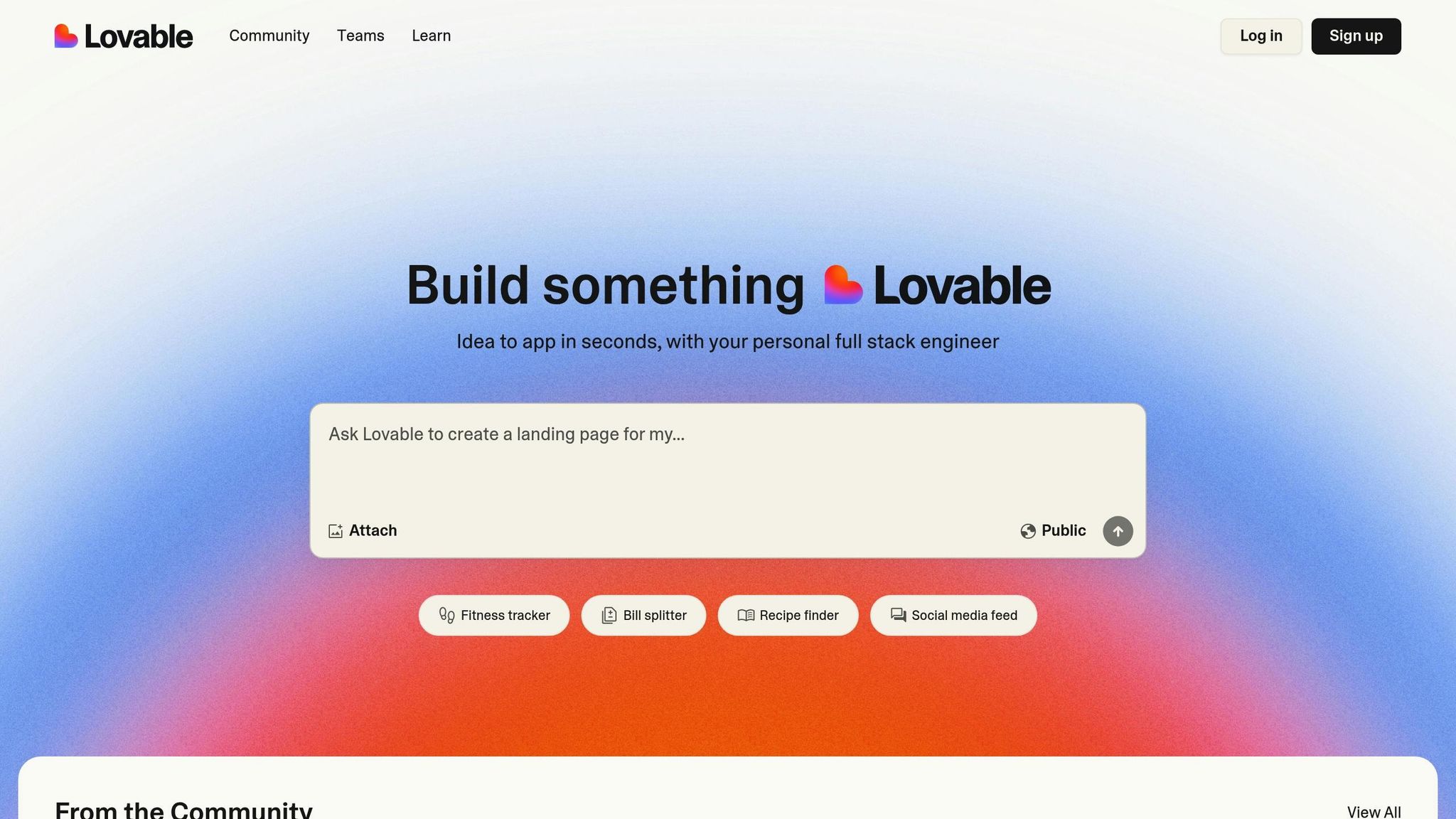
To implement Chain-of-Thought (CoT) prompting effectively in Lovable.dev, start by structuring your prompts clearly and tying them directly to your app's logic.
Structuring Prompts for Lovable.dev's AI
Think of Lovable.dev's AI as your engineering partner - it works best with clear, detailed instructions. A consistent format for prompts is key to guiding its output effectively.
The most efficient prompts are broken into labeled sections:
- Context: Define what you're building.
- Task: Specify the exact action or functionality you need.
- Guidelines: Include styling, technical requirements, or other preferences.
- Constraints: Highlight what should not be altered.
Here’s an example of a well-structured prompt:
Context: You are an expert full-stack developer using Lovable.
Task: Create a secure login page in React using Supabase (email/password auth).
Guidelines: The UI should be minimalistic and follow Tailwind CSS conventions. Provide clear code comments for each step.
Constraints: Only modify theLoginPagecomponent; do not change other pages. Ensure the final output is a working page in the Lovable editor.
This method ensures the AI understands your goals and delivers results aligned with your expectations. The platform's documentation emphasizes that detailed prompts produce better outcomes, especially when tackling complex reasoning chains.
Once your prompts are structured, the next step is connecting them to your app's logic.
Connecting CoT to App Logic
CoT prompting becomes especially effective when linked directly to your app's workflows. Break down complex processes into smaller, logical steps that the AI can follow and implement.
For example, when building a CRM system, you might guide the AI step by step:
- Set up a Supabase-connected CRM backend.
- Add a secure authentication flow with user roles.
- Integrate Google Sheets for exporting records.
Lovable.dev offers two modes to streamline this process: Chat Mode for brainstorming and debugging, and Default Mode for executing tasks like writing code or creating components. Use Chat Mode to discuss design decisions and troubleshoot issues, and switch to Default Mode when you're ready to implement changes.
To maintain consistency, define constraints clearly in your prompts. For instance:
"In the
Headercomponent, change the signup button's text to 'Get Started' and move it to the left side of the navigation bar. Do not modify any other components or unrelated logic."
If your app serves different user types, specify which prompts apply to which roles (e.g., Admin or Investor) to avoid mixing functionalities. This logical sequencing makes it easier to build features systematically and efficiently.
Using CoT for Quick Prototyping
CoT prompting can speed up prototyping by simulating a natural problem-solving process. Lovable.dev's AI follows your reasoning step by step, allowing you to quickly build and refine concepts.
Start by creating a strong foundation with the Knowledge File, which acts as the project's "brain." This file should include essential details like project requirements, user flows, tech stack, and design guidelines. It ensures consistency across all your prompts.
For prototyping, a progressive approach works best. Begin with a clear project overview that outlines key features and requirements, then dive into implementation details. Visual feedback can also be helpful - upload images to clarify your vision and bridge the gap between your ideas and the AI's understanding.
Use Chat Mode for iterative refinement. If something isn’t working, you might prompt:
"The error persists. Please investigate by reviewing logs, workflows, and dependencies to identify the root cause."
This step-by-step troubleshooting helps resolve issues efficiently. The visual editor in Lovable.dev also allows for quick adjustments and refinements, making it easier to adapt your prototype as you go.
Finally, consider mobile-first design principles from the start. Include instructions like:
"Ensure responsiveness across all breakpoints with a mobile-first approach using modern UI/UX best practices."
This ensures your prototypes are functional and visually appealing across devices.
Best Practices and Common Pitfalls
Building on the principles we've covered, fine-tuning CoT (Chain-of-Thought) prompting on Lovable.dev requires a mix of precision and awareness of common mistakes. Here's how to make the most of it.
Best Practices for Effective Prompting
Start with a detailed Knowledge Base. Think of your Knowledge Base as the backbone of your prompts. Include essential documents like your Project Requirements Document (PRD), user flows, tech stack details, and UI design guidelines. For example, if your PRD specifies "Out of scope: social login", the AI will know not to include external login features.
Be specific with tasks and constraints. Vague instructions like "Make this app better" won't cut it. Instead, provide clear directives such as, "Refactor the app to clean up unused components and improve performance, without altering the UI or functionality." If you want a simple to-do app, specify, "Create a to-do app with a maximum of 3 tasks visible at a time."
Break complex tasks into smaller steps. Tackling a big task all at once can overwhelm the AI. Instead of asking it to "Build a CRM app with Supabase, auth, Google Sheets export, and data enrichment", split it into manageable parts. Start with, "Set up a Supabase-connected CRM backend", and then gradually add, "Great! Now add a secure authentication flow with user roles."
Use the right Lovable.dev mode. Whether you're brainstorming or executing tasks, switch between Chat Mode and Default Mode based on your needs.
Structure prompts with formatting. For intricate tasks, use numbered steps to guide the process. For example:
"Let's outline how to set up secure authentication:
- What are the necessary components?
- How should they interact?
- Provide the implementation code."
Incorporate visual references. If you're working on UI, upload images to clarify your vision. Follow up with prompts like, "Design a UI that closely resembles the attached image." This helps the AI align with your expectations.
Review and refine outputs. Feedback is key. For instance, if the AI generates a login form, you might say, "This looks good, but please add email validation to ensure it’s a valid email address."
Common Mistakes to Avoid
Using CoT with smaller models. CoT prompting works best with large models (100 billion parameters or more). Smaller models may produce reasoning chains that seem logical but are often inaccurate, potentially leading to worse outcomes than direct prompts.
Overcomplicating simple tasks. CoT is great for complex reasoning, but for straightforward tasks, simpler prompts are usually more effective. Don’t overthink it if the task doesn’t require multiple steps.
Overlooking accuracy and reliability. AI reasoning chains can appear convincing but might still stray from the correct answer. Dan, Co-founder of PromptHub, explains:
"Even when you push it to reason, those reasoning chains aren't always faithful or correct, so this will give you an idea into how the model is coming to an answer."
Giving ambiguous instructions. Avoid unclear directives like "Add a profile feature." Instead, be specific: "Add a user profile page with fields for name, email, and bio." For precise edits, say, "In the Header component, change the signup button's text to 'Get Started' and move it to the left side of the nav bar."
Using an unprofessional tone. Maintain a polite and professional tone to set the right context for the AI. For example, say, "Please focus only on the dashboard component and avoid modifying the homepage", rather than issuing abrupt commands.
Overfitting prompts to specific cases. While crafting prompts, ensure they work across various scenarios. Testing your strategies on different tasks helps avoid overfitting, where prompts are tailored too narrowly to a single example.
Adding Human Review to the Process
While following these best practices, human oversight remains essential to bridge the gap between AI's technical capabilities and your broader project goals.
Set up intervention protocols. Regularly review AI-generated outputs, test functionality, and ensure they align with your requirements. Catching errors early can prevent minor issues from snowballing into bigger problems.
Prioritize bias detection and quality assurance. AI models can unintentionally introduce biases or make assumptions based on their training data. Human review is crucial to identify and address these issues before they impact users.
Establish validation checkpoints. Build review stages into your workflow. For instance, once the AI generates a feature, thoroughly test it to ensure its reasoning aligns with your app’s objectives.
Refine oversight techniques. Learn how to evaluate AI outputs effectively. This includes spotting inaccuracies, identifying potential data misuse, and providing corrective feedback when reasoning goes astray.
Promote transparency in AI-driven decisions. Document the reasoning behind AI-generated features so you can explain them to users and stakeholders. Transparency fosters trust and clarifies when human judgment should take precedence over AI suggestions.
The goal here isn’t about micromanaging the AI but creating a collaborative process. By pairing human insight with AI capabilities, you can ensure your Lovable.dev applications remain reliable, ethical, and aligned with your vision.
Examples and Applications
Let’s explore how breaking down complex reasoning into logical steps - known as chain-of-thought (CoT) prompting - can lead to smarter, more reliable applications. On Lovable.dev, this approach has been used to create apps that are not only functional but also intuitive. Below are some practical examples that highlight its potential.
Example: Building a Task Automation App
Creating a task automation app involves handling multi-step workflows and interpreting user intentions. Instead of giving the AI a broad, unclear instruction, breaking the process into smaller, logical steps makes a significant difference.
For instance, start with a structured prompt like this:
"We’re building a task automation app step by step. First, determine the types of tasks users want to automate. Next, figure out how these tasks interconnect. Finally, design an interface that makes the workflow seamless."
Using this method, you can guide the AI to reason through the workflow systematically. For example, when a user sets up a new automation, the app should:
- Analyze the input to identify the trigger event.
- Determine the sequence of actions required.
- Check for permissions and ensure necessary connections are in place.
- Build the automation workflow.
- Provide clear feedback on what the automation will do.
By breaking the process into these steps, you make each component’s role and connection clear. This approach improves error handling and ensures the workflow is intuitive. Whether you’re working with automation, user personas, or edge cases, this structured reasoning helps the AI deliver stronger results. It’s a technique widely used in Lovable.dev projects to enhance efficiency and clarity.
Example: Streamlining Data Analysis Workflows
Data analysis apps also benefit greatly from CoT prompting, especially when dealing with complex tasks like processing, analysis, and visualization. Even a simple instruction like "Let’s think step by step" can guide the AI toward clearer reasoning.
For example, when designing a feature to handle uploaded CSV files, you might prompt:
"Let’s think step by step about how to handle this file. What validation checks are needed? How can the app detect data types? What analysis options should we offer for different data structures?"
This structured approach encourages the AI to:
- Validate the data.
- Identify key patterns.
- Suggest meaningful visualizations.
By mirroring analytical thinking in your prompts, the AI can offer better error handling and smarter analysis suggestions. Techniques like Auto-CoT can further automate this reasoning process, helping the AI adapt to a wide range of data scenarios.
Case Study: AI-Driven Form Builder
A real-world example of CoT prompting’s power comes from Samantha North, who turned a LinkedIn content automation system into a $3,000 SaaS product using Lovable AI. Her journey showcases how structured reasoning can transform an idea into a polished application.
North’s initial system relied on basic tools for input, processing, and displaying results. By applying CoT prompting, she broke the workflow into clear steps:
- Identified input and output points.
- Replaced traditional form tools with webhooks.
- Designed dynamic response systems.
- Ensured accurate data mapping across platforms.
The breakthrough came when she created a detailed initial prompt describing her application to Lovable AI. Through iterative follow-up prompts, she refined the design into a professional-looking interface, complete with a centered input form, a dashboard for generated posts, a history section, and robust error handling.
"This is exactly what I was looking for – a real software solution, not just some behind-the-scenes automation."
North’s success highlights how guiding the AI through problem-solving, step-by-step reasoning, and component identification can result in software that feels complete and professional - even when starting from a simple idea.
For more inspiring stories, check out the Lovable.dev community at loveableapps.ai, where creators share their experiences using structured prompting to build sophisticated applications.
Conclusion and Key Takeaways
Chain-of-thought (CoT) prompting simplifies your AI tasks on Lovable.dev by using step-by-step instructions, reducing guesswork in AI development. The strategies outlined here provide a solid starting point for creating smarter and more dependable applications.
Key Lessons for Lovable.dev Builders
The CLEAR framework - Concise, Logical, Explicit, Adaptive, Reflective - serves as a practical guide for effective prompting. Breaking complex tasks into logical steps helps the AI deliver better results, while carefully crafted few-shot examples address more specialized challenges.
Choosing the right mode is critical. Chat Mode works best for brainstorming and debugging, while Default Mode is ideal for straightforward implementation tasks. Additionally, a well-prepared Knowledge Base - including project requirements, user flows, and tech stack details - minimizes errors and ensures more accurate AI responses.
When it comes to prompting, incremental beats ambitious. Tackle one area at a time to avoid unintended changes, especially when working on tasks like code refactoring or UI adjustments. These principles form the foundation for ongoing experimentation and success on Lovable.dev.
Next Steps: Building with CoT on Lovable.dev
Put these strategies into action on your next project. Start with zero-shot CoT prompting by simply adding phrases like "Let's think step by step" to your prompts. As you grow more confident, introduce few-shot examples to handle more complex scenarios.
Before diving into development, take the time to properly set up your Knowledge Base. Include key details like project requirements, user personas, technical constraints, and design guidelines. This preparation will save you time and effort throughout the process.
Follow a four-step approach to mastering prompting: begin with simple tasks, move on to routine interactions, refine your prompts using meta techniques, and document successful patterns through reverse meta prompting.
For further inspiration, check out loveableapps.ai. The platform offers tutorials, case studies, and examples from other builders, giving you a real-world look at how CoT prompting can be applied successfully. It’s also a great way to connect with the Lovable.dev community.
Mastering chain-of-thought prompting takes practice. Each project will teach you something new about crafting prompts, managing AI workflows, and building more advanced applications. Start small, stay consistent, and refine your skills with every project on Lovable.dev.
FAQs
How does Chain-of-Thought prompting enhance building AI-powered tools on Lovable.dev?
Chain-of-Thought (CoT) prompting is a game-changer for developers using Lovable.dev, as it simplifies complex tasks by guiding AI through clear, step-by-step reasoning. This method enhances the precision and clarity of AI-generated responses, making it much easier to troubleshoot and fine-tune workflows.
With CoT prompting, indie makers and small teams can create advanced applications - like decision-making tools or problem-solving systems - without needing deep coding knowledge. It’s an effective way to harness the capabilities of AI on Lovable.dev while keeping the development process straightforward and approachable.
What’s the difference between zero-shot and few-shot prompting, and when should you use each in AI development?
Zero-shot prompting involves assigning a task to an AI model without providing any examples, relying solely on the knowledge it has gained during training. This method works well for straightforward tasks, such as classifying content or answering simple questions, where the model already has enough background understanding to perform effectively.
In contrast, few-shot prompting includes offering a handful of examples to guide the model's responses. This approach is particularly useful for tasks that are more complex or require a deeper understanding of patterns and context. By including a few examples, developers can fine-tune the model's output and make it better suited to specific tasks.
What are some common mistakes to avoid when using Chain-of-Thought prompting on Lovable.dev?
When working with Chain-of-Thought prompting on Lovable.dev, developers should keep an eye out for a few common missteps that can impact the quality of their results:
- Vague prompts: If your prompts are too general or unclear, the AI may produce responses that miss the mark. Always aim for specificity and provide enough context to steer the AI in the right direction.
- Too much information at once: Overloading a single prompt with excessive details can overwhelm the AI, leading to confusion. Instead, break down intricate tasks into smaller, digestible steps for clearer and more accurate responses.
- Skipping logical steps: Failing to guide the AI through a step-by-step reasoning process can make it harder for the system to tackle complex problems. Design prompts that encourage logical progression to get better results.
By steering clear of these pitfalls, you can leverage Chain-of-Thought prompting to create applications that work smarter and more effectively on Lovable.dev.



