Case Study: Reducing Load Times By 50% On Lovable.dev
Learn how an AI-driven platform achieved a 50% reduction in app load times, enhancing user engagement and performance without sacrificing development speed.

Faster apps mean happier users. This case study reveals how Lovable.dev, an AI-powered development platform, cut app load times by 50%. The improvements led to better user engagement, reduced bounce rates, and the ability to handle more traffic - all without slowing down development.
Key Takeaways:
- Initial Problems: Slow media loading, database inefficiencies, and unoptimized code caused high abandonment rates and poor user experience.
- Solutions: The team used Lovable.dev’s AI tools to compress images, optimize database queries, implement caching, and restructure app architecture.
- Results: Metrics like Speed Index improved by 52%, First Contentful Paint dropped to 812ms, and the app’s Google PageSpeed score jumped from 79 to 96.
By leveraging Lovable.dev’s tools and community resources, developers can build faster, more efficient apps while maintaining a smooth workflow.
Initial Performance Problems
Starting Metrics and Testing Tools
To identify early performance issues with their Lovable.dev app, the team first established baseline metrics. They relied on Hotjar to measure load times and observe user behavior across the platform, which helped them uncover interaction patterns. Alongside this, they used Firebase monitoring to simulate heavy traffic and track how the app performed under stress. These tests exposed bottlenecks that wouldn’t typically surface under normal conditions. The findings were clear: load times were notably high, with mobile users feeling the brunt of these delays. These initial metrics provided a foundation for further investigation.
Main Performance Issues
The analysis revealed several major issues throttling the app's performance. One key problem was the handling of media files. Images and videos were being loaded at full resolution, regardless of the user’s device or connection speed. This unnecessarily consumed bandwidth and processing power, creating significant delays.
Database inefficiencies also played a role. Queries were scanning entire tables without proper indexing, causing noticeable slowdowns for users. On top of that, poorly optimized code was eating up memory and CPU cycles, making the app even less efficient.
Another challenge was thread contention, where multiple processes competed for the same resources, leading to blockages during peak usage. Additionally, network latency and uneven load distribution further slowed data transmission. These technical hurdles collectively created a frustrating experience for users, as detailed next.
Effects of Slow Performance
The ripple effects of these performance issues were substantial. Analytics showed that users encountering long load times were abandoning the app at a high rate. Frequent UI freezes and timeout errors were common, especially during complex tasks like toggling between themes or using custom navigation features. Layouts often rendered inconsistently, adding to user confusion and dissatisfaction.
"I don't think I have ever seen so much technical debt being created in such a short period of time"
Technologist Kin Lane’s observation highlighted a deeper issue: while the platform's rapid development capabilities were impressive, they also led to the accumulation of technical debt when performance wasn’t made a priority.
The financial repercussions were equally troubling. Customer support tickets concerning performance surged, stretching resources thin and underscoring users' frustrations with the app’s sluggishness. Mobile users were especially impacted, with many describing the app as "unusable" on slower connections. Projects involving over 300 prompts became particularly laggy.
These issues took a toll on user retention. Analytics showed shorter session durations and users abandoning tasks mid-way due to slow response times. The message was clear: without swift action to address these problems, the app risked losing its audience to faster, more efficient competitors.
Methods Used to Improve Performance
Using Lovable.dev Platform Features
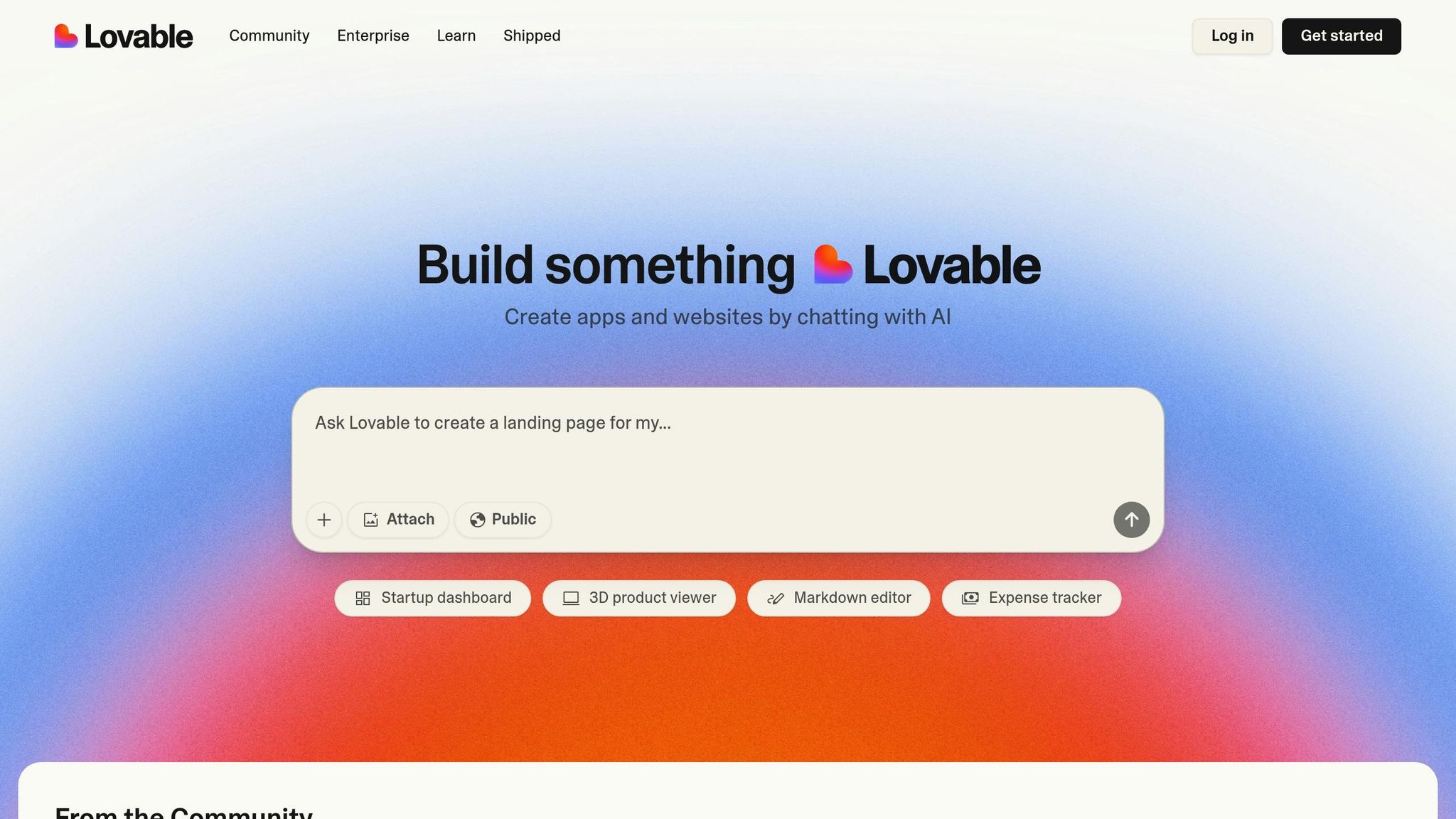
The Lovable.dev platform brought several tools to the table that significantly enhanced performance. Its AI-powered code optimization streamlined inefficient code and removed redundancies, while real-time performance monitoring identified bottlenecks as they occurred. One standout feature was its dynamic component complexity adjustment, which ensured that heavy components were only loaded when absolutely necessary, based on user activity and traffic demands.
Another game-changer was the platform's upgrade to Claude 4, which improved error rates by 25% and boosted overall speed by 40% compared to earlier versions. Additionally, the platform's client-side Tailwind generation allowed for instant previews, making development faster and more efficient.
By leveraging these features, the team was able to implement precise technical changes that addressed key performance challenges.
Technical Changes Made
Using the tools provided by Lovable.dev, the team tackled specific performance issues head-on. For example, to address media and database inefficiencies, they implemented intelligent image compression. This ensured that media was optimized for both device types and network conditions. On the database side, they restructured queries and added proper indexing, eliminating costly full-table scans.
Caching strategies played a critical role in reducing redundant processes. Techniques like React.memo, data caching, and code-splitting helped minimize unnecessary re-renders and cut down on download sizes. Lovable.dev's Retrieval-Augmented Generation (RAG) system further streamlined interactions, especially for applications with extensive codebases. An AI-driven debugging tool also became indispensable, catching and resolving performance issues in real time.
To handle high traffic and concurrent users, the team reworked the system architecture. They introduced retry mechanisms and partial save functionality, ensuring a smoother user experience even during peak usage.
These technical improvements, combined with insights from the developer community, pushed the app's performance to new heights.
Getting Help from Community Resources
The Lovable.dev community played a vital role in shaping the team's approach. Through the Creator Showcase, developers shared successful strategies that directly influenced the architecture and caching improvements. Practical advice from community feedback helped the team avoid common pitfalls and refine their approach.
One standout resource was Gregory John's bootcamps, which offered actionable tips that reduced deployment errors by 30% in 2024 [blog.loveableapps.ai]. Community members also contributed detailed documentation and shared real-world examples, making it easier to sidestep familiar mistakes.
A structured development approach, recommended by the community, proved invaluable. They suggested building projects step-by-step: starting with the layout, then moving to the backend, followed by authentication, and finally focusing on features. This method helped eliminate the "performance debt" that had plagued earlier development cycles.
"dropping the barrier to entry to build products was the goal" - Anton Osika, Lovable's Founder
This philosophy shaped the shared optimization strategies, making complex technical improvements accessible to developers of all skill levels. What could have been an overwhelming overhaul was transformed into a series of clear, manageable steps, ensuring long-term success.
Results: Measuring the Improvements
Before and After Numbers
The optimization strategy clearly paid off, with measurable improvements in app responsiveness. The team relied on tools like Google PageSpeed Insights and Core Web Vitals to monitor progress and validate their efforts.
The numbers speak for themselves. First Contentful Paint (FCP) dropped from 944ms to 812ms, while the Speed Index improved dramatically, going from 2.5 seconds to just 1.2 seconds - a 52% improvement. Similarly, the Largest Contentful Paint (LCP) decreased from 2.5 seconds to 812ms, allowing users to access meaningful content much faster.
| Metric | Before Optimization | After Optimization | Improvement |
|---|---|---|---|
| Mobile Performance Score | 79 | 96 | +21% |
| First Contentful Paint (FCP) | 944ms | 812ms | 14% faster |
| Speed Index | 2.5s | 1.2s | 52% faster |
| Largest Contentful Paint (LCP) | 2.5s | 812ms | 67% faster |
The mobile homepage performance score jumped from 79 to 96 on Google PageSpeed Insights, elevating the app from "good" to "excellent." This leap underscores the effectiveness of the technical optimizations implemented through the Lovable.dev platform.
Better User Experience and Engagement
These improvements didn't just look good on paper - they made a real difference for users. Faster load times meant fewer users abandoned the app, leading to reduced bounce rates. Engagement levels climbed as users spent more time exploring features. Feedback from users highlighted a stronger sense of trust and reliability in the app, which further reinforced its appeal.
Handling More Users and Traffic
The enhancements also boosted the app's ability to handle heavier traffic. Load tests revealed that the app could now support two to three times its previous peak traffic levels without any drop in performance. Even under heavy usage, the Speed Index held steady at 1.2 seconds, ensuring the app remained responsive and reliable for all users.
Making Faster Web Apps - Easy Perf Wins
What Developers Can Learn
Building on the performance improvements achieved, here are some key practices to help you maintain that momentum and replicate similar successes.
Best Ways to Test Performance
Monitoring performance effectively is essential to keeping load times low on Lovable.dev. The platform offers a built-in testing dashboard that fits seamlessly into your development workflow. This makes tracking performance metrics straightforward, without the need to juggle multiple tools.
For measuring real-world performance, tools like Google PageSpeed Insights and Core Web Vitals are excellent options. Focus on three critical metrics: First Contentful Paint (FCP), Speed Index, and Largest Contentful Paint (LCP). These metrics are directly tied to user experience and can help pinpoint specific performance bottlenecks.
Lovable.dev's Chat Mode is another standout feature. It’s especially handy for diagnosing performance issues. If you encounter slow load times, you can paste error messages or warnings into Chat Mode, allowing the AI to identify the root cause. This often saves hours of manual debugging and can uncover optimization opportunities you might otherwise overlook.
Make performance testing a routine part of your workflow. Automate checks after major updates and document your findings to avoid repeating fixes. Additionally, Lovable.dev’s integration with Make allows you to create custom workflows that trigger performance tests and send alerts if there’s any degradation.
How to Get Similar Results
Achieving similar performance improvements starts with adopting Lovable.dev’s AI-driven development approach. Use clear performance requirements in your prompts and break your app development into well-defined modules. This reduces debugging time and ensures better performance. Detailed prompts help guide the AI toward generating efficient, optimized code.
Start by building a strong backend foundation. For example, integrating Supabase for authentication, data storage, and user roles provides a scalable base that can handle growth without becoming a bottleneck.
Lovable.dev also includes resources tailored to developers focused on optimization. The learning section offers tutorials and best practices for performance tuning within the platform, while the creator showcase highlights successful apps that have implemented similar strategies.
To keep your app stable during optimization, take advantage of Lovable.dev’s GitHub integration. Use version tagging to mark stable points in your development, so you can easily revert if necessary. This approach allows you to experiment with advanced optimizations without risking the stability of your app.
Building Fast Without Slowing Down Development
Lovable.dev helps you build high-performance apps quickly while maintaining a fast development pace. Start with Chat Mode to brainstorm and plan, ensuring you address performance considerations early on. This avoids the common pitfall of treating optimization as an afterthought.
Maintain a Knowledge File to document branding, logic, rules, and performance guidelines. Regularly updating this file ensures the AI applies consistent optimization principles across your app’s features as it evolves.
The platform’s credit-based pricing model encourages efficient development. Pro plans offer 100 credits for $25/month, while Teams plans are available at $30/month. This structure promotes thoughtful, structured AI interactions.
To keep performance on track, integrate lazy loading from the beginning. Lovable.dev’s AI can recommend and even implement these patterns when performance requirements are included in your prompts. Regularly refactor your code after AI-generated updates to maintain a streamlined structure. By leveraging Lovable.dev’s tools, you can balance rapid development with consistent performance optimization.
Conclusion: Main Takeaways
Summary of Results
This case study highlights how Lovable.dev can significantly enhance performance, achieving a 50% reduction in load times by leveraging its AI-powered tools. These improvements were driven by optimized AI features, effective prompts, and consistent code refactoring.
The faster load times resulted in better user engagement, higher retention, and the ability to manage increased traffic without compromising performance. Impressively, these results were achieved without slowing the development process, showcasing Lovable.dev's efficiency. By integrating coding, deployment, and collaboration tools into a single platform, developers were able to maintain high performance throughout. Clear prompts and structured workflows were key to sustaining these optimizations, paving the way for actionable next steps.
Next Steps for Developers
Developers can replicate these results in their own projects by diving into Lovable.dev's AI-driven development tools. Features like one-click deployment and real-time collaboration make it easy to streamline workflows. The platform’s ability to generate both front-end and back-end solutions from a single prompt ensures speed and quality go hand in hand.
Join the community of over 500,000 daily active users already benefiting from Lovable.dev’s capabilities. With an impressive 4.7-star rating, the platform has earned the trust of developers who have successfully implemented similar strategies.
For further inspiration, visit loveableapps.ai (https://loveableapps.ai). Here, you’ll find a directory of applications built using Lovable.dev, along with tutorials, best practices, and a chance to connect with other creators. From productivity tools to AI-driven apps, the directory showcases real-world examples of what’s possible when using the platform.
Whether you're an indie creator, a solopreneur, or part of a small team, Lovable.dev equips you with the tools and support to build high-performance applications efficiently. The key is to start early - build, test, and refine from day one. With Lovable.dev’s AI assistance and the strategies shared in this case study, achieving significant performance improvements isn’t just feasible - it’s the standard outcome when you fully embrace the platform’s capabilities.
FAQs
How did Lovable.dev's AI tools help reduce app load times by 50%?
Lovable.dev's AI tools were instrumental in slashing app load times by 50%. With features like AI-powered code refactoring, the tools pinpointed inefficiencies and optimized the app's architecture. On top of that, smooth third-party integrations simplified workflows without bogging down the system.
The result? Faster performance and a more streamlined development process. Developers could focus on delivering a top-notch user experience without jumping through hoops.
How has community feedback helped improve performance on Lovable.dev?
Community feedback has played a key role in making Lovable.dev better for its users. Developers have shared ideas that led to specific updates, such as quicker collaboration tools, a cleaner and more user-friendly interface, and smoother app performance. These updates have helped make the platform easier to use and more efficient overall.
The community has also contributed by sharing projects and organizing resources, which has made it simpler for users to find what they need and improve their workflows. On the technical side, developer input led to upgrades like more efficient full-stack generation and improved version management. These changes have noticeably boosted performance, especially for larger projects. All of this highlights how valuable active collaboration is in shaping and improving the platform.
What are the best practices to keep your app running smoothly after optimizing it on Lovable.dev?
To keep your app running smoothly after optimizing it on Lovable.dev, make sure to prioritize regular code reviews and updates. This helps maintain efficiency and catch any errors before they escalate.
Leverage performance analytics to monitor crucial metrics like load times and user engagement. These insights can spotlight areas that need attention or improvement.
It's also essential to test your app frequently on various devices. This ensures stability and scalability as your app evolves. By staying proactive with updates and performance checks, you can deliver a seamless experience for your users over the long term.



