Building AI OCR Apps with Lovable.dev
Easily create AI-powered OCR applications without coding using a conversational platform that simplifies app development and integration.

Want to build an AI OCR app but don’t know how to code? Lovable.dev makes it easy. With this platform, you can turn your ideas into fully functional apps just by describing them in plain English - no technical skills required. Here's why Lovable.dev is a game-changer for creating OCR apps:
- Fast Development: Build prototypes and apps in hours instead of months.
- Powerful Features: Real-time collaboration, security scans, and easy integrations with tools like Supabase, Azure OpenAI, and OCR APIs.
- Cost-Effective Plans: Free for basic use, with paid plans starting at $25/month for advanced features.
- Scalable Solutions: Handle everything from document uploads to AI-powered text extraction and search.
Whether you’re digitizing paperwork or automating invoice processing, Lovable.dev simplifies the process so you can focus on solving problems, not writing code. Ready to dive in? Let’s explore how to get started.
How to Build & Deploy Your Own Mistral OCR App for ANY Complex Doc (PDF or Image) #ai
Setting Up Your Lovable.dev Environment
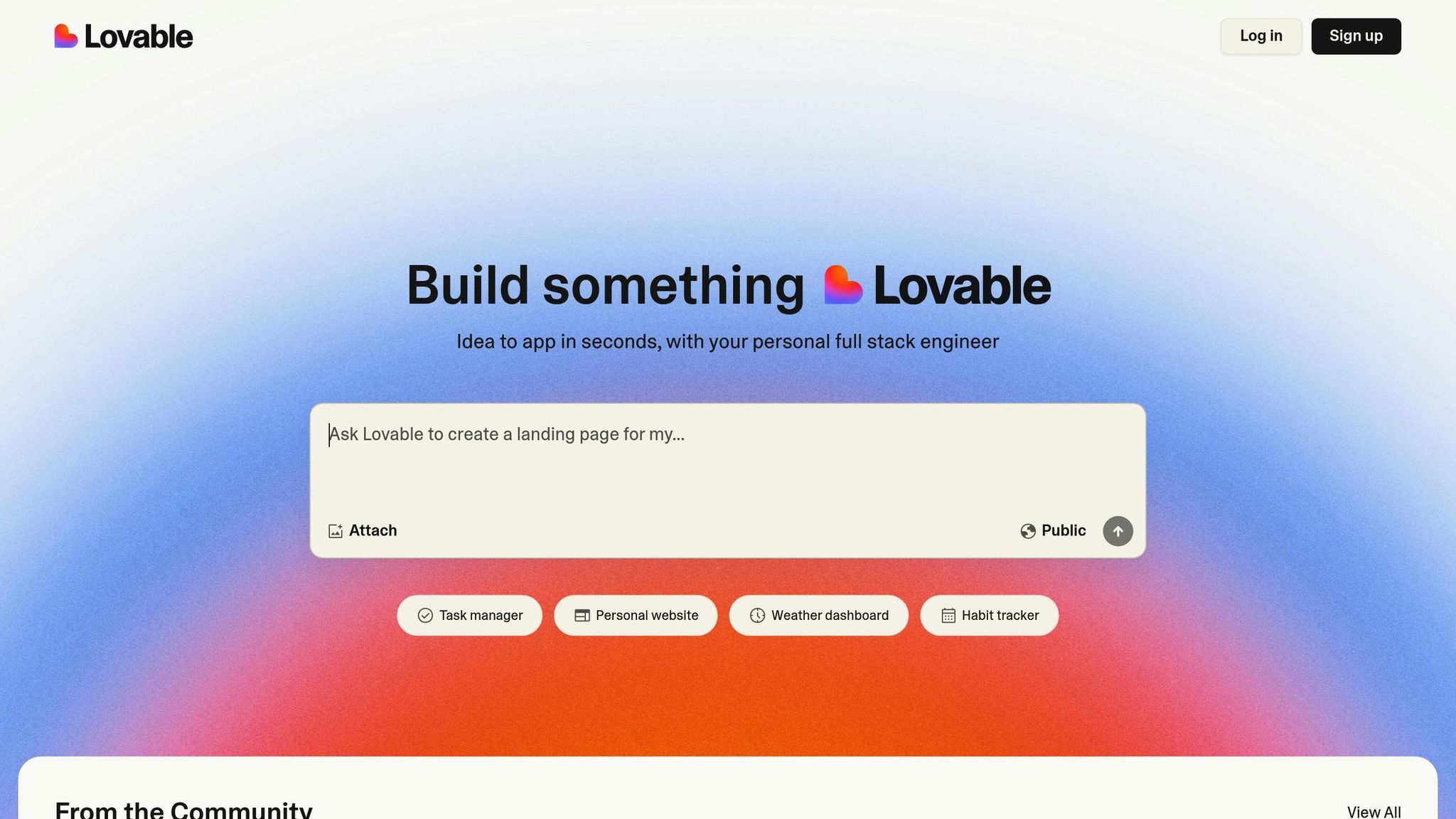
Get your Lovable.dev environment ready for OCR app development by using its conversational interface to set up databases and API connections. Here's how to kick off your new OCR project on Lovable.dev.
Creating a New Project in Lovable.dev
Starting a new OCR project on Lovable.dev is as easy as having a conversation. Once you log in, you'll see a chat interface where you can describe your app idea. For OCR apps, being specific with your requirements can save both time and credits.
For instance, you might say: "Build an OCR app that uploads PDFs, extracts text with AI, and organizes results in a searchable database."
Choose a pricing plan that suits your needs:
- Free: Ideal for basic prototypes
- Pro: $25/month for advanced features
- Teams: $30/month for collaborative projects
Experienced users suggest batching related changes into one request to make the most of your credits. For example, when setting up your app’s structure, request the upload interface, text display area, and basic navigation all at once instead of piecemeal. This approach can significantly streamline your workflow.
Charles Elwood, a Microsoft AI MVP, showcased how quickly you can work with Lovable.dev by recreating and improving an OCR solution in under 3 hours. His success came from using precise prompts and leveraging Lovable.dev's ability to generate full-stack applications efficiently.
Another tip? Start with static mock data. This allows you to design and test your user interface without waiting for external API connections, keeping the process smooth and predictable.
Connecting External OCR APIs
Integrating external OCR APIs into your project unlocks advanced text extraction capabilities. Lovable.dev simplifies this process, making it far easier than traditional methods.
Begin by obtaining API keys from your OCR provider of choice, such as Google Vision API or Azure Computer Vision. These keys are essential for connecting your app to the service. Lovable.dev securely stores these credentials using Supabase's Edge Function secret manager.
For example, in May 2025, Charles Elwood integrated Azure OCR to convert handwritten cursive into text for a Custom Neural Voice system. He tackled challenges like adding a server processing timer and optimizing Azure credit usage.
"Lovable.dev - a remarkable platform allowing anyone to build fully functioning AI-powered apps just by having a simple conversation... Now, with Lovable, I'm connecting powerful Azure OpenAI APIs and building functional prototypes in a couple of hours, dramatically accelerating the way I build solutions that change lives."
When setting up API connections, be specific about your goals. Instead of saying, "connect to Google Vision", try: "connect to Google Vision API to extract text from uploaded images and return results in JSON format for storage in our database." This level of clarity ensures your app delivers exactly what you need without unnecessary complications.
Once your API integrations are live, you can configure your database using Supabase to manage your data and assets.
Setting Up Your Database with Supabase
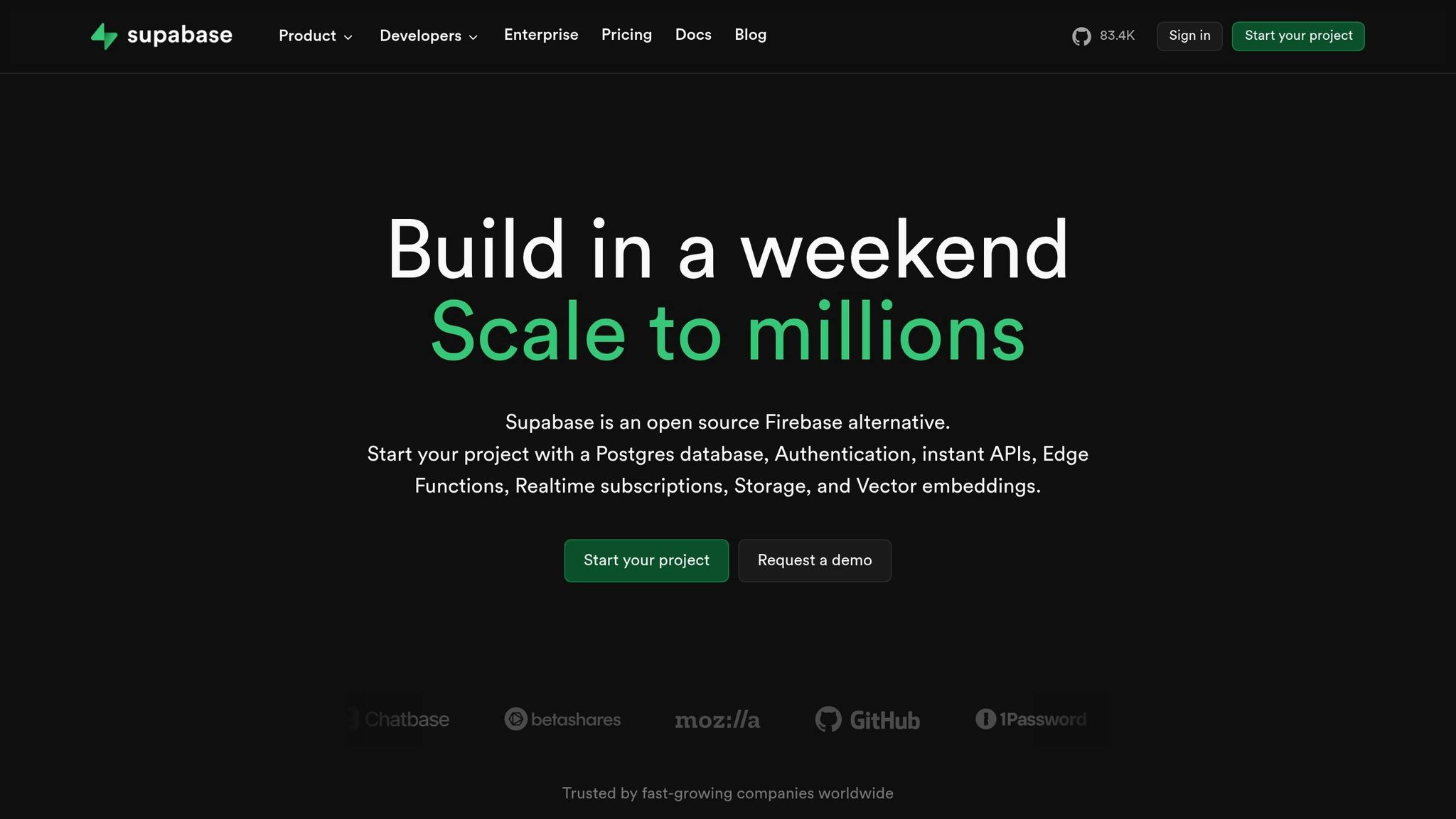
Supabase integration is one of Lovable.dev's standout features, especially for OCR applications. It allows you to manage both your app's front-end and back-end through the same conversational interface, making it easier to store extracted text, document metadata, and user details.
To get started, create a Supabase account and project if you don’t already have one. Then, in Lovable.dev, open the Integrations menu and select "Connect Supabase." The platform will walk you through authorizing the connection and choosing your Supabase organization and project.
From there, you can create database tables by simply describing what you need. For example, you might say: "Create a documents table with columns for filename, upload date, extracted text, and document type." Lovable.dev will generate the necessary SQL and let you preview it.
Supabase offers more than just basic database management. With PostgreSQL, real-time updates, user authentication, file storage, and serverless functions, you can handle everything from user accounts to file uploads - all through Lovable.dev's intuitive interface. For OCR apps, Supabase Storage is particularly useful for managing document uploads. You can store the original files while keeping the extracted text in your database.
Additionally, Supabase includes an AI SQL Assistant to help you craft advanced queries as your app grows. Both Lovable.dev and Supabase offer free tiers, making it budget-friendly to develop and test your application. When you need more resources, their paid plans provide the scalability required.
"Lovable.dev eliminates barriers that previously slowed me down - complex backend database management, manual SQL coding, and the challenge of securely handling API keys. Now, with Supabase seamlessly integrated for secure API key storage, Lovable.dev can generate full-stack React apps, backend databases, edge functions, and even custom SQL queries - all through simple, natural language conversations."
The best part? You can easily adapt your database as your app evolves. For instance, if you decide to add a new field for document categories, just ask Lovable.dev to update the table, and it will handle the SQL changes for you.
With your project, API integrations, and database in place, you're ready to dive into building the core features of your OCR app.
Building the Main Features of Your OCR App
To create a standout OCR app, you need to focus on building its key functionalities. With Lovable.dev, you can simplify the process by using clear, conversational prompts. Here's a breakdown of how to develop the essential components.
Creating the Document Upload Interface
Start by designing an upload interface that's both user-friendly and secure.
Use a prompt like this to guide Lovable.dev:
"Create a document upload interface with drag-and-drop functionality that accepts PDF, JPG, PNG, HEIC, and TIFF files up to 10MB each, with file previews and progress indicators."
This ensures you get a well-rounded design right from the start.
Make the interface intuitive by including drag-and-drop functionality alongside traditional file selection buttons. Use clear labels like "Upload Document" and simple icons to guide users. Validate file types and sizes immediately, and provide helpful error messages. For example, if a user uploads a file larger than 10MB, display a message like, "File too large. Please upload a file under 10MB."
Support multiple file uploads by adding progress indicators and previews. Accessibility is key, so ensure all elements are keyboard-friendly and have touch targets of at least 44×44 pixels. Test the design across various devices to maintain responsiveness.
Finally, include robust error handling. Avoid technical jargon in error messages - explain the issue in plain language and provide options to remove or replace files so users can fix errors quickly.
Once your upload interface is ready, you can move on to building the text extraction workflows.
Building Text Extraction Workflows
Efficient text extraction is the backbone of any OCR app. Lovable.dev offers integrations with multiple AI models, giving you the flexibility to choose the best fit for your needs.
Use specific prompts like:
"Extract all text, preserve formatting, and return JSON with confidence scores."
This level of detail helps Lovable.dev deliver accurate results.
Before extraction, preprocess images by enhancing contrast, reducing noise, and correcting skew. These steps significantly improve OCR accuracy. For secure processing, use Supabase Edge Functions to handle API calls server-side, keeping your API keys safe. If you hit a snag, Lovable.dev’s "Try to Fix" feature can help debug without extra credit usage.
Monitor API response times and plan for delays by offering fallback options. For instance, allow users to retry failed extractions or automatically switch to a backup OCR provider. Store both the original document and the extracted text in your Supabase database, giving users access to the source material whenever needed.
With text extraction in place, the next step is to organize and make the data searchable.
Adding Search and Organization Features
Transform extracted text into a fully searchable and organized resource for document management. Lovable.dev’s integration with Supabase provides the backend support necessary to build these features.
Use prompts to clearly outline your search requirements. For instance:
"Create a search interface that finds text across all documents, highlights matching terms, and sorts results by relevance and date. Include filters for document type, upload date, and file size."
Set up Supabase tables to store document metadata, including fields for categories, tags, dates, file types, and custom labels. This metadata forms the foundation for advanced search and filtering capabilities.
For full-text search, leverage PostgreSQL’s built-in search functions via Supabase. Add fuzzy search functionality to account for typos or slight spelling variations, ensuring users can find what they need quickly.
Take organization a step further with AI-powered categorization. Use Lovable.dev’s models to analyze text and suggest relevant categories or tags, such as labeling documents as invoices, contracts, or receipts based on their content. You can also define custom categorization rules using knowledge files to tailor the app’s behavior to your specific needs.
To enhance usability, consider adding features like export options for search results or document collections. You could also integrate version control through GitHub to track changes as your search and organization tools evolve. Additionally, implement user role management in Supabase to protect sensitive documents while enabling team collaboration.
Improving and Scaling Your OCR App
Once your OCR app has its basic features in place, the next step is to focus on improving its performance and preparing it for growth. Enhancing accuracy, optimizing infrastructure, and scaling deployment are key to taking your app to the next level. With Lovable.dev's platform, you can make these advancements without diving too deep into complex technical details.
Boosting OCR Accuracy and Performance
Even small tweaks can lead to noticeable improvements. For example, preprocessing images can increase OCR accuracy by 15–30%. Adjusting image resolution to around 300 DPI strikes a good balance between clarity and file size. Lovable.dev can help streamline this process - just use prompts like: "Add image preprocessing that enhances contrast, removes noise, and corrects document skew before OCR processing."
Other techniques, like binarization and deskewing, can turn poorly scanned or low-contrast images into readable text. Pairing OCR with post-processing can further improve accuracy by 5–15%.
Select the right OCR engine for the job. Different engines excel in different scenarios. For instance, a healthcare provider improved accuracy and speed by using one engine for routine documents and another for complex notes. With Lovable.dev, you can set up conditional logic to route documents to the most suitable OCR engine.
Incorporate validation rules. For example, a retail company used SmolDocling (2B) across 2,500 locations and achieved 92% accuracy on standard receipts. They flagged uncertain extractions for manual review, which helped them achieve near-perfect accuracy and cut costs. You can implement a similar approach using Lovable.dev with prompts like: "Create confidence scoring that flags extractions below 85% certainty for human review, and automatically approve high-confidence results." This ensures quality while automating most of the process.
Scaling Your Application for Growth
Scaling your app to handle increased demand requires a solid architecture. Lovable.dev's integration with tools like Supabase and cloud services makes this process smoother compared to traditional methods.
Plan for high-volume processing from the start. Use OCR microservices to create a scalable cloud setup. Break tasks into smaller, independent services, such as image preprocessing, text extraction, and result validation. Lovable.dev can assist with prompts like: "Build separate functions for image preprocessing, text extraction, and result validation that can run independently and scale based on demand."
Batch processing is another effective strategy for handling large document volumes. Optimize batch sizes based on your system's resources and the complexity of the documents.
Leverage serverless architecture and smart load balancing. Tools like Supabase Edge Functions allow your app to scale up during peak usage and scale down when demand decreases, saving costs. Distribute OCR tasks across multiple engines or instances based on document type and system load. For high-availability setups, consider cross-region data replication to reduce latency and minimize downtime.
Monitor your API usage as your app grows. Tiered processing can help - use faster, cost-effective engines for simple documents and reserve premium engines for complex ones. Caching frequently processed document types is another way to reduce redundant API calls and improve efficiency.
Publishing and Sharing Your App
Lovable.dev simplifies app deployment, allowing you to focus on the user experience. Use clear prompts like: "Prepare the app for production with error handling, loading states, and mobile responsiveness optimized for document scanning on phones."
Test your app across various devices before launching. Mobile users, especially those scanning receipts or documents, are a significant audience. Ensure your app's interface works seamlessly on smartphones and tablets, including camera integration for direct document capture.
Share your app with the community. LovableApps.ai is a great platform to showcase your work. Submit your app with detailed descriptions, include screenshots, and even create a short demo video to highlight how it solves specific problems - whether it’s expense tracking for small businesses or document organization for remote teams.
Plan for continuous improvement. Once your app is live, use tools like Supabase analytics to monitor usage patterns and gather feedback. This will help you identify areas for improvement. As OCR technology evolves, especially with the integration of multimodal LLMs, you’ll have opportunities to add new features and refine existing ones.
Stay engaged with the Lovable.dev community through LoveableApps.ai to learn about new tools and capabilities. Regular updates will ensure your app remains competitive and continues to meet user needs as technology advances.
Conclusion and Next Steps
Lovable.dev simplifies the process of creating AI-powered OCR applications, turning what once required months of intricate coding into a streamlined experience of interactive prompts that generate ready-to-deploy solutions. With this guide, you're now equipped to finalize your app and integrate it into the Lovable.dev community.
These final steps build on the foundation you've already laid - document upload, text extraction, and search - ensuring your app is both complete and scalable.
Key Takeaways
- Craft clear, specific prompts and group related updates in a single request to minimize trial-and-error and keep your development process efficient. Reuse existing layouts and styles whenever possible to avoid generating unnecessary components.
- Use static values during testing to save on runtime costs while in development.
- Go beyond basic text extraction. The best OCR apps address real-world challenges - whether it's helping users organize receipts, digitize handwritten notes, or process invoices. Focus on solving problems and enhancing the user experience, rather than getting lost in technical details.
- Plan for scalability. Structure your database and API connections to handle growth. For high-volume tasks, implement batch processing and use confidence scoring to flag uncertain extractions for review. This balance of automation and quality control ensures reliability as your app expands.
- Test on multiple devices early. Make sure your app works seamlessly on smartphones and tablets, including smooth integration with cameras for direct document capture.
Exploring the Lovable.dev Ecosystem
Now that you've built a solid foundation, dive into the wider Lovable.dev ecosystem to explore new possibilities and refine your app further.
- Discover inspiration on LoveableApps.ai. This platform showcases apps built by other developers, offering ideas for new features and creative solutions to common challenges. Explore the app directory to see how others have approached document processing, text extraction, and workflow automation.
- Learn from successful creators. The creator showcase on LoveableApps.ai connects you with experienced builders who share insights and tips to help you avoid pitfalls and optimize your projects.
- Leverage learning resources. Tutorials and guides on LoveableApps.ai cover advanced topics like prompt engineering, database design, and integrating external APIs. These materials are especially helpful as you move beyond basic OCR functions to more advanced document analysis.
- Share your app. Once it's ready, submit your OCR app to LoveableApps.ai. Include detailed descriptions, screenshots, and a demo video to show how your app solves real-world problems. This not only inspires other developers but also highlights your unique approach.
- Stay active in the community. Regularly engaging with the Lovable.dev community keeps you updated on emerging tools and techniques, especially as OCR technology evolves with multimodal AI advancements. This ongoing interaction can spark ideas for enhancing your app or even inspire your next project.
FAQs
How does Lovable.dev make it easy to create AI-powered OCR apps without coding?
Lovable.dev takes the complexity out of building AI-powered OCR apps by allowing you to simply describe what your app should do in plain language. From there, its AI handles the heavy lifting, automatically generating the code and components you need to create a fully functional application - no programming skills required.
Packed with features like real-time databases and built-in user authentication, Lovable.dev simplifies the development journey. It’s perfect for indie creators, solopreneurs, and small teams who want to turn their ideas into reality quickly and efficiently.
What are the benefits of using external OCR APIs with Lovable.dev, and how can I keep API keys secure?
Boosting Your App with External OCR APIs
Integrating external OCR APIs with Lovable.dev can take your app to the next level. By improving text recognition accuracy, these APIs make it simple to convert scanned documents into searchable formats. This not only streamlines document management but also helps create efficient, AI-driven solutions for organizing and navigating large datasets.
Keeping Your API Keys Secure
When working with APIs, protecting your keys is crucial. Here are some essential steps to ensure security:
- Store keys in environment variables: Avoid embedding them directly in your code to reduce exposure.
- Set usage restrictions: Limit access to specific IPs or services to prevent misuse.
- Rotate keys regularly: Updating keys periodically minimizes potential risks.
- Use encrypted storage: Safeguard keys by storing them in encrypted formats.
- Monitor API activity: Keep an eye on usage patterns to detect any suspicious behavior.
By following these practices, you can maintain the security of your integrations while ensuring your app runs smoothly and efficiently.
How can I improve the performance and scalability of my OCR app built with Lovable.dev?
To boost the performance and scalability of your OCR app with Lovable.dev, start by tapping into its ability to integrate seamlessly with advanced AI tools like Azure OCR. This integration ensures accurate text recognition and smooth processing, making it easier to manage large volumes of documents without a hitch.
You can also use Lovable.dev's modular architecture to create reusable components. This design not only simplifies scaling as your app grows but also helps you adapt to increasing user demand with ease. On top of that, adopting best practices - like streamlining data handling and setting up effective error management - can significantly enhance your app's speed and reliability. By focusing on these strategies, you’ll be well on your way to building a scalable and efficient OCR solution tailored to your needs.



