Best Practices for Loveable.dev App Deployment
Learn best practices for deploying apps on Loveable.dev, including testing, environment setup, and monitoring for long-term success.

Deploying your app on Loveable.dev? Here's what you need to know to ensure a smooth, secure, and efficient launch:
- Start With Testing: Run automated tests (unit, integration, end-to-end, and performance) to catch bugs early. Aim for at least 80% code coverage.
- Set Up Your Environment: Use Infrastructure as Code (IaC) to configure and validate environments consistently. This reduces errors by up to 68%.
- Choose a Deployment Method: Options like blue-green deployments (zero downtime) or canary releases (gradual rollouts) can minimize risks.
- Build a CI/CD Pipeline: Automate builds, testing, and deployment with tools like GitLab CI/CD to cut deployment times dramatically.
- Monitor Post-Launch: Use Loveable.dev's analytics to track performance metrics like response times and error rates. Regular updates and security audits are essential for long-term success.
Quick Tip: Check out LoveableApps.ai for step-by-step guides, tutorials, and community support to make your deployment process even easier.
Mastering Software Deployment: Best Practices and Guard Rails
Pre-Deployment Checklist
Before deploying, it's crucial to set up environments properly and run thorough tests to reduce errors. Teams that follow structured pre-deployment processes see 45% fewer deployment-related issues.
Setting Up Your Environment
Use Infrastructure as Code (IaC) to configure your development and production environments consistently. Teams leveraging IaC tools report a 68% drop in configuration-related errors during deployment.
Here are the key components to address:
| Component | Configuration Requirements | Validation Method |
|---|---|---|
| Network Protocols | SSL certificates, API endpoints | Health checks |
| Security Settings | IAM roles, access controls | Security scans |
| Dependencies | Version-locked packages | Automated audits |
| Monitoring Tools | Logging, metrics collection | Dashboard verification |
Once your environment is configured, move on to rigorous testing.
Testing Requirements
Automated testing is a game changer - it catches 83% of critical bugs before they hit production.
Focus on these key testing areas:
- Unit Testing: Aim for 80% code coverage.
- Integration Testing: Ensure API contracts are validated.
- End-to-End Testing: Use tools like Cypress to validate the user interface.
- Performance Testing: Simulate 120% of peak load to identify bottlenecks.
Additionally, Loveable.dev's documentation suggests using dark launch testing for features behind toggles.
While testing, ensure your development process supports these practices effectively.
Development Process Setup
Atomic commits can speed up rollback processes by 37%. To streamline your development pipeline, focus on these elements:
| Process Element | Implementation Standard | Purpose |
|---|---|---|
| Branch Protection | Pull request requirements | Prevent direct pushes to production |
| Semantic Versioning | Automate with tools like Commitizen | Organize changes systematically |
| Pre-commit Hooks | Linting and secret scanning | Catch issues early |
| CI/CD Integration | Automated build and test | Ensure deployment readiness |
For external APIs like payment gateways or SMS systems, implement service virtualization tools such as WireMock. Keep your testing and production environments separate, and use automated provisioning scripts to ensure they remain identical.
Deployment Methods for Loveable.dev
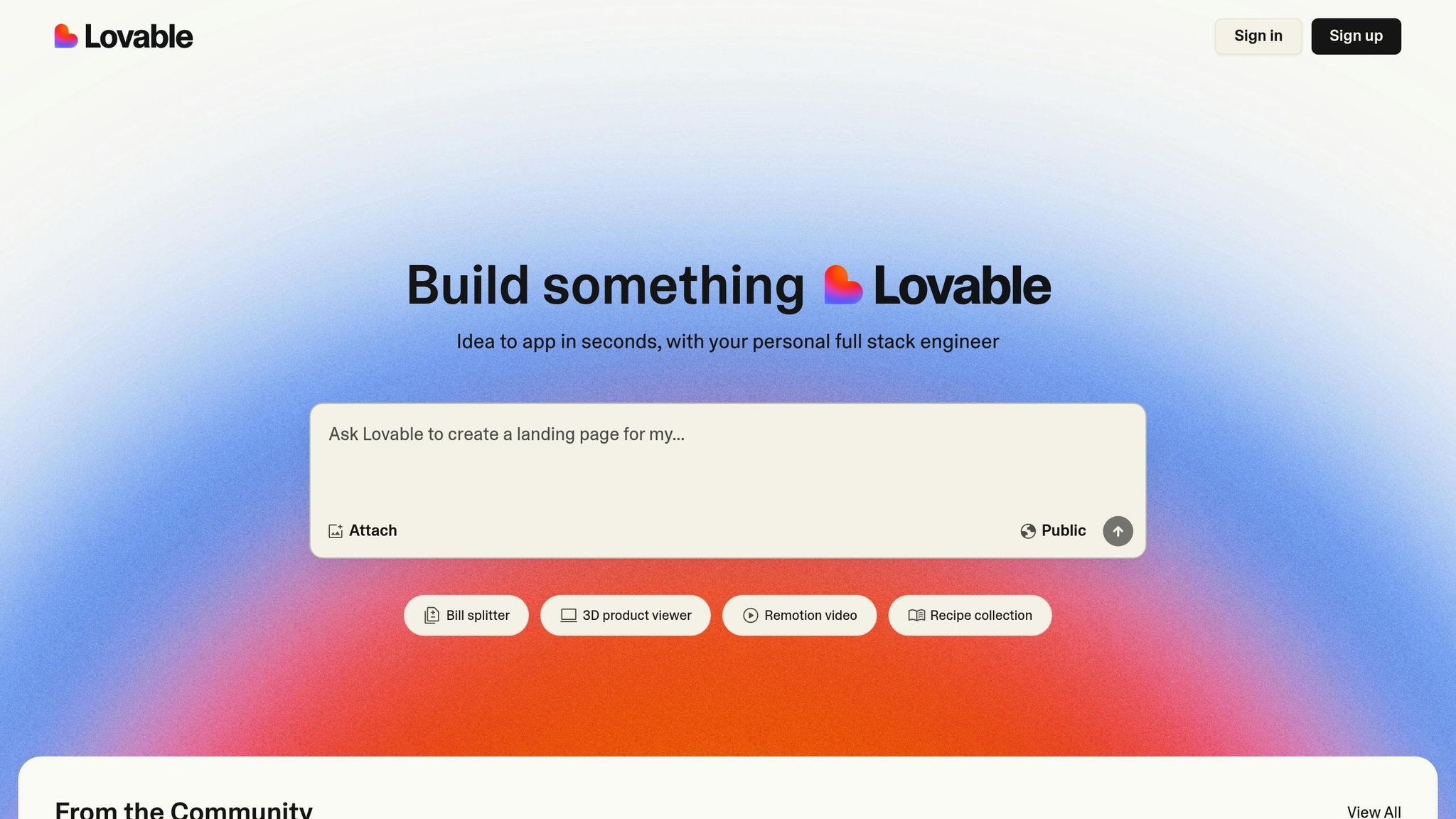
Choosing the right deployment strategy can significantly improve stability and success rates. With proper methods, deployment success rates can reach up to 95%. After testing and setup, focus on an approach that minimizes risks while maintaining high performance.
Using Blue-Green Deployment
Blue-green deployment uses two identical environments to eliminate downtime. This method has been shown to improve stability by 78%.
| Phase | Action | Validation Steps |
|---|---|---|
| Pre-Switch | Deploy to the green environment | Run health checks |
| Transition | Gradually route 10–15% of traffic | Monitor error rates |
| Post-Switch | Keep blue environment for rollback | Keep active for 48 hrs |
Switching to blue-green deployment reduced critical outages by 52% in Q1 2025 and ensured zero downtime during major version updates.
Setting Up Canary Releases
Canary deployments allow new features to roll out incrementally to a small group of users. Start with 5% of traffic and expand based on performance metrics. Keep these performance thresholds in mind:
- Error rates below 0.5%
- Response latency under 200 ms
- CPU utilization under 70%
Using Datadog monitoring for canary releases has reduced rollback incidents by 40%.
Building CI/CD Pipelines
Loveable.dev’s CI/CD pipelines are designed for both speed and security. By following a rigorous pre-deployment checklist, these pipelines reduce errors while accelerating deployment. Teams using GitLab CI/CD have cut deployment times from 45 minutes to just 8 minutes with optimized configurations.
| Pipeline Stage | Tool | Purpose |
|---|---|---|
| Code Analysis | SonarQube | Static code scanning |
| Security Check | Snyk | Dependency validation |
| Build Process | Bun | Package management |
| Deployment | Cloudflare Pages | Production hosting |
To enhance security, store API keys in repository secrets rather than configuration files. This approach reduces vulnerabilities by 65% without adding delays to the pipeline.
According to Loveableapps.ai's 2025 benchmark report, the deployment simulator and pre-configured CI/CD templates have helped users deploy three times faster than the industry average.
Next, dive into post-deployment monitoring to keep improving.
After Deployment: Monitoring and Updates
Once your app is live, keeping an eye on its performance and making regular updates is key to ensuring it runs smoothly.
App Performance Tracking
Keep tabs on important performance metrics like response times, error rates, resource usage, and user sessions. Tools like Loveable.dev's analytics dashboard can give you real-time insights and send custom alerts to help you respond quickly to any issues. With this data, you can focus on improving your app and preparing it to handle more users.
Growth and Update Management
As your app gains users, make sure it's ready to scale. Track resource usage, network traffic, and database performance to understand when upgrades are needed. Roll out updates in stages - starting with internal testing and gradually expanding - to catch and fix problems early. This method ensures smoother growth without unexpected hiccups.
Security Standards
Stay ahead of security risks by conducting regular automated audits using tools like those offered by Loveable.dev. Keep all dependencies current and stay informed about new security advisories. Use role-based access to limit permissions and review access logs frequently. Automate alerts for security events to catch and address threats before they become major problems. Regular updates and monitoring are your best defense.
Community Tools and Support
The Loveable.dev ecosystem provides tools and resources designed to simplify deployments and connect you with skilled developers.
Loveableapps.ai Resources
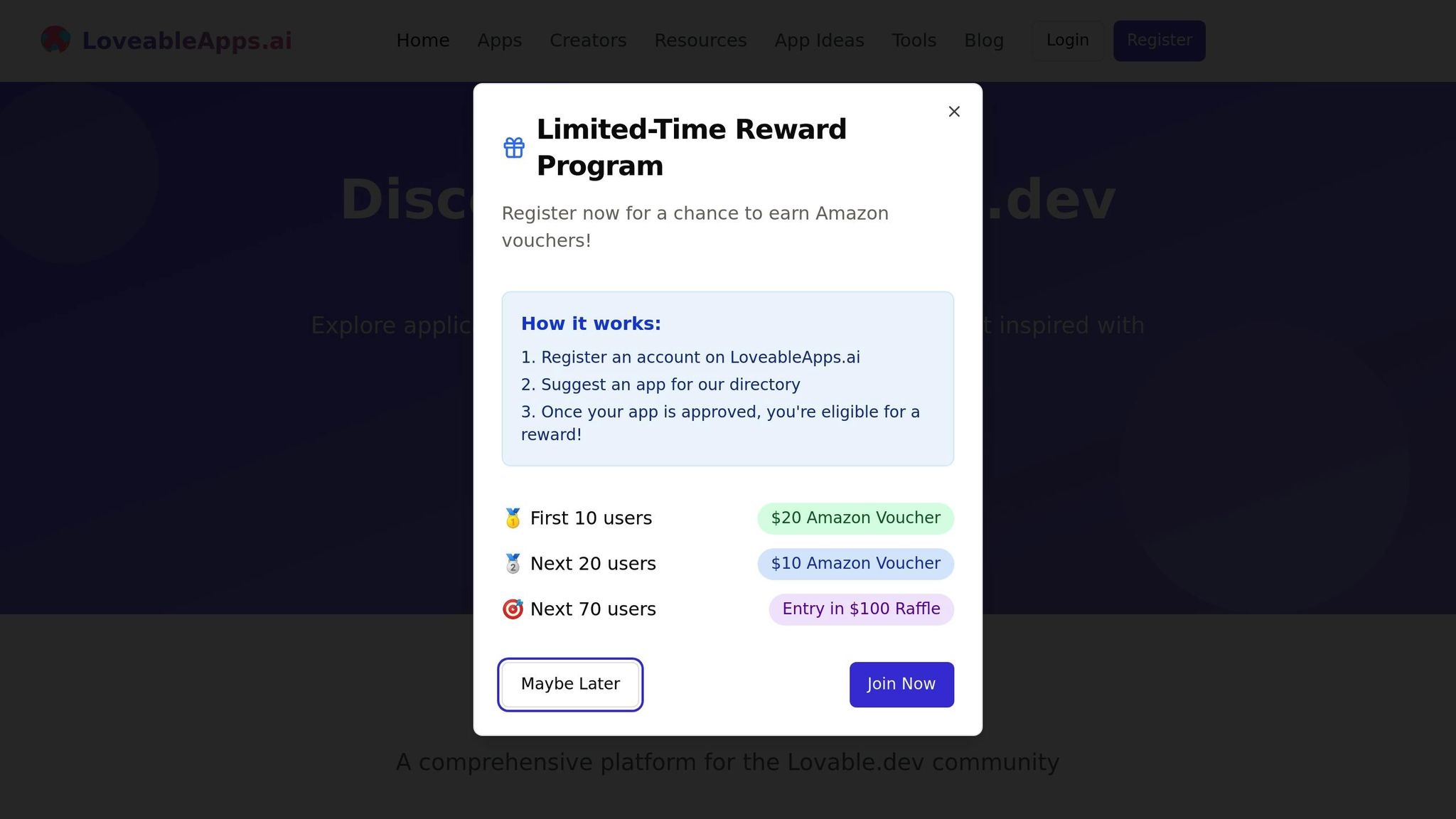
Loveableapps.ai acts as a one-stop hub to make deployment processes smoother. It offers detailed documentation, an API playground, and step-by-step tutorials for common deployment challenges.
"Explore applications, meet creators, find resources, and get inspired with app ideas built on Lovable.dev" - LoveableApps.ai
It also features structured learning programs like Gregory John's 2024 bootcamps, which have been shown to decrease deployment errors by 30%. Beyond the resources, it links you to a thriving developer community.
Working with Other Developers
The Creator Showcase takes collaboration further by connecting you with seasoned developers who share their deployment experiences. This platform allows you to:
- Address deployment challenges through peer reviews
- Gain insights from real-world examples across various app types
Whether you're working on productivity tools, AI apps, or educational software, the platform helps you connect with peers who understand your challenges and can offer practical advice.
Conclusion
Launching apps on Loveable.dev calls for careful planning and solid deployment practices. The platform’s built-in tools help ensure smooth launches and steady performance.
Automated CI/CD pipelines simplify the deployment process while keeping security measures in place. Teams using these methods often experience fewer critical issues and more reliable updates.
To keep apps running smoothly, strict security protocols and ongoing performance monitoring are essential. Loveable.dev’s tools make it easier to spot and fix potential issues early, reducing the risk of disruptions for users.
Tapping into community knowledge adds another layer of support. The resources and developer network available through Loveableapps.ai provide valuable guidance for teams, whether they’re creating new AI tools or updating existing apps. These strategies lay the groundwork for scalable and efficient deployments.
The work doesn’t stop after deployment. Regular updates, performance checks, and security upkeep are key to ensuring apps continue to meet user needs and platform standards. By combining technical expertise with insights from the Loveableapps.ai community, teams can set their apps up for long-term success.
FAQs
What are the benefits of using Infrastructure as Code (IaC) when deploying apps on Loveable.dev?
Using Infrastructure as Code (IaC) in your Loveable.dev app deployments offers several advantages. IaC allows you to automate the setup and management of your app's infrastructure, ensuring consistency and reducing the risk of human error. This approach simplifies scaling, as you can easily replicate environments or make updates across multiple deployments with minimal effort.
Additionally, IaC promotes better collaboration and version control. By treating your infrastructure as code, you can store configurations in repositories, track changes, and work seamlessly with your team to refine workflows. For developers building on Loveable.dev, IaC streamlines deployment processes, enabling faster iteration and more reliable app launches.
What’s the difference between blue-green deployments and canary releases, and which one is better for deploying my app on Loveable.dev?
Blue-green deployments and canary releases are both strategies for rolling out updates to your app, but they serve different purposes. Blue-green deployments involve maintaining two separate environments - one live (blue) and one idle (green). When you're ready to release an update, you switch traffic to the green environment, minimizing downtime and allowing for a quick rollback if needed. Canary releases, on the other hand, gradually roll out updates to a small subset of users before expanding to the entire audience. This approach helps identify issues early without impacting all users.
For your app on Loveable.dev, the choice depends on your goals. If you prioritize stability and want a quick fallback option, blue-green deployments are ideal. If you're focused on testing updates with real users and gathering feedback incrementally, a canary release might be better. Both methods can help you deploy confidently while ensuring a smooth user experience.
How can I effectively monitor and update my app after deploying it on Loveable.dev to ensure it runs smoothly?
To keep your app running smoothly on Loveable.dev, it’s essential to establish a reliable post-deployment monitoring and update process. Start by using Loveable.dev’s built-in analytics and error tracking tools to monitor app performance, user activity, and any potential issues. Regularly review this data to identify and address bugs or inefficiencies early.
For updates, plan incremental improvements based on user feedback and performance insights. Use staging environments to test updates before rolling them out to production, ensuring seamless user experiences. Staying engaged with the Loveable.dev community can also help you learn best practices and discover innovative ways to enhance your app.



