Best Practices for AI in Productivity Apps
Explore best practices for integrating AI into productivity apps, focusing on user experience, performance, and data security.

Artificial intelligence is transforming productivity apps by automating tasks, simplifying workflows, and improving communication. Tools like Jamie for meeting summaries and Motion for scheduling are saving users time - Motion AI users report saving 10 hours per week. However, building effective AI features requires careful planning to ensure they are fast, user-friendly, and secure.
Here’s what you need to know:
- User Experience Matters: Keep AI interactions simple, transparent, and user-controlled. Users should feel confident and in charge of how AI operates.
- Performance is Key: AI features must be fast, reliable, and capable of handling high demand. Offline functionality is a plus for uninterrupted use.
- Privacy and Security: Clearly explain data usage, use strong encryption, and let users manage their data.
- Feedback Improves AI: Collecting user feedback and usage data helps refine AI tools and align them with user needs.
For developers using Lovable.dev, integrating AI effectively means balancing usability, performance, and security while leveraging community resources like loveableapps.ai for tutorials and examples.
How I Build AI Apps 10x Faster for Clients (Real Workflow Breakdown)
Improving User Experience with AI
Creating AI features that people genuinely want to use boils down to three essential principles: simplicity, transparency, and user control. With 61% of individuals expressing skepticism about trusting AI decisions, getting the user experience right isn't just a nice-to-have - it's a must for adoption and long-term success.
Create Simple AI Interactions
AI should blend seamlessly into existing workflows, enhancing them without creating extra hurdles. The goal is to provide contextual assistance with minimal input while delivering maximum value. For instance, an AI writing tool could automatically appear when someone begins drafting an email, rather than requiring a trip to a separate interface. This kind of integration feels natural and intuitive.
A clean, straightforward interface is key. Make sure it clearly communicates what the AI can do without bombarding users with too many options upfront. One effective strategy is progressive disclosure - start by showing the most commonly used features and gradually introduce advanced options as users grow more comfortable. This approach reduces cognitive load and helps build confidence in the tool over time.
Build Trust with Clear Communication
Trust is the backbone of successful AI adoption. While 82% of executives believe AI will reshape their industries, many users remain hesitant, often due to a lack of clarity and understanding. To bridge this gap, users need to know exactly what the AI is doing, why it's making certain recommendations, and where its limitations lie.
"Transparency ensures that users understand how AI models make decisions and is the first critical element to building trust in AI."
- Chris Peake [1]
To build trust, prioritize explainable AI outputs. For example, Adobe’s Firefly Generative AI explains the origins of its training data, confirming that all materials are either owned by Adobe or in the public domain. Similarly, Salesforce provides confidence indicators for its AI outputs, flagging areas where users should double-check information.
Documenting data sources, capabilities, and validation processes is another way to reinforce trust. Regular updates on system improvements and limitations can further reassure users that the AI is reliable and evolving responsibly.
Let Users Control AI Features
Empowering users with control over AI tools is non-negotiable. People should have the ability to tailor AI behavior to suit their preferences, ensuring the technology works for them - not the other way around.
An opt-in approach is far better than enabling all AI features by default. Allow users to decide which capabilities to activate, how frequently they want suggestions, and what types of data the AI can access. It’s also crucial to provide clear override options, so users can easily dismiss suggestions, edit AI-generated content, or undo automated changes.
Privacy settings deserve special attention, especially in tools that handle sensitive or personal data. Make it simple for users to manage data retention, export their information, and control how their data is used - whether for training AI models or operational purposes. For example, Microsoft’s Python SDK for Azure Machine Learning includes a built-in model explainability tool, helping developers and users better understand AI decision-making processes.
Maintaining Performance and Reliability
Performance issues can quickly push users away. If AI features slow down workflows or fail under heavy usage, confidence in the system takes a hit. To avoid this, systems need to respond quickly, operate reliably, and scale smoothly as user demand grows. Here are some strategies to keep things running efficiently under various conditions.
Make AI Responses Fast
Speed is everything when it comes to productivity apps. Users expect near-instant AI responses to keep their workflows uninterrupted. To meet these expectations, it’s crucial to monitor key metrics like CPU, memory, network, and database usage. Identifying bottlenecks early can prevent slowdowns before they affect users.
For example, Google has developed an AI-powered load testing tool that adjusts test parameters in real time based on performance feedback. By using machine learning, this tool dynamically modifies load and stress levels, providing accurate insights into how applications handle varying levels of demand.
Add Offline Functionality
Internet connections can be unreliable, especially for mobile users or those in areas with poor coverage. To maintain a seamless user experience, AI features should be designed to function even when connectivity falters. Instead of freezing or crashing, core features - like text suggestions - should continue to work offline. Additionally, provide clear feedback to users when an internet connection is required for advanced features. Testing your app under different network conditions ensures it performs well across the board.
One effective approach is progressive enhancement: keep essential features accessible offline while enabling advanced capabilities when connectivity is available. This way, users can rely on your app regardless of their internet situation.
Test Performance Under Load
User behavior can be unpredictable, and an AI feature that works perfectly under light usage might fail when traffic spikes. Regular load testing is critical to uncover and address these potential issues before they impact users.
Netflix’s "Chaos Monkey", an AI-driven chaos engineering platform, is a great example. It introduces faults and simulates unpredictable conditions in real time, helping developers build more resilient systems. Similarly, Meta leverages AI-driven predictive analytics to analyze historical performance data, identifying potential bottlenecks before they become problems.
By running consistent load tests and documenting performance metrics, you can establish safe operating thresholds and plan for capacity needs. This also helps you pinpoint the system's limits. For example, IBM uses Watson AI in its performance testing processes to analyze massive streams of cloud application data, spot anomalies, and quickly identify root causes.
To stay ahead, it’s important to run performance tests regularly. This helps catch gradual slowdowns as new features are added or user habits shift over time.
Data Privacy and Security Guidelines
Beyond improving performance and usability, ensuring strong data privacy and security is critical. With only 27% of consumers understanding how their data is used, there’s a clear need to prioritize transparency. By clearly communicating data practices and implementing robust protection measures, you can build trust and strengthen user confidence.
Explain Data Usage Clearly
People have a right to know how their information is being handled when they use AI-powered features. The era of vague, jargon-filled privacy policies is coming to an end as data privacy laws grow stricter. Instead of offering generic phrases like "improving services", provide specific details about data collection, processing, and storage practices.
Be upfront about what data is collected, how it’s used, and whether it will be applied to train future AI models. For example, if an AI writing assistant learns through user corrections, explain this process and highlight its benefits.
Consent should be granular, not an all-or-nothing decision. Allow users to approve specific uses of their data. For instance, they might grant permission for AI to suggest formatting tweaks while declining to share content with third-party services. This approach respects individual preferences while maintaining functionality.
The U.S. Federal Trade Commission (FTC) has cautioned against retroactive privacy policy changes, stating:
"It may be unfair or deceptive for a company to adopt more permissive data practices - for example, to start sharing consumers' data with third parties or using that data for AI training - and to only inform consumers of this change through a surreptitious, retroactive amendment to its terms of service or privacy policy."
To avoid such pitfalls, communicate policy updates proactively. Notify users of any changes, offer clear explanations, and provide options to consent or opt out. This level of transparency fosters trust and helps you stay compliant with regulations.
Use Strong Data Encryption
Data encryption should be a cornerstone of your AI security strategy. As Mike Capote from Secure AI Insights emphasizes:
"Encrypt Data at Every Stage: One of the fundamental principles of secure AI implementation is ensuring that data is encrypted at all stages - whether it's in transit, at rest, or during processing."
Adopt robust encryption methods like AES-256 to safeguard sensitive data. This applies to everything from user files in your app to the AI models themselves. When transmitting data across systems or networks, use Transport Layer Security (TLS) to prevent interception.
For Lovable.dev apps handling productivity data, consider these essential measures: encrypted communication channels, secure cloud storage, and multi-factor authentication to protect against unauthorized access. Store sensitive information in encrypted databases, secure cloud platforms, or on-premises servers with physical security measures.
Encryption key management is equally important. Regularly rotate encryption keys to minimize risks if a key is compromised. This practice demonstrates your commitment to maintaining data security over time.
Give Users Data Control
People want to manage their personal information, especially when it’s tied to AI systems. Empower users by giving them options to access, modify, or delete their data, and let them opt out of specific data processing activities.
For Lovable.dev apps, this might include features like deleting history, exporting data, or limiting AI access. Transparency is also critical during data breaches. If a breach occurs, notify affected users promptly, provide clear details about the incident, and outline steps being taken to address the issue and prevent future occurrences. A well-prepared incident response plan ensures swift action and helps maintain user trust during challenging times.
Given that the US lacks unified federal rules for handling personal data in AI systems, staying informed about evolving regulations is essential. By adopting careful privacy practices now, you’ll position your Lovable.dev app for success as the legal landscape continues to shift. These efforts lay the groundwork for even more seamless AI integration in the future.
Adding AI to Lovable.dev Apps
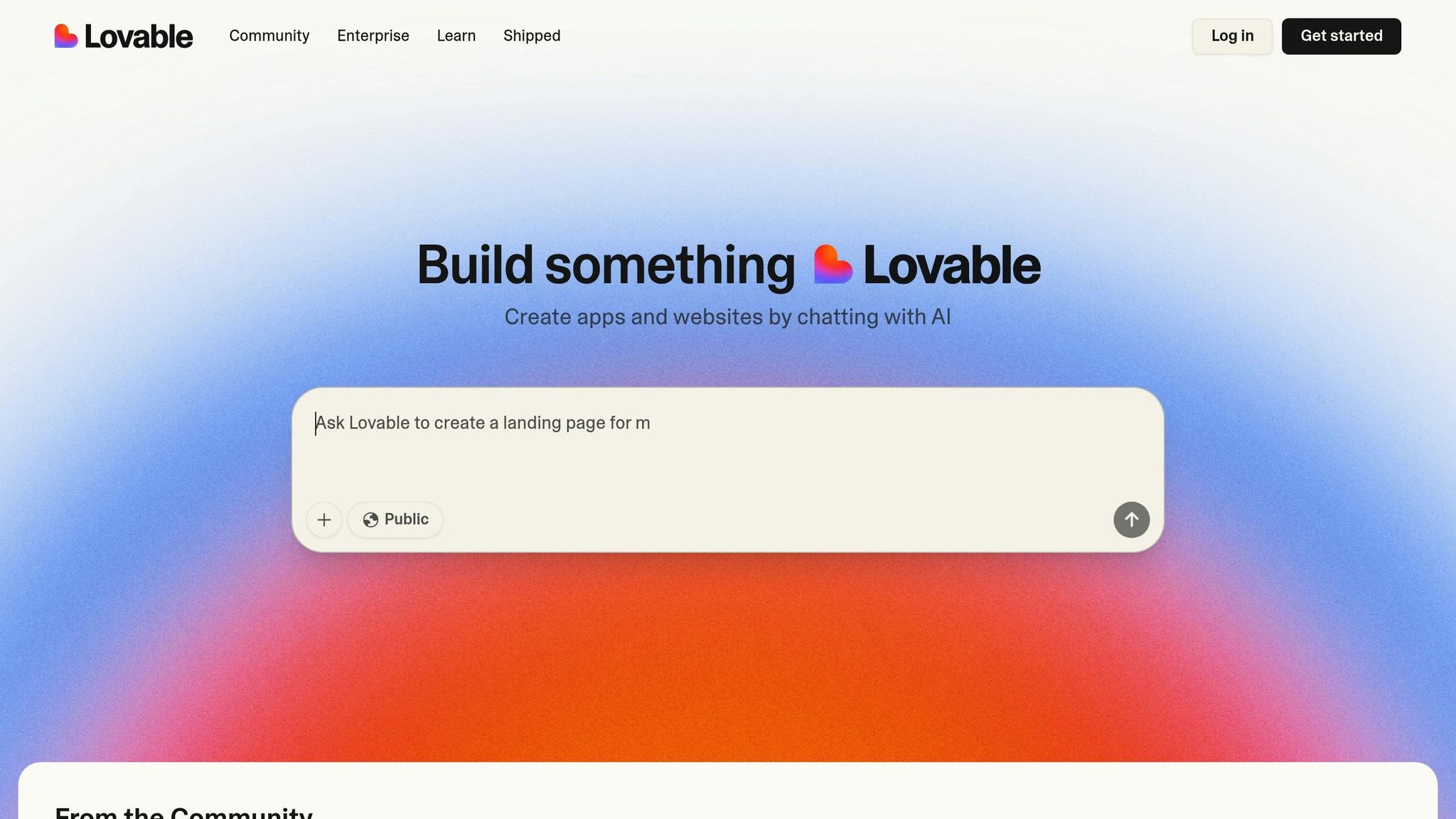
Integrating AI into productivity apps on Lovable.dev requires thoughtful planning to ensure seamless functionality within the platform's development framework. Lovable.dev supports major AI services like OpenAI, Groq, Claude, Deepseek, and Mistral, giving developers a range of tools to enhance their apps. Below are practical strategies to incorporate AI effectively into your Lovable.dev applications.
Support Core Productivity Features
AI should complement, not disrupt, your app's primary functions. When users launch a productivity app, they expect the core features to work flawlessly, with AI serving as a helpful assistant in the background. Think of AI as a tool to streamline workflows, automate tasks, and optimize productivity.
Focus on embedding AI where it enhances the user experience. For instance, in task management apps, AI could suggest deadlines or prioritize tasks intelligently. In note-taking apps, AI might organize content or suggest related topics. The goal is to make AI feel like a natural part of the app, seamlessly supporting what users are already trying to achieve.
When designing AI features, ensure they align with Lovable.dev’s component structure. AI tools should integrate effortlessly with your app’s data models and user interface. For example, AI suggestions should appear in a way that matches the app's design and usability patterns, maintaining consistency across the user experience.
Testing is crucial. Extensively evaluate AI features within the Lovable.dev environment to ensure they don’t interfere with the app’s primary functions. Even if AI features are temporarily unavailable, users should still be able to complete essential tasks without disruption.
Keep AI Compatible with Updates
To ensure AI features remain functional through Lovable.dev updates, adopt a proactive and structured approach to maintenance. Use GitHub for version control to track changes and quickly resolve any conflicts that arise from updates.
Write clear, dependency-focused prompts for AI features. This approach helps the AI understand the relationships within your app, minimizing the risk of breaking integrations during platform updates. Lovable.dev’s Chat Mode is a valuable tool for testing changes before implementation, especially when modifying code tied to AI services.
Protect critical AI-related files by locking them to prevent accidental edits during development. Lovable.dev’s history feature allows you to restore previous versions of your project, offering an additional safeguard when experimenting with AI functionalities.
Regularly refactor your code to improve its structure without altering functionality. Periodic reviews can help identify areas for optimization, ensuring your AI integrations remain efficient and adaptable as Lovable.dev evolves. Additionally, Lovable.dev’s GitHub integration allows you to export and self-host your code, giving you the flexibility to maintain AI features independently while still benefiting from platform updates.
Use Loveableapps.ai Resources
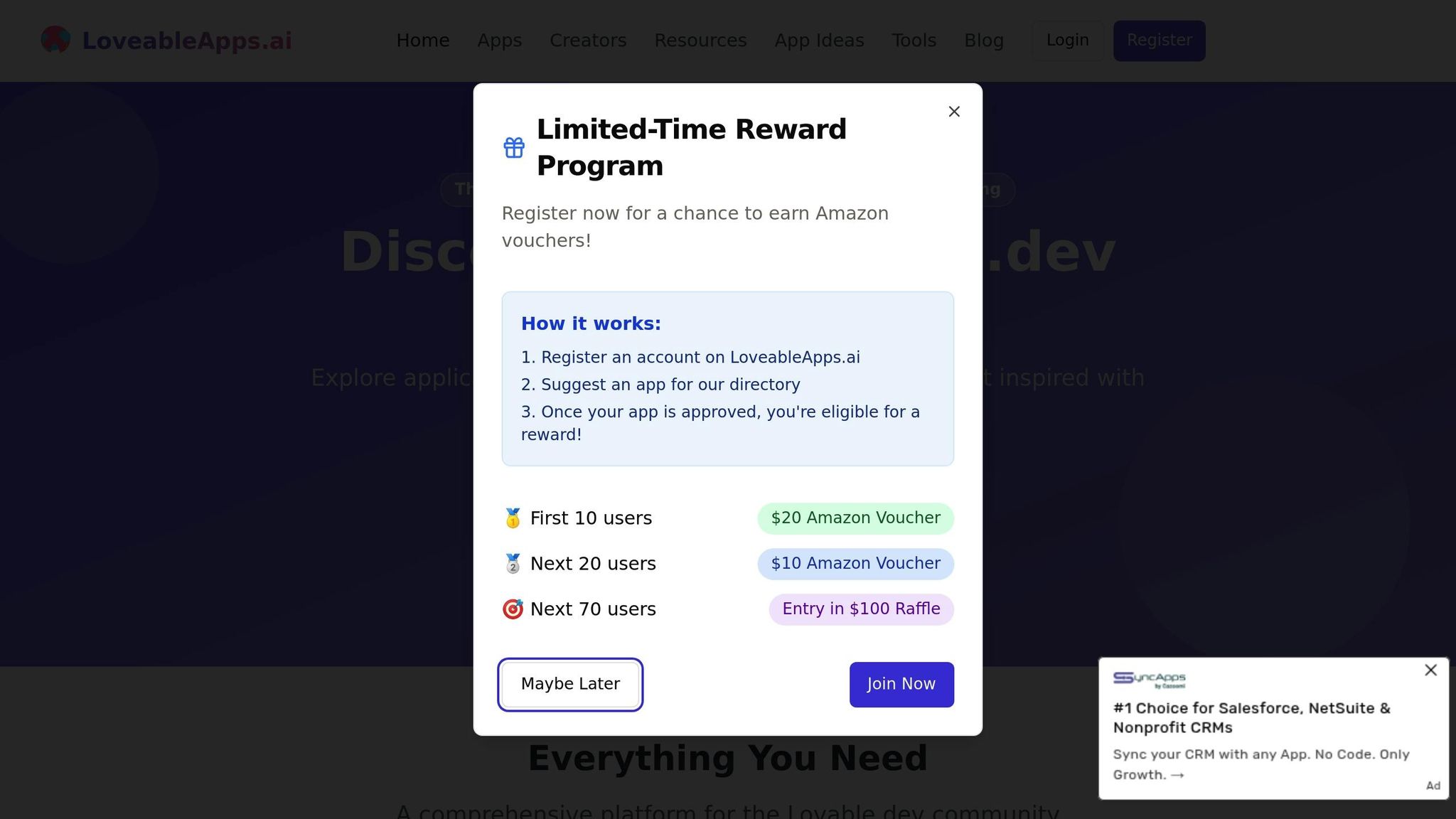
The loveableapps.ai platform offers a wealth of resources to help developers optimize AI integrations within Lovable.dev apps. These include tutorials, guides, and other learning materials tailored to the Lovable.dev environment.
Browse the app directory on loveableapps.ai for real-world examples of AI integrations. These case studies showcase effective implementation strategies and highlight common challenges to avoid.
The creator showcase connects you with experienced developers who have successfully built AI-powered apps on Lovable.dev. Engaging with this community can provide valuable insights and solutions for troubleshooting integration issues.
Pay special attention to the platform’s resources on prompt engineering best practices. Well-crafted prompts can improve AI performance, deliver better results, and even help reduce API costs.
Stay current by using the courses and tutorials offered on loveableapps.ai. These materials are regularly updated to reflect advancements in AI technology and new capabilities within the Lovable.dev platform, ensuring you have access to the latest techniques and opportunities for improvement.
Improving AI Through User Feedback
User feedback plays a major role in shaping better AI tools. Without it, developers risk creating features that don’t meet user needs. As mentioned earlier, straightforward interactions combined with feedback from real users pave the way for meaningful improvements. The trick lies in setting up structured methods to gather insights, study usage patterns, and collaborate with the larger development community.
Collect User Feedback
Getting feedback is most effective when users are actively engaged with AI features and the experience is still fresh in their minds. Make the feedback process simple and easy to access - if it feels like a hassle, users are less likely to participate. A good time to request feedback is right after a user completes an AI-assisted task or reaches a productivity goal.
Focus on asking specific questions about how the AI performed rather than general satisfaction with the app. Keep surveys brief and allow anonymous responses to encourage honest and candid feedback.
For example, one engineering team used an AI feedback tool to categorize user responses, prioritize fixes, and shape their development roadmap.
It’s important to show users that their input matters. When you act on their suggestions, communicate those updates clearly. Let users know their feedback directly influenced the improvements they see. This creates a positive cycle where users feel valued and are more likely to continue sharing their thoughts.
Combine this direct feedback with automated usage data to get a well-rounded understanding of how the AI is performing.
Track Usage Data
Analyzing how users interact with AI features provides measurable insights that complement the qualitative feedback you collect. Metrics like feature adoption rates, task completion rates, and satisfaction scores can highlight areas that need attention.
Prioritize privacy-conscious analytics to respect user boundaries while still gathering useful data. Only collect what’s essential for improving AI functionality. Make sure to get clear consent for data usage and give users control over their information.
Follow best practices for data security, such as encryption, anonymization, and strict access controls, to prevent leaks or breaches. This is especially important for sensitive data from areas like health, employment, or personal finance, which are often part of productivity apps.
Conduct privacy risk assessments throughout the development process to catch potential issues early and ensure compliance with changing data privacy regulations. Transparency is key - be open about your data collection and storage practices. Respond to user inquiries about their data and share summary reports on how analytics are being used to improve AI features. This openness builds trust and encourages users to engage more fully with your AI tools.
Connect with the Lovable.dev Community
In addition to direct user feedback, insights from the broader community can provide another layer of valuable input. The Lovable.dev community, with its 300,000+ monthly active users, offers a wealth of diverse experiences and perspectives.
Explore the creator showcase on loveableapps.ai to learn from developers who’ve successfully integrated AI into their productivity apps. These examples can reveal common challenges, effective solutions, and emerging practices for AI development.
Engage in community discussions to share your own experiences with feedback collection and analytics. This exchange of ideas fosters a collaborative environment where everyone benefits from shared knowledge. The community-driven feedback approach accelerates improvements and encourages innovation.
Take advantage of the tutorials and resources available on loveableapps.ai. These materials are regularly updated to reflect the latest advancements in AI technology and the Lovable.dev ecosystem.
You might also consider teaming up with other developers on joint AI projects. Collaborative efforts can lead to new solutions and mutual learning opportunities that benefit the entire community.
Finally, document your journey of improving AI features and share case studies with the community. Your experiences with collecting user feedback and refining features can help others avoid common mistakes and speed up their own AI development efforts.
Conclusion
Creating successful AI-powered productivity apps requires finding the right balance between user experience, performance, and security. AI should feel intuitive, respond quickly, and prioritize data protection to genuinely enhance productivity rather than disrupt workflows.
In this fast-paced landscape, the Lovable.dev ecosystem gives developers a distinct edge when incorporating AI into their apps. Its emphasis on speed, flexibility, and community-driven collaboration allows creators to develop and refine features efficiently, without getting tangled in overly complex technical hurdles. This is especially important for AI features that demand frequent testing and adjustments based on user input.
For practical AI applications built on Lovable.dev, Loveableapps.ai serves as a central resource. It offers an app directory, showcases creator projects, and provides specialized learning tools designed to help indie developers, solopreneurs, and small teams tackle obstacles and speed up their development process.
Get involved with the Lovable.dev community. By sharing your experiences and working alongside others, you can tap into a wealth of collective knowledge. This collaboration not only accelerates problem-solving but also opens doors to fresh ideas and solutions you might not have encountered on your own.
FAQs
How can AI improve productivity apps while keeping them simple and user-friendly?
AI has the potential to make productivity apps smarter and more user-friendly without complicating things. The key is to integrate AI features in a way that simplifies workflows - think automating repetitive tasks, providing smart suggestions, or tailoring the experience to individual users.
It's important to keep interfaces clean and straightforward. Advanced AI capabilities should quietly operate in the background, boosting performance without distracting or overwhelming users. By focusing on ease of use and responsiveness, AI can help people stay on task and productive, delivering an experience that feels natural and effortless.
How can developers ensure AI features in productivity apps stay secure and perform reliably under heavy usage?
To ensure AI features in productivity apps remain secure and dependable, developers need to focus on data security. This involves using encryption to protect sensitive information, implementing strong authentication protocols, and conducting regular security audits. It's equally important to safeguard APIs and defend against threats like adversarial attacks or data poisoning, which can compromise the system's integrity.
For handling heavy usage, it's crucial to build a scalable infrastructure that can adapt to increased demand. Continuous monitoring of AI models helps identify anomalies early on, preventing potential issues. Additionally, using AI-powered security tools can uncover vulnerabilities quickly, reinforcing both system reliability and user confidence.
What tools and resources does Lovable.dev offer to help developers integrate AI into productivity apps effectively?
Lovable.dev equips developers with straightforward no-code and low-code tools, making it easier to integrate AI into productivity apps. The platform is tailored for indie makers, solopreneurs, and small teams, helping them build apps more efficiently without dealing with complicated tech stacks.
To streamline AI integration, Lovable.dev provides a range of helpful resources like tutorials, guides, and practical tips aimed at enhancing user experience and boosting app performance. Beyond the tools, it nurtures a collaborative community where creators and developers can exchange ideas, share breakthroughs, and learn from each other within the platform's ecosystem.



