Automating Tests in Lovable.dev Pipelines
Learn how to automate testing in your CI/CD pipelines to ensure reliable app performance and faster deployment with Lovable.dev.

Automated testing in Lovable.dev pipelines ensures apps are reliable and error-free during development and deployment. Here's what you need to know:
- Why It Matters: Fixing bugs early can cost up to 15x less than addressing them later. Automated tests provide instant feedback, saving time and reducing errors.
- How It Works: Lovable.dev detects your test files and integrates them into your CI/CD pipeline using a
lovable-ci.ymlfile - no complex setup needed. - Setup Basics:
- Organize your project with a
testsfolder. - Use a
requirements.txtfile for dependencies. - Configure the pipeline to run tests automatically on code changes.
- Organize your project with a
- Tools & Best Practices:
- Use tools like pytest and Lovable.dev's APIs for automation.
- Write clear, isolated, and regularly updated tests.
- Set triggers to run tests on every code push or pull request.
Automated testing with Lovable.dev simplifies workflows, reduces manual effort, and ensures app stability with every update.
How Is Testing Automated In A CI/CD Pipeline? - Next LVL Programming
Setting Up Testing Environments in Lovable.dev
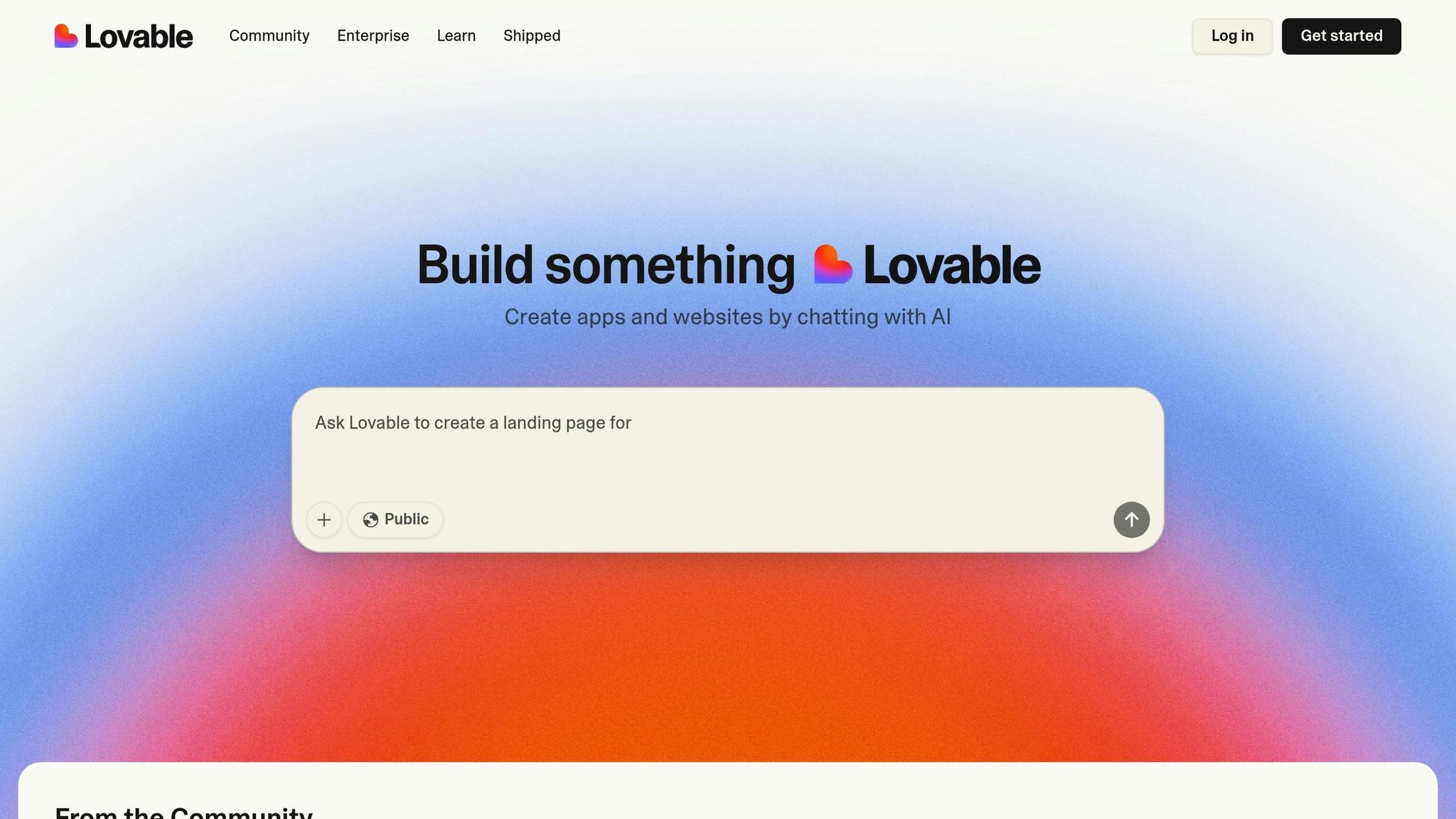
Getting your Lovable.dev project ready for automated testing involves organizing files, managing dependencies, and configuring test recognition. A well-structured setup ensures your tests run smoothly every time.
Organizing Your Project for Testing
A clear project structure is crucial for effective testing in Lovable.dev.
Start by creating a dedicated tests folder in the root directory of your project. This folder will house all your test files, keeping them separate from the main application code. Use clear and descriptive names for your test files, such as test_app.py.
Your project should follow a structure like this:
- Main application files in the root directory
- A
testsfolder containing files liketest_app.py - Configuration files like
lovable-ci.ymlandrequirements.txtin the root
This setup keeps everything tidy and ensures manual configurations remain straightforward and manageable.
Once your structure is in place, focus on aligning your dependencies with your testing requirements.
Managing Dependencies for Automation
Dependencies - external libraries and packages - are essential for running your tests. In Lovable.dev, these are managed through a requirements.txt file located in your project's root directory.
For instance, if you're working on a Python project that uses Flask and pytest, your requirements.txt file might look like this:
Flask
pytest
When Lovable.dev processes your project, it automatically reads this file and installs the listed packages.
To streamline dependency management, consider creating a dependency_manager.py script. This script can programmatically read your requirements.txt file and handle the installation of all listed dependencies. Adding error handling and logging to this script will help you quickly troubleshoot any issues.
Here’s a quick rundown of the key files involved in managing dependencies:
| File | Purpose | Example Content |
|---|---|---|
requirements.txt |
Lists project dependencies | Flask pytest |
dependency_manager.py |
Installs dependencies programmatically | Script to read and install from requirements.txt |
lovable-ci.yml |
Defines the CI/CD pipeline | version: "1.0" steps: |
With dependency management sorted, the next step is to configure Lovable.dev to recognize and execute your tests.
Configuring Lovable.dev to Recognize Test Files
Lovable.dev relies on the lovable-ci.yml file to handle dependency installation, test execution, and deployment.
Make sure your test files, like test_app.py, include functions that validate your application's primary functionality. For example, a basic test might confirm that key operations in your application are working as expected. These tests will automatically run during each build process as specified in your CI/CD configuration.
Thanks to Lovable.dev's built-in detection features, you don’t need to manually trigger your tests. They’ll execute automatically whenever you update your project, eliminating the need for separate testing servers or complex deployment scripts.
As your project evolves, regularly refactor your test code to keep it organized and scalable. This practice ensures that your testing environment remains efficient and easy to maintain.
Adding Automated Tests to CI/CD Pipelines
Incorporating automated tests into your CI/CD pipeline is a powerful way to maintain app stability during deployment. It ensures your application is thoroughly tested at every stage, catching issues before they reach production.
Creating a CI/CD Workflow for Testing
Start by setting up a clear file structure for your CI/CD workflow. In your project root, create a .github/workflows/ directory and add a ci-cd.yml file. This file will house all the instructions for your pipeline.
Your CI/CD workflow should include the following steps: checking out the code, setting up the environment, installing dependencies, running tests, and deploying the application. Here's an example configuration:
name: CI/CD Pipeline
on:
push:
branches: [ main ]
pull_request:
branches: [ main ]
jobs:
build:
runs-on: ubuntu-latest
steps:
- name: Checkout Code
uses: actions/checkout@v2
- name: Set Up Python
uses: actions/setup-python@v2
with:
python-version: '3.x'
- name: Install Dependencies
run: |
python dependency_manager.py
- name: Run Tests
run: |
python -m pytest
- name: Deploy Application
run: |
python deploy.py
This workflow is triggered automatically when code is pushed to the main branch or when a pull request is created. It performs all the critical tasks: checking out the code, preparing the Python environment, installing dependencies using a custom script, running tests with pytest, and deploying the application.
While manual configuration offers flexibility and gives you complete control over your pipeline, you can also simplify deployment tasks using Lovable.dev’s built-in configuration tools.
Using Lovable.dev Configuration Files
To integrate with Lovable.dev's deployment system, include a lovable-ci.yml file in your project’s root directory. This file works alongside supporting scripts to streamline your CI/CD process.
For example, the dependency_manager.py script handles dependency installation:
import subprocess
def install_dependencies():
try:
# Installs all packages listed in requirements.txt
subprocess.check_call(["pip", "install", "-r", "requirements.txt"])
print("Dependencies installed successfully.")
except Exception as error:
print("Error installing dependencies:", error)
if __name__ == "__main__":
install_dependencies()
Similarly, the deploy.py script manages the deployment process:
def deploy():
try:
# Add your deployment logic here
print("Deploying your application...")
# Example: Copying files or making API calls
print("Deployment successful!")
except Exception as error:
print("Deployment failed:", error)
if __name__ == "__main__":
deploy()
These scripts eliminate the need for manual intervention once set up, creating a smooth and efficient automation process.
Setting Up Automatic Test Triggers
Defining automatic triggers is crucial for ensuring immediate feedback during development. The on section in your ci-cd.yml file specifies when tests should run based on repository events.
Here’s an example configuration:
on:
push:
branches: [ main ]
pull_request:
branches: [ main ]
This setup ensures that tests are triggered every time code is pushed to the main branch or a pull request is created. By automating this process, you can catch bugs early, maintain code quality, and ensure the reliability of your Lovable.dev application with minimal effort.
Tools and Techniques for Test Automation
Streamlining testing processes and cutting down debugging time can make a world of difference in development. Lovable.dev's ecosystem not only offers robust built-in features but also works seamlessly with third-party tools to simplify your automation workflow.
Testing Tools Compatible with Lovable.dev
Lovable.dev's built-in testing dashboard is a game-changer. It provides a visual interface to monitor automation workflows, simulate triggering events, and track execution - all in one place. This real-time monitoring means you can catch and address issues as they happen, rather than waiting for deployment hiccups to reveal them.
Make integration adds another layer of efficiency. This visual automation platform connects with Lovable.dev through APIs and webhooks, allowing you to create testing workflows with a simple drag-and-drop interface.
"Make is a visual automation platform that lets you connect tools and build workflows using drag-and-drop modules. Think of it as Zapier but more flexible and developer-friendly." - Lovable Documentation
Live demos have shown just how effective this integration can be.
These tools lay the groundwork for building reliable and efficient tests.
Writing Reliable Tests
Creating dependable tests requires a thoughtful approach. Here are some key practices:
- Test with sample data: Before connecting to live systems, use mock datasets that mimic real data structures but contain safe, non-sensitive information. This ensures proper data mapping and prevents costly production issues.
- Use clear naming conventions: Descriptive names like
test_user_authentication_with_valid_credentials()are far more helpful than vague ones liketest_auth(). They make it easier for your team to understand the purpose of each test. - Isolate test cases: Each test should be independent - setting up its own data, running on its own, and cleaning up afterward. This approach simplifies debugging by ensuring one failing test doesn’t cascade into others.
- Regularly update test scripts: As your application evolves, outdated tests can lead to false positives or wasted time on irrelevant errors. Routine reviews ensure your tests align with your app’s current functionality.
- Leverage Lovable.dev's chat mode for debugging: When errors pop up, copy the error message into "Chat mode" and ask it to "Use chain-of-thought reasoning to identify the root cause". This AI-powered troubleshooting can save hours compared to manual debugging.
By following these practices, you can ensure your tests are both effective and easy to maintain.
Using Lovable.dev APIs for Custom Automation
Lovable.dev's APIs open the door to customized testing workflows that fit your unique needs. Here’s how you can use them:
- Webhook integration: Trigger tests automatically based on specific events, like code pushes, user actions, or data changes. This real-time responsiveness keeps your testing aligned with your app's activity.
- Supabase Edge Functions: These functions act as secure intermediaries for API calls and webhooks, protecting sensitive endpoints while enabling powerful automation.
- Custom testing processes: Lovable.dev's API lets you tailor your workflows. For instance, in a live coding session, Make was used to trigger an email when a deal moved to "Proposal Sent" and to notify the team via Slack when a deal reached "Negotiation". This same logic can be applied to trigger tests based on changes in your application.
Make's drag-and-drop interface makes it easy to design complex test scenarios. By connecting modules in a flowchart-style canvas, you can build comprehensive, cross-system automation workflows.
When combined, Lovable.dev’s rapid development tools and these advanced testing techniques create an environment where ideas turn into fully functional apps in seconds - all while maintaining production-level quality.
Best Practices and Community Support
Automated testing thrives on tried-and-true methods and the collective wisdom of the developer community. These approaches not only ensure your app stays stable but also boost your confidence in every deployment.
Key Practices for Automated Testing
- Keep tests fast and specific: Unit tests should execute in milliseconds. Break down complex scenarios into smaller, targeted tests that focus on validating one behavior at a time.
- Set up immediate failure alerts: Configure your Lovable.dev dashboard to send notifications (via Slack, email, etc.) when tests fail. This helps you address issues quickly and avoid deployment delays.
- Regularly maintain test scripts: Make it a habit to review your test scripts during sprint planning or monthly maintenance. Remove outdated or unnecessary tests to keep your suite lean and effective.
- Version control your test dependencies: Lock specific versions of testing libraries and tools in your configuration files. This prevents unexpected failures caused by automatic updates - no more "it worked yesterday" surprises.
- Document your testing strategy: Write a straightforward guide that outlines what types of tests to create, where to place them, and how to run them locally. This ensures new team members can contribute to testing within their first week.
-
Use meaningful test data: Replace generic labels with descriptive ones, like
authenticated_admin_user, to make debugging easier and faster.
By sticking to these practices, you’ll create a testing environment that’s efficient, reliable, and easy to manage.
Using the Lovable.dev Community
Beyond the technical side, engaging with the developer community can take your testing game to the next level. Lovable.dev offers a collaborative space to learn, share, and grow.
- Tap into community resources: Lovableapps.ai connects you with creators and testing templates. The creator showcase provides real-world examples of how successful developers structure their projects.
- Join discussions: Participate in conversations about testing patterns and troubleshooting. Developers often share pipeline setups, scripts, and lessons learned from production challenges.
- Share your insights: Solved a tricky testing problem or built a helpful automation workflow? Document it and share it with the community. Not only does this help others, but it also establishes your reputation as a knowledgeable contributor.
- Follow experienced creators: Seek out developers who specialize in testing and DevOps within the Lovable.dev ecosystem. Their projects often highlight advanced techniques you can adapt.
- Leverage shared templates: Save time and reduce errors by starting with templates provided by seasoned developers. Customize these proven patterns to suit your specific needs instead of building everything from scratch.
Conclusion
Automated testing reshapes your workflow on Lovable.dev by catching issues early - before they ever reach your users. This proactive approach not only saves time but also reduces errors and boosts confidence with every release.
By implementing these techniques, you create a solid pipeline that speeds up deployment without compromising reliability. Additionally, Lovable.dev's community features make it easier to identify and address problems quickly and efficiently.
A strong testing pipeline becomes even more effective with the added support of the Lovable.dev community. This collective knowledge plays a key role in your testing success. On top of that, Lovable.dev's Chat Mode serves as a helpful co-pilot, assisting with feature planning, log inspections, and answering development-related questions. Together, AI-powered tools and community collaboration create a dynamic environment that simplifies problem-solving.
Within the Lovable.dev ecosystem, Loveableapps.ai connects you with experienced creators who share valuable resources like testing templates, automation workflows, and production tips. The platform also offers learning materials and best practice guides to help you refine your testing strategy as your app matures. Whether you're tackling a specific challenge or seeking new ideas for advanced testing techniques, the creator showcase highlights real-world examples from successful projects on Lovable.dev.
FAQs
How does Lovable.dev handle automated test detection and integration in CI/CD pipelines?
Lovable.dev takes the complexity out of test automation by automatically identifying test files through configuration files like lovable-ci. These files define specific testing workflows and are activated during push events, ensuring that tests run effortlessly as part of the CI/CD pipeline.
On top of that, Lovable.dev works hand-in-hand with CI/CD systems to simplify the entire workflow, allowing for continuous testing and deployment. This setup helps developers deliver high-quality applications without wasting time or energy.
What are the best practices for creating reliable and maintainable automated tests in Lovable.dev?
To build reliable and maintainable automated tests in Lovable.dev, it's important to focus on modularity and reusability. By breaking tests into smaller, reusable components, you can make updates and maintenance much easier as your app evolves over time. A balanced approach that combines unit tests, integration tests, and end-to-end tests ensures thorough coverage of your app's functionality.
Take advantage of Lovable.dev's no-code tools to simplify the test creation process. You can also integrate these automated tests directly into your CI/CD pipelines, allowing you to catch issues early and ensure smooth deployments. To further optimize your testing workflow, maintain separate environments for development and production testing. Using parallel execution can also help speed up test runs significantly. These strategies will keep your tests efficient, scalable, and ready to grow alongside your app.
How can the Lovable.dev community help me improve my automated testing process?
The Lovable.dev community is packed with resources to make your automated testing process smoother and more efficient. With its easy-to-use no-code tools and real-time collaboration features, you can develop, test, and fine-tune your applications without hassle. Plus, you’ll find detailed documentation and active support channels, like Discord, ready to help you solve problems and improve your workflows.
These tools and support systems are tailored for indie makers, solopreneurs, and small teams, helping you speed up app development and deployment while sparking creativity within the Lovable.dev ecosystem.



